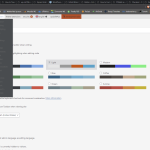oldrichH
I am trying to: Use the light admin color scheme with WPML activated
Link to a page where the issue can be seen: wrong colours in admin bar
I expected to see: normal admin bars colors by the scheme
Instead, I got: conflicting CSS causing by WPML and unaccesible colours admin bar
The problem is caused by dirty WPML styling in file ..\sitepress-multilingual-cms\dist\css\ate-jobs-sync\styles.css
on row nr. 5:
.ab-sub-wrapper{background:#474C4F !important;padding:0 0 10px !important}#wpml-status-bar-count>span{font-size:11px;font-weight:700;line-height:1.5 !important}.wpml-status-bar{width:100%;background:#474C4F}.wpml-status-bar hr{border-bottom:0;margin:5px 14px 10px !important;opacity:0.15}.wpml-status-bar .progress{padding:5px 10px 0 18px !important;font-weight:700 !important;display:inline-block}.wpml-status-bar .sending{display:flex;padding:0 10px 0 15px !important}.wpml-status-bar .sending svg{width:14px !important;margin-right:3px !important}.wpml-status-bar .notice-important,.wpml-status-bar .notice-info{margin-top:5px !important;background:#C9471F;padding:8px 5px !important}.wpml-status-bar .notice-important a,.wpml-status-bar .notice-info a{text-decoration:none}.wpml-status-bar .notice-important a:hover,.wpml-status-bar .notice-info a:hover{text-decoration:underline;color:#fff !important}.wpml-status-bar .notice-important .notice-wrapper-inner .ant-col,.wpml-status-bar .notice-info .notice-wrapper-inner .ant-col{display:flex}.wpml-status-bar .notice-important .notice-wrapper-inner .ant-col svg,.wpml-status-bar .notice-info .notice-wrapper-inner .ant-col svg{min-width:12px;margin-right:3px !important}.wpml-status-bar .notice-important .notice-wrapper-inner .ant-col p,.wpml-status-bar .notice-info .notice-wrapper-inner .ant-col p{text-align:left}.wpml-status-bar .notice-important .notice-wrapper .arrow-link,.wpml-status-bar .notice-info .notice-wrapper .arrow-link{display:none}.wpml-status-bar .notice-important p,.wpml-status-bar .notice-info p{line-height:1.2 !important;padding-left:7px !important}.wpml-status-bar .notice-important svg,.wpml-status-bar .notice-info svg{min-width:12px;width:12px}.wpml-status-bar .notice-important svg path,.wpml-status-bar .notice-info svg path{fill:#fff}.wpml-status-bar .notice-info{background:none !important}
Why OMG?
Kor
Supporter
Languages:
English (English )
Timezone:
Asia/Singapore (GMT+08:00)
Hi there,
Thanks for contacting WPML support.
I've checked and it works fine on our sandbox site. I believe it's conflicting with your theme or a 3rd party plugin. Could you please try switching themes and deactivating 3rd party plugins and see if it works correctly? Please back up before you do that.
If you're able to isolate it, please share the name of the theme and plugin and I will test this on my end here.
Thanks!
Kor