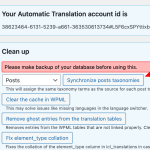This is the technical support forum for WPML - the multilingual WordPress plugin.
Everyone can read, but only WPML clients can post here. WPML team is replying on the forum 6 days per week, 22 hours per day.
Tagged: Exception, Not WPML issue
This topic contains 8 replies, has 0 voices.
Last updated by Andrey 17 hours, 18 minutes ago.
Assisted by: Andrey.
| Author | Posts |
|---|---|
| January 30, 2025 at 10:01 pm #16653573 | |
|
Nikos |
Background of the issue: Symptoms: Questions: |
| January 30, 2025 at 10:38 pm #16653681 | |
|
Andrey Supporter Languages: English (English ) Russian (Русский ) Timezone: Europe/Kyiv (GMT+02:00) |
Thank you for contacting WPML support. WPML should not synchronize non-translatable taxonomies between translations, as they are designated as non-translatable. If you need taxonomy terms to appear or sync with the translations, I recommend changing their status to translatable. They will then sync when you update the original post, for example. https://wpml.org/faq/how-to-translate-all-taxonomy-terms-at-once/ |
| January 30, 2025 at 10:55 pm #16653696 | |
|
Nikos |
Thanks for your quick response! If the taxonomy is set to translatable can my translations always be in sync from the English post? Some posts use WP editor for the translations and not the Advanced editor, I'm not sure if this affects sync. (This is how the translations were created originally) |
| January 30, 2025 at 11:15 pm #16653707 | |
|
Andrey Supporter Languages: English (English ) Russian (Русский ) Timezone: Europe/Kyiv (GMT+02:00) |
WPML synchronizes the translated taxonomy terms between the original post and its translations. For instance, you created the category "Book" and translated it into Spanish as "Libro" (you can even leave the same name, "Book"). If you assign it to an English post and update it, it will be assigned to the translated post as well. If you assign more categories or remove and update the original post, they are also assigned to the translation or removed. I recommend you test this and see how it works. |
| January 31, 2025 at 7:42 am #16654086 | |
|
Nikos |
Hi! I changed the taxonomy to be "Translatable (only show translated items)". Am' I missing something? |
| January 31, 2025 at 11:07 pm #16657434 | |
|
Andrey Supporter Languages: English (English ) Russian (Русский ) Timezone: Europe/Kyiv (GMT+02:00) |
Thank you for your feedback. Could you provide screenshots for this? Also, could you clarify what you mean by "English and German terms seem to be updated independently" to ensure I fully understand? |
| February 1, 2025 at 9:57 am #16658121 | |
|
Nikos |
Hi Andrey, After a few tests I understood that when you select a term in English and the term doesn't exist on the translation, WPML doesn't create it automatically. Nevertheless, the sync doesn't seem to work for all the terms even if the terms have translations. Below I created a video with an example. hidden link |
| February 3, 2025 at 4:34 pm #16663759 | |
|
Andrey Supporter Languages: English (English ) Russian (Русский ) Timezone: Europe/Kyiv (GMT+02:00) |
Yes, you are correct. You can translate it manually or all at once. However, as discussed in another support ticket, you might still need to edit it manually to make the term slug the same. https://wpml.org/faq/how-to-translate-all-taxonomy-terms-at-once/
|
| February 6, 2025 at 3:29 pm #16676285 | |
|
Nikos |
Hi Andrey! Thanks for the support. Only after clicking on "Synchronize posts taxonomies" the terms seem to sync when the parent post is updating. |
| February 6, 2025 at 7:48 pm #16677030 | |
|
Andrey Supporter Languages: English (English ) Russian (Русский ) Timezone: Europe/Kyiv (GMT+02:00) |
Thank you for your feedback. Have a nice weekend ahead! |