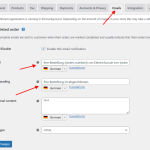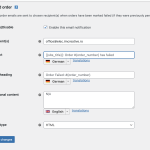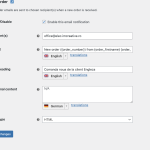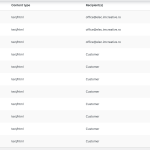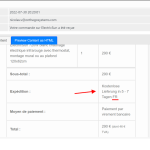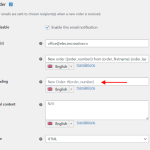This is the technical support forum for WPML - the multilingual WordPress plugin.
Everyone can read, but only WPML clients can post here. WPML team is replying on the forum 6 days per week, 22 hours per day.
| Sun | Mon | Tue | Wed | Thu | Fri | Sat |
|---|---|---|---|---|---|---|
| - | 6:00 – 12:00 | 8:00 – 12:00 | 6:00 – 12:00 | 8:00 – 12:00 | 6:00 – 12:00 | - |
| - | 13:00 – 15:00 | 13:00 – 17:00 | 13:00 – 15:00 | 13:00 – 17:00 | 13:00 – 15:00 | - |
Supporter timezone: America/Lima (GMT-05:00)
This topic contains 22 replies, has 3 voices.
Last updated by Nicolas Viallet 1 year, 8 months ago.
Assisted by: Nicolas Viallet.
| Author | Posts |
|---|---|
| July 15, 2022 at 11:21 am | |
|
John |
I have a website with 7 languages and the emails for new order, completed, etc that customer receive, the content it's mixed, title it's translated, but the content it's in other language. |
| July 15, 2022 at 12:00 pm | |
| July 16, 2022 at 3:25 pm #11679011 | |
|
Nicolas Viallet Supporter
Languages: English (English ) French (Français ) Timezone: America/Lima (GMT-05:00) |
Hi John, Hope you're doing well. I think we had a chat about this matter this week. Did you try to set all strings to English in "WooCommerce > Settings > Emails > Manage" and then Translate them into German and other languages in "WPML > String Translation"? If the issue persist after that I will need to escalate the ticket. For that I need to replicate your site on our servers. Can you install Duplicator and create a package? I have activated a private field for you where you can share those files. Thanks, |
| July 18, 2022 at 10:38 am | |
| July 20, 2022 at 11:34 am #11700623 | |
|
Nicolas Viallet Supporter
Languages: English (English ) French (Français ) Timezone: America/Lima (GMT-05:00) |
Hello John, Thanks for the copy! Before I install it, I checked once again your website and I can see that strings from your emails are still in German (see screenshot). As mentioned before, can you set them all in English and then in "WPML > String translation" translate then from English to German and other secondary languages. Thanks, |
| July 20, 2022 at 12:03 pm #11701159 | |
|
John |
Hey Nico, many thanks for the fast reply back. |
| July 23, 2022 at 12:08 am #11722403 | |
|
Bobby Supporter
Languages: English (English ) Timezone: America/Los_Angeles (GMT-07:00) |
Hi there, Nico is currently offline, if possible please try the following and update us with your results: NOTE: I have gone through WPML and re run the .mo files scan as a lot of WooCommerce translations are based off .mo files. __________________________________ 1. Go to WooCommerce->Settings-> Emails Your site's WPML default language is set to "German" but there are mixed content in the settings See here for an example: or here: the default string is in English but you have marked it as German (see screenshot too) My recommendation is as follows: 3. All content that has been set by you in these sections set it to 'German' then go to WPML->String Translation locate it by using search and translate it to the rest of the languages 4. All content that exists by default (you did not add) , most likely it's EN by default, make sure it's assigned to English and then go to WPML->String Translation -> locate it and translate NOTE: This is happening because your initial installation of WordPress is English (you can confirm here: hidden link) and not German so the WooCommerce plugin is using EN strings by default. fixing the above should resolve these issues. |
| July 24, 2022 at 10:49 am #11726423 | |
|
John |
Hello, many thanks for response. I have sent to Nico other db from the live website where the changes were already made. On the dev website we have stopped working and those changes weren't made. |
| July 28, 2022 at 12:25 am #11754385 | |
|
Nicolas Viallet Supporter
Languages: English (English ) French (Français ) Timezone: America/Lima (GMT-05:00) |
Hello, Just a quick message to let you know that I'm back but unfortunately I couldn't install your site on our servers. When I try to import the SQL DB, I have a 504 time out error. I'll check tomorrow with our system team what else we an do. Thanks, |
| July 30, 2022 at 5:36 pm #11771379 | |
|
Nicolas Viallet Supporter
Languages: English (English ) French (Français ) Timezone: America/Lima (GMT-05:00) |
Hello, I finally managed to get the copy of your site working. I created an order in French and the "On Hold order" email seems to be fine. Some strings weren't translated yet like the shipping message. I translated it in "WPML > String Translation" and did another order to confirm that the translation was working (see screenshot). If I change manually the status of that order to "Completed" in the backend, I then have this know issue where the email is sent in Default language: If you follow the instructions you should be able to fix it. But that's actually not a mixed content issue. So, I'm not sure where to look or how to reproduce the issue. Could you please try yourself? Log into hidden link Thanks, |
| August 1, 2022 at 10:06 am #11775591 | |
|
John |
Hello, |
| August 2, 2022 at 12:55 pm #11785781 | |
|
Nicolas Viallet Supporter
Languages: English (English ) French (Français ) Timezone: America/Lima (GMT-05:00) |
Hello, Thanks for the screenshot I know understand your question. You are talking about the "admin email notification" not the email received by the client! - Emails sent to clients are in the language the order was made (in your example Italian). What did you do or change here? I didn't manage the send an email for cancel order Please let me know if there is something that remains unclear |
| August 5, 2022 at 7:12 am #11808797 | |
|
John |
Hello Nico, |
| August 5, 2022 at 2:20 pm #11811353 | |
|
Nicolas Viallet Supporter
Languages: English (English ) French (Français ) Timezone: America/Lima (GMT-05:00) |
Hi John, Ok, I will set the ticket to "Waiting for user feedback" that way I'll get a notification next time you answer. Enjoy your weekend. |
| August 10, 2022 at 8:15 pm #11845683 | |
|
John |
Hello, |
The topic ‘[Closed] I have an issue with the strings from WooCommerce emails’ is closed to new replies.