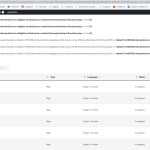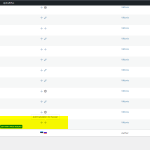This is the technical support forum for WPML - the multilingual WordPress plugin.
Everyone can read, but only WPML clients can post here. WPML team is replying on the forum 6 days per week, 22 hours per day.
Tagged: Compatibility
This topic contains 8 replies, has 2 voices.
Last updated by Andrés 1 year, 6 months ago.
Assisted by: Andrés.
| Author | Posts |
|---|---|
| October 20, 2022 at 7:27 am | |
|
viktoriaJ |
Hello! 1) hidden link - services block with photos. The headings and links on photos are not translatable. (screenshot 1) I am ready to provide access to my website. |
| October 20, 2022 at 8:21 am | |
| October 20, 2022 at 8:25 am #12276501 | |
|
Andrés Supporter
Languages: English (English ) Spanish (Español ) French (Français ) Timezone: Europe/Paris (GMT+02:00) |
Hello there, As we just discussed, we need to render these new widgets compatible. For this please add the plugin Shortcodes by United Themes and try to replica the issue: Once we have a working environment, we will be able to help you. Regards |
| October 20, 2022 at 8:53 am #12276749 | |
|
viktoriaJ |
Hello, I have successfully added Shortcodes by United Themes plugin to the test website. |
| October 20, 2022 at 2:58 pm #12280895 | |
|
Andrés Supporter
Languages: English (English ) Spanish (Español ) French (Français ) Timezone: Europe/Paris (GMT+02:00) |
Thank you for your help. I've created a couple of pages and added the "Princing table" and "Information box" widgets. Please try the following: - Make a full backup of your site.
<wpml-config>
<shortcodes>
<shortcode>
<tag>ut_service_column_vertical</tag>
<attributes>
<attribute>headline</attribute>
</attributes>
</shortcode>
<shortcode>
<tag>ut_fancy_list</tag>
<attributes>
<attribute>list_description</attribute>
<attribute encoding="urlencoded_json">values</attribute>
</attributes>
</shortcode>
<shortcode>
<tag>ut_pricing_table</tag>
<attributes>
<attribute>button_text</attribute>
<attribute>currency</attribute>
<attribute type="area" encoding="urlencoded_json">features</attribute>
<attribute encoding="urlencoded_json">button_link</attribute>
</attributes>
</shortcode>
<shortcode>
<tag>ut_information_box</tag>
<attributes>
<attribute>headline</attribute>
<attribute type="link" encoding="vc_link">link</attribute>
</attributes>
</shortcode>
</shortcodes>
</wpml-config>
- Add this code into your functions.php file:
add_filter( 'wpml_pb_shortcode_encode', 'wpml_pb_shortcode_encode_urlencoded_json', 10, 3 );
function wpml_pb_shortcode_encode_urlencoded_json( $string, $encoding, $original_string ) {
if ( 'urlencoded_json' === $encoding ) {
$output = array();
foreach ( $original_string as $combined_key => $value ) {
$parts = explode( '_', $combined_key );
$i = array_pop( $parts );
$key = implode( '_', $parts );
$output[ $i ][ $key ] = $value;
}
$string = urlencode( json_encode( $output ) );
}
return $string;
}
add_filter( 'wpml_pb_shortcode_decode', 'wpml_pb_shortcode_decode_urlencoded_json', 10, 3 );
function wpml_pb_shortcode_decode_urlencoded_json( $string, $encoding, $original_string ) {
if ( 'urlencoded_json' === $encoding ) {
$rows = json_decode( urldecode( $original_string ), true );
$string = array();
foreach ( $rows as $i => $row ) {
foreach ( $row as $key => $value ) {
if ( in_array( $key, array( 'text', 'title', 'features', 'substring', 'btn_text', 'label', 'feature' ) ) ) {
$string[ $key . '_' . $i ] = array( 'value' => $value, 'translate' => true );
} else {
$string[ $key . '_' . $i ] = array( 'value' => $value, 'translate' => false );
}
}
}
}
return $string;
}
- Refresh your original page and translate it again. As you can see, it works fine in the Sandbox site, does it work for you? |
| October 23, 2022 at 9:17 am #12294715 | |
|
viktoriaJ |
Hello, With the information box everything is working now. Thank you! |
| October 24, 2022 at 6:03 am #12297331 | |
|
Andrés Supporter
Languages: English (English ) Spanish (Español ) French (Français ) Timezone: Europe/Paris (GMT+02:00) |
Hey there, Could you please create a new page and with a pricing table with all the information that you need to translate? Furthermore, have you contacted and received any updates from the author? |
| October 24, 2022 at 9:03 am #12298451 | |
|
viktoriaJ |
Hello, |
| October 24, 2022 at 9:05 am #12298501 | |
|
viktoriaJ |
And yes, I have also contacted theme support. Their answer was the following: |
| October 24, 2022 at 10:23 am #12299369 | |
|
Andrés Supporter
Languages: English (English ) Spanish (Español ) French (Français ) Timezone: Europe/Paris (GMT+02:00) |
Unfortunately you are using your test site. As mentioned before, it works perfectly fine in ours, so could you follow my instructions on the test site I provided for you |