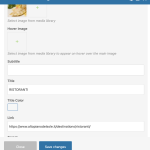This is the technical support forum for WPML - the multilingual WordPress plugin.
Everyone can read, but only WPML clients can post here. WPML team is replying on the forum 6 days per week, 22 hours per day.
Tagged: Exception
This topic contains 17 replies, has 2 voices.
Last updated by andreaB-8 1 year ago.
Assisted by: Bobby.
| Author | Posts |
|---|---|
| April 2, 2023 at 11:00 pm #13385757 | |
|
andreaB-8 |
Hi, I followed all steps for translate site but I can't find some pages This pages But is empty.... even if in back office I translated this tour as you can see there "Al Cantini" Tour has been translated using WPML Editor... in your translation wizard this page has been translated. So why I don't see? Please I need your help for fix these issues. Let me know if you need to access to site |
| April 3, 2023 at 11:25 pm #13394837 | |
|
Bobby Supporter
Languages: English (English ) Timezone: America/Los_Angeles (GMT-07:00) |
I would like to request temporary access (wp-admin and FTP) to your site to test the issue. **Before we proceed It is necessary to take FULL BACKUP of your database and your website. Providing us with access, you agree that a backup has been taken ** I often use the Duplicator plugin for this purpose: http://wordpress.org/plugins/duplicator/ NOTE: If access to the live site is not possible and the staging site does not exist please provide me with a duplicator package created with the duplicator plugin. Thank you, |
| April 4, 2023 at 11:05 pm #13404543 | |
|
Bobby Supporter
Languages: English (English ) Timezone: America/Los_Angeles (GMT-07:00) |
Thank you for the access details, please check now hidden link While the content was indeed translated all custom fields related to Mikado Tours were set to "don't translate" Go to the tour and edit then scroll down to multilingual content setup and review the custom fields hidden link I have set them to "copy once" -> this will allow you to edit the field manually in the translation if ever needed to but also ensure that they copy to the translation. |
| April 4, 2023 at 11:23 pm #13404575 | |
|
andreaB-8 |
Sorry friend I don't understand what do I've to do for fix and show content/pages in right way. Please help me!! |
| April 5, 2023 at 8:56 pm #13414137 | |
|
Bobby Supporter
Languages: English (English ) Timezone: America/Los_Angeles (GMT-07:00) |
There were custom fields from Mikado Tours that are set to "do not translate" I have already set those fields to 'copy' which should have resolved the issue now. You can see the fields here: 1. Visit the page and edit it you can use the link here 2. scroll down to multilingual content setup and review the custom fields -> you can see i have them set already. I have already done this ,the tours should show as expected now, can you confirm? hidden link |
| April 5, 2023 at 10:27 pm #13414529 | |
|
andreaB-8 |
hidden link Friend now IT and EN are missed pages 404 |
| April 5, 2023 at 10:30 pm #13414535 | |
|
andreaB-8 |
Another thing is that here I see only 1 item hidden link In Italian is OK showing all items hidden link When I click I get 404 error now... second issue don't had before Thanks |
| April 6, 2023 at 9:26 pm #13423199 | |
|
Bobby Supporter
Languages: English (English ) Timezone: America/Los_Angeles (GMT-07:00) |
Please see my screenshots, I am not getting any 404 errors when testing this. You can see both the EN and IT versions. Can you verify that it shows as expected now? |
| April 6, 2023 at 9:39 pm #13423345 | |
|
andreaB-8 |
Great is OK friend!! Can you tell me how to see other items here Like here hidden link If I click same items like IT in English FOOD -> WHERE TO EAT hidden link Page is empty Please help me! Where I see all items... in English I see only one |
| April 7, 2023 at 7:39 pm #13429029 | |
|
Bobby Supporter
Languages: English (English ) Timezone: America/Los_Angeles (GMT-07:00) |
Check now, please. hidden link You will need to also review the filters and make sure they are set up correctly, but you should be able to see the items now. Good food -> hidden link |
| April 9, 2023 at 9:01 pm #13434753 | |
|
andreaB-8 |
Thanks for your reply! What I see now is that when I click on FOOD Menu option in English I see empty page. Another thing friend linked to these issues If I check in English Why??? Really thanks for help me!! |
| April 10, 2023 at 9:55 pm #13440465 | |
|
Bobby Supporter
Languages: English (English ) Timezone: America/Los_Angeles (GMT-07:00) |
Hello, I believe you need to adjust your menus as they are using filters and some of these filters are not correct. For example the Food Menu item: It's using the 'buona-cucina' filter where I believe it should be 'good-food' See following filter query: hidden link ________________________________________________________ Regarding the boxes and their links: 1. Go to this page: hidden link 2. Click on "edit page" -> dismiss the warning 3. edit the page using the page builder and manually adjust the links of the boxes and update |
| April 10, 2023 at 10:49 pm #13440599 | |
|
andreaB-8 |
thanks! Regarding the boxes and their links: 1. Go to this page: hidden link 2. Click on "edit page" -> dismiss the warning I don't see EDIT PAGE on top black bar |
| April 11, 2023 at 5:56 pm #13449117 | |
|
Bobby Supporter
Languages: English (English ) Timezone: America/Los_Angeles (GMT-07:00) |
Good catch, I meant "edit destination item" then click on "edit anyway" on the pop up and edit the Mikado Banners manually adjusting the link to the correct link -> once done update the page. here is the direct link: |
| April 12, 2023 at 10:49 am #13454551 | |
|
andreaB-8 |
Can you tell me on what banner. mikado have you clicked for fix this issue? Thanks!! |