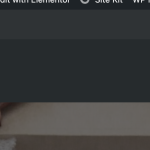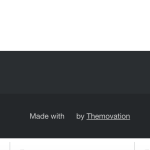This is the technical support forum for WPML - the multilingual WordPress plugin.
Everyone can read, but only WPML clients can post here. WPML team is replying on the forum 6 days per week, 22 hours per day.
Tagged: Exception
This topic contains 30 replies, has 2 voices.
Last updated by Lauren 1 year ago.
Assisted by: Lauren.
| Author | Posts |
|---|---|
| April 12, 2023 at 12:00 pm #13455609 | |
|
nestorK |
I installed your plugin and it's broken my header and footer and added content that wasn't there before, e.g. the top/bottom bar that says 'Welcome to rustic'. Seems to have reset some of the theme's header/footer settings. I'm trying to fix that. Need an urgent response, or I'll have top use another translation plugin and request a refund. I'm attaching before and after screenshots. |
| April 12, 2023 at 12:44 pm #13455957 | |
|
nestorK |
The header/footer were created with the Elemenator plugin I should add. |
| April 12, 2023 at 12:53 pm #13456135 | |
|
nestorK |
OK, I've deactivated WPML and the header and footer are restored to their previous states, please advise if WPML is compatible with Elemenator features |
| April 12, 2023 at 1:05 pm #13456243 | |
|
Lauren Supporter
Languages: English (English ) Timezone: America/New_York (GMT-04:00) |
Hi there, thanks for contacting WPML support. I'll be happy to take a look at this for you. Since you have WPML currently disabled, I won't be able to see the issue. Do you have a staging site where you can reproduce this and I can troubleshoot? Also, WPML is compatible with Elementor. The documentaiton is here, which includes steps for how to translate the Elementor templates. It may be that you need to resave display conditions for the header once WPML is active, or it could be that your theme has a section to select which header to display. Does the header only show incorrect for the second language, or does it show wrong for the default language as well? I would like to request temporary access (wp-admin and FTP) to your site (a staging one if possible) to take better look at the issue. You will find the needed fields for this below the comment area when you log in to leave your next reply. The information you will enter is private which means only you and I can see and have access to it. Our Debugging Procedures I will be checking various settings in the backend to see if the issue can be resolved. Although I won't be making changes that affect the live site, it is still good practice to backup the site before providing us access. In the event that we do need to debug the site further, I will duplicate the site and work in a separate, local development environment to avoid affecting the live site. Privacy and Security Policy We have strict policies regarding privacy and access to your information. Please see: **IMPORTANT** - Please make a backup of site files and database before providing us access. - If you do not see the wp-admin/FTP fields this means your post & website login details will be made PUBLIC. DO NOT post your website details unless you see the required wp-admin/FTP fields. If you do not, please ask me to enable the private box. The private box looks like this: hidden link |
| April 12, 2023 at 2:09 pm #13456713 | |
|
Lauren Supporter
Languages: English (English ) Timezone: America/New_York (GMT-04:00) |
Thanks, no worries about the Server Protection, only needed if you have that set up on your site. However, I tried copying and pasting the credentials but I got this error: 2 attempts remaining. You can edit the previous reply if needed to change them. |
| April 12, 2023 at 2:27 pm #13456757 | |
|
nestorK |
Sorry, don't know what happened there. I set a new password for wp-admin and tested it. Check the edited form. |
| April 12, 2023 at 2:38 pm #13456873 | |
|
nestorK |
I tested your sftp credentials and they're working fine also |
| April 12, 2023 at 2:59 pm #13457121 | |
|
Lauren Supporter
Languages: English (English ) Timezone: America/New_York (GMT-04:00) |
Thanks, it worked this time. It looks like your theme uses its own Global Templates, not the ones from Elementor -> Templates -> Saved Templates. Can you please run the WPML conifguration on your staging site? I wasn't sure what languages or translation preferences you would like, or I would have done it for you. Once that's done, let me know and i"ll check out the translating the theme header and see if anything changes. The one thing I noticed is that typically when you edit an Elementor Header, there is an option to set display conditions and I am not seeing that on the theme templates. Let me know once WPML is set up here and I'll further troubleshoot. |
| April 12, 2023 at 3:12 pm #13457147 | |
|
nestorK |
OK, there wasn't much for me to do as you already had it set up with my language preferences (probably this was carried over when I created the staging site). For some reason the header displays fine on the staging version default language but it breaks when switching languages. |
| April 12, 2023 at 5:52 pm #13458699 | |
|
nestorK |
hi, any update on this? |
| April 12, 2023 at 6:53 pm #13459011 | |
|
Lauren Supporter
Languages: English (English ) Timezone: America/New_York (GMT-04:00) |
It wasn't showing in the second languages because it wasn't translated to the other languages. On the test site, I disabled automatic translation (since there were no credits, everything was stuck waiting for translation). I then went to Bellevue -> Global Templates -> Header and translated the French template. Now you can see the correct one: You can repeat the same steps on the other languages, and if it works, follow the same steps on the live site. Please let me know if you need any further assistance and I will be happy to help. |
| April 12, 2023 at 7:26 pm #13459197 | |
|
nestorK |
I see ... so basically I'd have to wait for the auto translations to finish ? |
| April 12, 2023 at 8:41 pm #13459583 | |
|
Lauren Supporter
Languages: English (English ) Timezone: America/New_York (GMT-04:00) |
Yes, exactly, but in this case they wouldn't have because automatic translation was paused, due to there being no automatic translation credits on the test site. |
| April 13, 2023 at 1:12 am #13460355 | |
|
nestorK |
Where are the translations? I'm sorry I don't get this plugin at all. I pressed translate automatically, it stopped in the middle of the process, apparently I "rant out of credits". So I opted to switch to manual translation. But I don't see anything translated and all credits used up, subdirectories just get redirected to the default page, I don't even see a partial translation ... nothing is translated and my credits have gone. What's going on? |
| April 13, 2023 at 1:15 am #13460365 | |
|
nestorK |
Please refund my credits ... You've used them up but nothing has been translated |