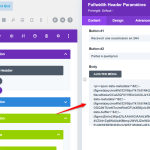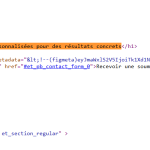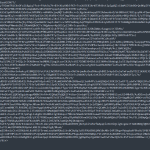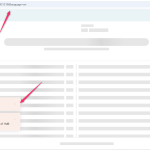This thread is resolved. Here is a description of the problem and solution.
Problem:
The client was experiencing an issue where the English link did not appear on their French page. Upon investigation, it was found that the page contained a large amount of encrypted data, causing the data sent for translation to exceed the 1 MB limit.
Solution:
1) We advised the client to open the page for editing in the default language and make a minor change to refresh the translation settings.
2) Navigate to WPML>>Translation Management Dashboard and select the page for translation or update existing translations.
3) Send the page to the Translation Basket via WPML>>Translation Management>>Translation Basket.
4) Assign themselves as the translator and proceed to translate the page by clicking the Translate button in the WPML>>Translations queue.
5) Finally, check the WPML>>Translation Management>>Dashboard to ensure the workflow is correct.
Additionally, we recommended removing the encrypted data from the page after creating a site backup, then saving and translating the page. For more details on the translation process, refer to this documentation.
If this solution does not resolve your issue, or if it seems outdated or irrelevant to your case, please check related known issues at https://wpml.org/known-issues/, verify the version of the permanent fix, and confirm that you have installed the latest versions of themes and plugins. We highly recommend opening a new support ticket for further assistance at WPML support forum.
This is the technical support forum for WPML - the multilingual WordPress plugin.
Everyone can read, but only WPML clients can post here. WPML team is replying on the forum 6 days per week, 22 hours per day.
This topic contains 4 replies, has 0 voices.
Last updated by 2 months, 1 week ago.
Assisted by: Bigul.