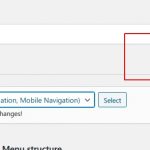This is the technical support forum for WPML - the multilingual WordPress plugin.
Everyone can read, but only WPML clients can post here. WPML team is replying on the forum 6 days per week, 22 hours per day.
This topic contains 3 replies, has 2 voices.
Last updated by Carlos Rojas 4 years, 9 months ago.
Assisted by: Carlos Rojas.
| Author | Posts |
|---|---|
| April 16, 2020 at 1:28 pm #5923465 | |
|
noraD-2 |
Tell us what you are trying to do? My site is German with English as second language. I am building the English pages currently. Issue 1: The language information at top right on the menu edit page does not appear for me at all. Issue 2: I synced the menu from German to English, but then I accidentally added some items manually to the English menu, but then when I save the menu, the English menu appears on the German site as well. Right now the English menu is completely the wrong menu, and if I try to change it to the right one then it makes the English menu the menu for the German site too. How can I fix this? I tried syncing the menus again but it doesn't show any new items to sync under the Main Menu section. Is it possible to reset the sync and start this process over so that the menus will work correctly in English and German please? What is the link to your site? |
| April 18, 2020 at 10:26 am #5938295 | |
|
Carlos Rojas Supporter
Languages: English (English ) Spanish (Español ) Timezone: Europe/Madrid (GMT+01:00) |
Hello, I would like to ask you to follow these steps: Could you tell me if the issue persists? Kind regards, |
| April 20, 2020 at 2:35 pm #5950219 | |
|
noraD-2 |
I had already tried your recommendation before posting this support request. I therefore tried what was suggested elsewhere in another support thread and disabled the WPML plugin, deleted all the English menus, reactivated the plugin and re-ran the sync. The symc linkage seems to be quite brittle though, is there anything that I need to keep in mind in order to prevent it breaking again? |
| April 21, 2020 at 8:46 am #5956679 | |
|
Carlos Rojas Supporter
Languages: English (English ) Spanish (Español ) Timezone: Europe/Madrid (GMT+01:00) |
Hi, It isn't much you can do in this situation, because the menu sync should work correctly. However, if there is a third-party functionality that is causing an interaction issue with WPML, specifically with the menu sync, then you might see this problem again. This problem can also be caused by an aggressive cache memory system. In any case, I would like to ask you to follow these steps in order to isolate the cause of the issue: Could you tell me the result of these steps? Regards, |