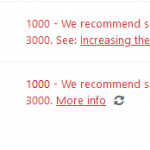This is the technical support forum for WPML - the multilingual WordPress plugin.
Everyone can read, but only WPML clients can post here. WPML team is replying on the forum 6 days per week, 22 hours per day.
This topic contains 16 replies, has 2 voices.
Last updated by joaop-15 2 years, 9 months ago.
Assisted by: Dražen Duvnjak.
| Author | Posts |
|---|---|
| June 24, 2021 at 3:46 pm | |
|
joaop-15 |
When WPML is active, category product page not working! Appearing errors when scrolling and some bugs like (page is blank). |
| June 24, 2021 at 4:46 pm | |
| June 24, 2021 at 4:51 pm #9063089 | |
|
joaop-15 |
Hello, Max from WPML team gave me this link to install the theme: Theme need more server configuration! |
| June 28, 2021 at 7:25 am #9076557 | |
|
Dražen Duvnjak Supporter
Languages: English (English ) Timezone: Europe/Zagreb (GMT+02:00) |
Hello, thanks for getting back. It is just a recommendation from the theme, but it should work fine and normally for this test case. Can you please proceed to set up WPML and WooCommerce and try to replicate the issue reported in this ticket (Product category page blank when WPML is active)? Also, I tried to log in to your website to check the issue there, but I am not able to log in via provided URL, please check and update the credentials box with the correct info. Please let me know how it goes on the sandbox test site and if you manage to reproduce it. Thanks, |
| July 1, 2021 at 1:41 am #9099837 | |
|
joaop-15 |
Hello Drazen, The problem is not server-side. The problem is something we're not doing well or some mismatch. Thank You. |
| July 1, 2021 at 2:17 am #9099887 | |
|
joaop-15 |
Hello Drazen, the problem happens when you put dropbox to choose the language. |
| July 1, 2021 at 2:58 am #9099903 | |
|
joaop-15 |
I activate now! see images... |
| July 1, 2021 at 3:00 am #9099949 | |
|
joaop-15 |
I create another with no switch language and WORKS!: URL: hidden link |
| July 1, 2021 at 5:36 am #9100069 | |
|
Dražen Duvnjak Supporter
Languages: English (English ) Timezone: Europe/Zagreb (GMT+02:00) |
Hello Joao, thanks for getting back to, I never mentioned it is and server issue, but we suspect it could be a compatibility issue that is why we asked you to try and reproduce the issue on the sandbox. That is the quickest way to confirm and proceed to the next step, since if it happens there it will be directly escalated to our developers, in all other cases it will require some further debugging and checking by our support before we find and confirm the issue. 1) Can you please try and reproduce the issue on the sandbox site? 2) Okay, if after following 1st step you are not able to reproduce the issue, please share admin and FTP credentials so I can check the issue further. Please make a full backup of your site (files and database) and confirm it in your next reply. I might need to enable/disable plugins, switch themes and access your website database. I have enabled the private username and password fields in your next reply. You can safely add your information into these fields. Thanks, |
| July 1, 2021 at 10:31 am | |
| July 1, 2021 at 1:51 pm #9104299 | |
|
Dražen Duvnjak Supporter
Languages: English (English ) Timezone: Europe/Zagreb (GMT+02:00) |
Hello, thanks, for getting back. I have tried to reproduce the issue on sandbox and I can see there it works fine link: - hidden link I have then checked further your staging site but I couldn't find the cause of the issue, I have now shared the info and ticket with our 2nd tier to check and advise. I will update you soon. Thanks, |
| July 1, 2021 at 3:56 pm #9113921 | |
|
joaop-15 |
Hello Drazen, The problem occurs when you place this code in the menu on the right side. edited file wp-content\themes\uncode\partials\menus.php line 845 to 865 $pre_language_switcher_output = ob_get_clean(); $search_parts = explode("", $search); for($i = 0; $i < count($search_parts) - 1; $i++){ See image 🙂 Thank You! |
| July 2, 2021 at 6:47 am #9117429 | |
|
Dražen Duvnjak Supporter
Languages: English (English ) Timezone: Europe/Zagreb (GMT+02:00) |
Hello, thanks for getting back. 1) Okay, but why are you changing the default theme code? You can add language switcher to that position/menu via WPML Langauge switcher settings. 2) Have you done any other changes to theme code and files? Since debugging custom code issues is out of the scope of our support, we can help and advise but we can not debug or adjust your custom code. - https://wpml.org/purchase/support-policy/ 3) Please remove any custom code you added and modified theme files, to check if your custom code is causing this issue or it happens with default original theme files so we can proceed on the next step. Let me know, Thanks, |
| July 2, 2021 at 9:07 am #9118289 | |
|
joaop-15 |
Hi Drazen, The client wants the WPML switcher in that position, we're not able to put it there, other than by code. You can put it there? We need to deliver the project, that's what we're missing. Yes, it's this code that's causing the problem. Ok, I will remove it. Thanks. |
| July 2, 2021 at 11:04 am #9119495 | |
|
Dražen Duvnjak Supporter
Languages: English (English ) Timezone: Europe/Zagreb (GMT+02:00) |
Hello, thanks for the feedback. Okay, great please remove any custom code/modified files and let me see the issue is solved and products show fine. Then if all okay we can check your problem and put the language switcher in the correct place since that code you added and probably others do more than just add language switcher. Let me know, Thanks, |