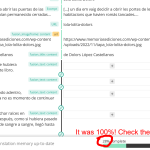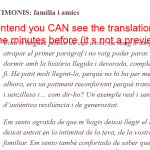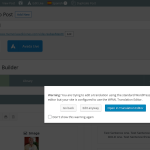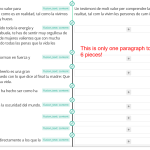This thread is resolved. Here is a description of the problem and solution.
Problem:
Joined text segments are un-joined when updating the page and editing/updating the translation.
Solution:
Follow the "Unregister WPML from your site" and "Re-register WPML on your site" from the erratum linked next.
Relevant Documentation:
https://wpml.org/errata/cant-connect-to-the-translation-editor-or-stuck-translation-jobs/
This is the technical support forum for WPML - the multilingual WordPress plugin.
Everyone can read, but only WPML clients can post here. WPML team is replying on the forum 6 days per week, 22 hours per day.
Tagged: ATE
This topic contains 16 replies, has 2 voices.
Last updated by dosvisual.com 1 year, 11 months ago.
Assisted by: Subash Chandra Poudel.
| Author | Posts |
|---|---|
| November 30, 2022 at 9:01 pm #12566161 | |
|
dosvisual.com |
I am trying to: Translate a new Avada portfolio page with ATE Link to a page where the issue can be seen: hidden link I expected to see: The translated contents at its 100% on the backend-ATE interface Instead, I got: The translated contents (that are visible on the frontend) reset! The only action I did after completing the translation was to add a description to one of the media files on the main language page, then updated it. And bam! 72% of the translations were reset. |
| December 1, 2022 at 12:43 pm #12570789 | |
|
dosvisual.com |
More info> STEPS TO RECREATE THE BUG YOU CAN SEE THIS 2nd EXAMPLE HERE Looking forward to your reply asap, as we cannot work like this 🙁 Thanks |
| December 2, 2022 at 11:47 am #12578153 | |
|
dosvisual.com |
Hello |
| December 5, 2022 at 7:54 am #12588779 | |
|
Subash Chandra Poudel |
Hi there, Sorry for the delayed response here due to the high support queue and the weekends! Sometimes ATE can detect new content on the page/site when you change some WPML settings or add/remove some plugins. Could it be that the contents that were not already translated are detected by ATE when you edit the translation and are shown as untranslated text? If that is the case then it is expected and I recommend you to re-translate the contents on the site to make sure all contents are translated. If the texts/strings that were already translated are showing as not translated in ATE then it is an issue. In that case, I will need to look closely at your site. So I would need to request temporary access (WP-Admin and FTP), preferably to a test site where the problem has been replicated. Also please let me know the exact steps/process to replicate/see the issue at my end. Your next answer will be private, which means only you and I have access to it. IMPORTANT: Please take a complete backup of the site to avoid data loss. Regards, |
| December 6, 2022 at 8:10 am #12596699 | |
|
Subash Chandra Poudel |
Hi there, Thank you for the updates with the clear details. I can see the issue on the site. Regarding the ""bold" words are being separated from the rest of the paragraph " it is expected as not all texts or segments can be joined together. For example, text segments from different paragraphs or sections in a page builder might not be joined together. Regarding the loss of joined segments, while updating the image, I have escalated this issue to our ATE team to troubleshoot further and see if this is bug or can be improved. I will send you an update here as soon as I hear from the team. Regards, |
| December 6, 2022 at 11:32 am #12598735 | |
|
dosvisual.com |
Hello Subash |
| December 6, 2022 at 12:28 pm #12598983 | |
|
dosvisual.com |
p.s> I´d also want to ask your honest reply regarding CTE and ATE. I´ve been running at least 10 sites with CTE, which has been very buggy in the last years (the visual tab problem has been like that at least for 2 years now). The reply from the support to solve the any issue is really too slow (not only after the black friday), it takes days for you to reply to the first message and maybe weeks to debug the issues further. I think i do not need to explain more how problematic this is, right? So we are facing a big situation, at least from our side, as we are stuck with a buggy CTE and also stuck with a problematic transition to ATE. Are you guys aware of this? What is the right thing to do? The idea of leaving Wpml is growing on us, but it´s also very problematic as this would impact on the customers having to pay for another transition, and on us by loosing big amounts of money as part of the responsibility is ours for having trusted Wpml. |
| December 7, 2022 at 7:50 am #12604375 | |
|
Subash Chandra Poudel |
Hi there, Thank you for getting back with the details. I did some tests on your site for example with the post hidden link but I was not able to replicate the issue with the bold text breaking the sentences from joining. Let's first work on the issue of sentences unjoining automatically then if required we can then also work on the bold text issue as these two issues might be related. > I understand you´ll stop giving support for CTE at some point (is that correct?). Yes, we don't have an exact date or plan to stop supporting CTE but since CTE is not under active development is recommended to use ATE. >at least from our side, as we are stuck with a buggy CTE and also stuck with a problematic transition to ATE. Are you guys aware of this? What is the right thing to do? There were many issues with ATE but recently we fixed a lot of issues with ATE and it is stable now to be used. In your case, it seems to be an edge-case scenario and we will try to find the cause and provide a solution asap. Also, while testing the issue further I found the issue of text segments automatically unjoining is there only when I use the Avada builder testimonial field on the page. So to troubleshoot further I created a sandbox site for you which you can log in to using the next link: hidden link Can you please setup the site with WPML, your theme, and as minimal content/plugins as possible to try to replicate the issue there and let me know? With this test we can provide more info to our ATE team and help them find the issue faster. Regards, |
| December 7, 2022 at 2:01 pm #12607457 | |
|
dosvisual.com |
Thanks for your reply. The tests you made will never replicate the issue because you have not followed the steps I sent you. 1.1 The main language is SPANISH. You created the post on the second language CAT, so a warning about using the wordpress editor is popping up when I open the post you created (from the dashboard). 1.2 You missed steps number 2) and 3)> loading a saved container with the template in Avada´s library. Instead you created a container with 2 columns. With this, you skip the possibility of finding incompatibilities with Avada´s saved elements and/or features. 1.2 You only tested one paragraph with no line breaks... Thanks for the sandbox test site, but the problem may not be happening on a clean website and testing on clean installations is something your team must have done already or they should do. Clean installations are "hypothetical", but problems occur on "real" websites. So, the problem is ocurring on this particular and very simple website* so you should debug it (because I cannot do that) on a copy of it in order to find the incompatibilities because it looks like ATE is not 100% compatible with Avada theme yet. *and many other problems happening on other 5 Avada websites where we tried to activate ATE ---------------- Thanks |
| December 7, 2022 at 3:55 pm #12608639 | |
|
Subash Chandra Poudel |
Hi there, Thank you for the updates. I did a few more tests with normal pages and also by following your steps or using the layout template "LIBRO-CONTENIDO-Dic22" but I was not able to replicate the issue with bold text segments preventing text segments from joining. I suggest let's wait for our ATE team's checks on why the segments are auto-unjoined we can then test the bold text issue further and troubleshoot it if it is replicable. Regarding CTE we don't have a plan to completely remove CTE support however since the CTE is not under active development it might sometime take some time to fix CTE bugs if any. Also, CTE does not support advanced features like translation memory, glossary, etc which is the reason we suggest using ATE. >What will happen with the hundreds of posts and pages we already translated with it? You have the option to keep using CTE for translations previously made with CTE and only translate new content with ATE. You can set that from the WPML -> Settings page in the "Translation Mode" section. If you use ATE completely, even for contents previously translated with CTE, the translations will work fine but if you need to edit/update the translation you will need to retranslate the contents in ATE. I hope this answers your query about transitioning from CTE to ATE. Please feel free to open a new ticket if you need further help with transitioning from CTE to ATE. Regards, |
| December 7, 2022 at 4:09 pm #12608727 | |
|
dosvisual.com |
Thanks for your reply and clarifications. |
| December 12, 2022 at 8:28 am #12632255 | |
|
dosvisual.com |
Hello, are there any updates on this? |
| December 12, 2022 at 9:03 am #12632593 | |
|
Subash Chandra Poudel |
Hi there, Sorry for the delayed response due to the weekends and the complexity of the issue here. We did extensive tests on the issue with a clone and also tried to replicate the issue on a clean site and also on the clone site. However we didn't found any incompatibility of the Avada and WPML that could cause this issue. The issue seems to be specific to your site and could be due to broken connection between WPML and the site or some issue with the ATE API specific to this site. Before I can further escalate the issue can you please try the following once and see if it fixes the issue: - Backup the site completely to prevent any issues. - Go back to wp-admin/Dashboard -> Plugins -> Add New page then click on "Commercial Tab" and re-register the site with a new key as explained in the erratum linked next https://wpml.org/errata/cant-connect-to-the-translation-editor-or-stuck-translation-jobs/ Please let me know how it goes once you follow the steps. Regards, |
| December 12, 2022 at 10:04 am #12633071 | |
|
dosvisual.com |
Hello Subash I followed the steps you suggested and did tests replicating the steps for the bug on hidden link 1) The bold and italic words were recognized correctly, hurray. 2) I updated the image on the main language page and the CAT translation was not reset, hurray2! ////////// Test on a real portfolio page which was displaying the bug before hidden link 3) When I open the translation in ATE, I see the main language paragraphs torn into sentences.. is this supposed to be normal? If so, it is extremely uncomfortable! 1+2) Same as the test page! Thanks |
| December 12, 2022 at 10:21 am #12633239 | |
|
Subash Chandra Poudel |
Hi there, Thank you for the updates. Glad to know the main issues are resolved now. Regarding the segmentation of a paragraph into multiple segments that is expected and how WPML ATE works. ATE divides a text/paragraph into possible text segments based on the separation or punctuation on the text. Also, generally it is not recommended to join text segments unless translating them individually does not provides a complete context. Translating the text segments separately helps you built a better translation memory and reuse those translations latter. Since the original issue of this ticket is resolved i suggest marking this ticket as resolved so that we can better track your requests and issues and stay on the same page. If you would like to suggest a feature to improve our ATE text segmentation please feel free to open a new ticket for that. Regards, |