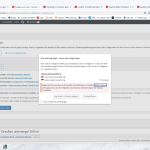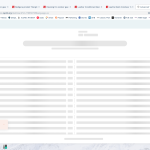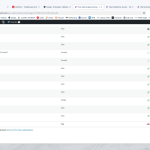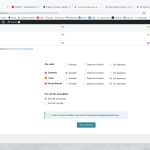This is the technical support forum for WPML - the multilingual WordPress plugin.
Everyone can read, but only WPML clients can post here. WPML team is replying on the forum 6 days per week, 22 hours per day.
| Sun | Mon | Tue | Wed | Thu | Fri | Sat |
|---|---|---|---|---|---|---|
| - | 7:00 – 12:00 | 7:00 – 12:00 | 7:00 – 12:00 | 7:00 – 12:00 | 7:00 – 12:00 | - |
| - | 13:00 – 15:00 | 13:00 – 15:00 | 13:00 – 15:00 | 13:00 – 15:00 | 13:00 – 15:00 | - |
Supporter timezone: Europe/Madrid (GMT+01:00)
Tagged: ATE
This topic contains 0 replies, has 0 voices.
Last updated by Carlos Rojas 3 days, 19 hours ago.
Assisted by: Carlos Rojas.
| Author | Posts |
|---|---|
| November 12, 2024 at 3:20 pm #16393383 | |
|
jensH-41 |
Background of the issue: Symptoms: Questions: Can I manually translate product pages directly from the WooCommerce product page instead of using WPML's editor? (I don't like your editor, we call it Advanced Confusion Editor). |
| November 13, 2024 at 9:37 am #16396205 | |
|
Carlos Rojas Supporter
Languages: English (English ) Spanish (Español ) Timezone: Europe/Madrid (GMT+01:00) |
Hello, 1.- I'm sorry to hear you are having a bad experience with the Translation Editor. Could you describe what you mean by "after being manually fixed"? After translating a product with ATE, did you manually edit the product in the secondary language, change a text, save the changes, and then update the translation with ATE again? If that is the case, then this is the expected behavior, because the three translation modes (manual, CTE, and ATE) overwrite each other. For the cases of specific translations, like names, brands, or phrases you can use the Glossary as described in this link: https://wpml.org/documentation/translating-your-contents/advanced-translation-editor/how-to-create-and-manage-glossary-entries/ In any case, I will be waiting for your feedback 🙂 2.- Please increase the WP memory Limit. Minimum requirements are 128Mb: https://wpml.org/home/minimum-requirements/ /* Memory Limit */
define('WP_MEMORY_LIMIT', '128M');
- Add it above the line /* That's all, stop editing! Happy blogging. */ You can double-check the WordPress memory limit in WPML -> Support Kind regards, |
| November 13, 2024 at 10:31 am #16396547 | |
|
jensH-41 |
Hello Carlos, Thanks for your reply. About WP Memory Limit. have an experienced IT-guy helping me. He said it won't matter. You say it still matters? Now, to the question of the translation methods and how they relate. If the translation methods "overwrite each other", one should be master? Yesterday I did editing of the English pages, like new formats (Bold text, line feed e t c, that was removed by WPML) directly in Woocommerce product pages. Is this a non recommended method? I can use ATE to fix weird translations, but it is much easier to do it in Woocom. And formating was messed up anyway, I needed to fix that. Unsure though if WPML will again mess upp the formating, because as you say "they overwrite each other". I just can't wrap my head around how this all works! So we still have the problem with messed up formating. I don't know how to solve it. I spend hours yesterday manually editing all Germany autotranslated products in Woocom, fixing the formating, like adding line feeds and bold text e t c. Not sure if this was the right method. I am on the verge on giving up on WPML and switching to another plugin. I am very frustrated. Thanks for your help, |
| November 13, 2024 at 12:37 pm #16397554 | |
|
jensH-41 |
Hi Carlos, Yes, that is a very nice offer from you! /Jens |
| November 13, 2024 at 2:34 pm #16398063 | |
|
Carlos Rojas Supporter
Languages: English (English ) Spanish (Español ) Timezone: Europe/Madrid (GMT+01:00) |
I have set your next message private so you can securely share the access credentials 🙂 |
| November 13, 2024 at 3:44 pm #16398403 | |
|
Carlos Rojas Supporter
Languages: English (English ) Spanish (Español ) Timezone: Europe/Madrid (GMT+01:00) |
Hi Jens, I will be waiting for your feedback. Have an excellent day! |
| November 13, 2024 at 11:48 pm #16400204 | |
|
jensH-41 |
Hello Carlos, I found two things just now that I do not understand. Would you mind if I ask you? Question 1) Question 2) Your appreciative and lloyal client, |
| November 14, 2024 at 9:37 am #16401449 | |
|
Carlos Rojas Supporter
Languages: English (English ) Spanish (Español ) Timezone: Europe/Madrid (GMT+01:00) |
Good morning Jens, 1.- This warning message means that if you send that content for translation via WPML -> Translation Management (like in the screenshot) if there is any other translation going on (by ATE, your user, another user, etc), will be overwritten by the automatic translation. If this content was already translated automatically, or no one else is translating it, then it is safe to send it for automatic translation. 2.- This icon is the equivalent to the circular arrows and it means that the content was already translated but it needs to be updated. Most of the time, this icon appears when a small change has been made to the original content, but there are cases where changes in the site affect/refresh the entry in the database for particular post/pages, and once that update is made, then WPML will trigger the warning that you should review the translation (and update it) So, in both cases, you could manually update the translations by editing the post/pages and using the translation icons, or you can send them for automatic translation. Your appreciative and loyal supporter 🙂 |