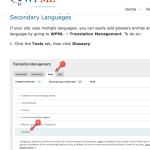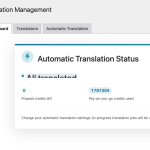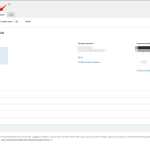This is the technical support forum for WPML - the multilingual WordPress plugin.
Everyone can read, but only WPML clients can post here. WPML team is replying on the forum 6 days per week, 22 hours per day.
Tagged: Documentation request
This topic contains 5 replies, has 3 voices.
Last updated by Mohamed Sayed 1 year, 10 months ago.
Assisted by: Mohamed Sayed.
| Author | Posts |
|---|---|
| March 6, 2023 at 7:04 am #13175585 | |
|
giladT |
Tell us what you are trying to do? Example: "xBitcoin Club", "XBTC Capex Club" - this strings I don't want to be translated. What is the link to your site? |
| March 6, 2023 at 7:27 am #13175665 | |
|
Dražen Supporter
Languages: English (English ) Timezone: Europe/Zagreb (GMT+01:00) |
Hello, if you are using an Advanced translation editor / automatic translation then the best way would be to add this text as a glossary item. That way when translating, WPML will use the translation you manually added for this string in the glossary. Let us know if this helps. Kind regards, |
| March 6, 2023 at 7:59 am #13175873 | |
|
giladT |
Ok, i understand. Maybe i have option to add this glossary global, for all website? |
| March 6, 2023 at 8:04 am #13175885 | |
|
giladT |
I no see this option in my control panel like on your example. |
| March 6, 2023 at 11:11 am #13177753 | |
|
Mohamed Sayed |
Hi, It seems that the screenshot is not updated on the doc page, I asked our docs team to update it. Sorry for the inconvenience! Regarding your question about adding Glossary items globally, you can add them in WPML > Translation Management > Automatic Translation > Glossary tab (Kindly check the attached screenshot). Please note that glossary items are case-sensitive, and the term must match exactly what is defined in the glossary to apply the translation. Regards, |
| March 6, 2023 at 11:28 am #13177887 | |
|
Mohamed Sayed |
Hi again, The "Tools" tab appears on the doc page will be available in the next release WPML 4.6 (It should be released for all clients soon and you can install it manually from here https://wpml.org/account/downloads/), at the moment you can find the Glossary with the steps I shared in my previous message. Regards, |