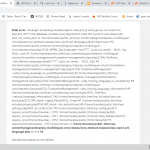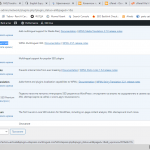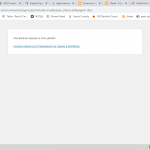This thread is resolved. Here is a description of the problem and solution.
Problem:
The following error appears after activating WPML:
PHP Fatal error: Uncaught InvalidArgumentException: element_id and type do not match in \wp-content\plugins\sitepress-multilingual-cms\classes\core-abstract-classes\class-wpml-set-language.php on line xx
Solution:
This kind of error probably happens because of corrupt entry or misconfiguration in the Database. Please try the following steps after creating a full database and website backup:
1- Open your database using phpMyAdmin(or another database manager)
2- Go to the wp_icl_translations table
3- Find the entry with element_id: XXX (The ID number you see in the error)
4- Delete that row
Relevant Documentation:
https://wpml.org/errata/fatal-error-invalidargumentexception-element_id-and-type-do-not-match/
This is the technical support forum for WPML - the multilingual WordPress plugin.
Everyone can read, but only WPML clients can post here. WPML team is replying on the forum 6 days per week, 22 hours per day.
This topic contains 6 replies, has 2 voices.
Last updated by 3 years ago.
Assisted by: Mohamed Sayed.