This thread is resolved. Here is a description of the problem and solution.
Problem:
The client is experiencing issues with WPML on their website where some words are not translated into Arabic, and some details are missing in the Arabic version of the property details section.
Solution:
1. We recommended following the steps in the WPML documentation to find and translate untranslated strings. For more details, visit https://wpml.org/documentation/getting-started-guide/string-translation/finding-strings-that-dont-appear-on-the-string-translation-page/
2. Ensure all steps are followed as described in the WP Residence theme's specific WPML guide at https://help.wpresidence.net/article/wpml-help/
3. We checked the site and found that the strings appear translated when accessing the site in incognito mode, indicating a cache issue. We advised the client to consult with the theme authors to resolve the cache issue caused by the theme.
If this solution does not resolve your issue, or if it seems outdated or irrelevant to your case, we highly recommend checking related known issues at https://wpml.org/known-issues/, verifying the version of the permanent fix, and confirming that you have installed the latest versions of themes and plugins. If problems persist, please open a new support ticket.
This is the technical support forum for WPML - the multilingual WordPress plugin.
Everyone can read, but only WPML clients can post here. WPML team is replying on the forum 6 days per week, 22 hours per day.
This topic contains 16 replies, has 0 voices.
Last updated by 4 days, 21 hours ago.
Assisted by: Carlos Rojas.

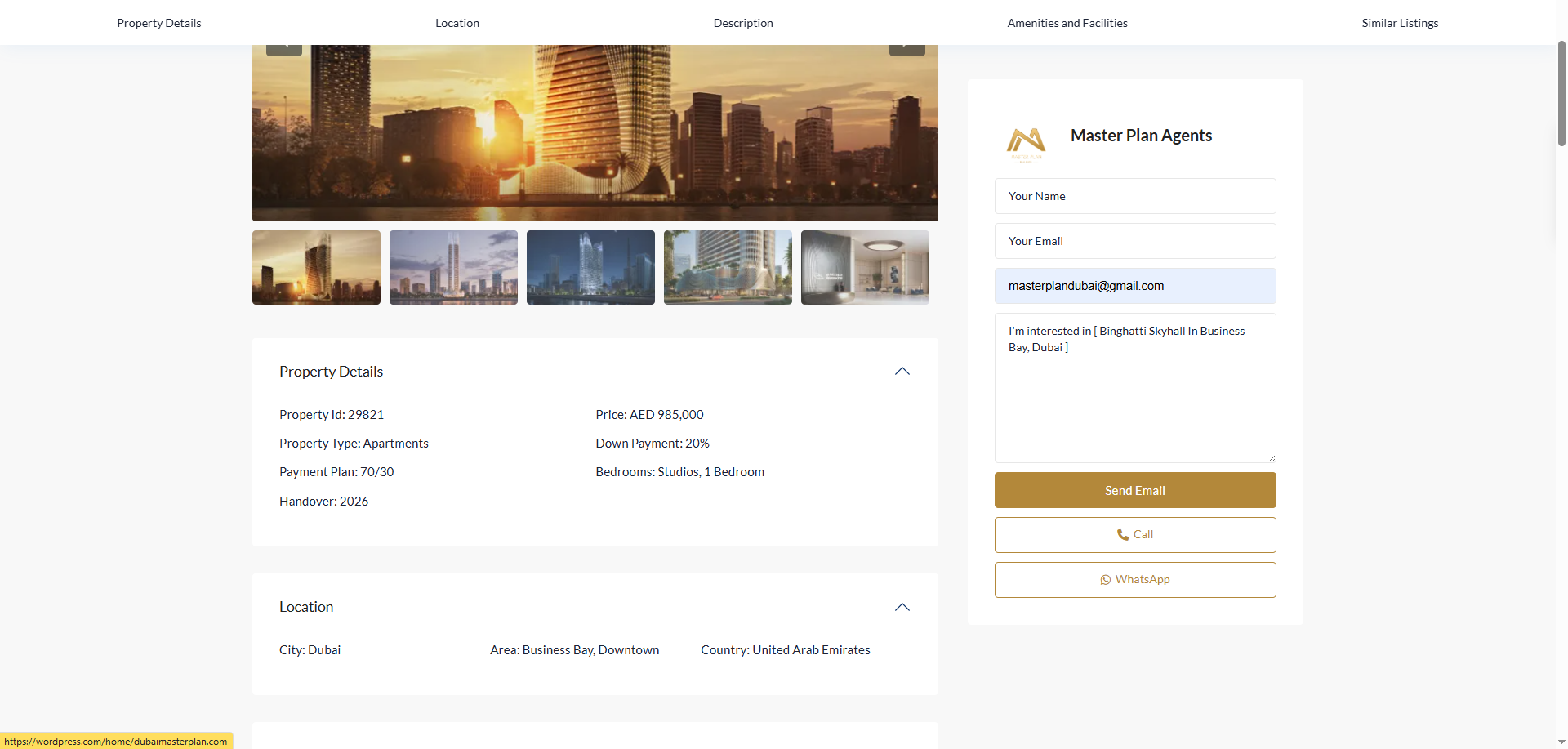

![16908688-FireShot_Capture_115_Edit_Template_Property_Template_V1_Master_Plan_Real_Estate_FZE___dubaimasterplan.com_.png FireShot Capture 115 - Edit Template “Property Template V1” ‹ Master Plan Real Estate FZE _ - [dubaimasterplan.com].png](https://cdn.wpml.org/wp-content/uploads/2025/04/16908688-FireShot_Capture_115_Edit_Template_Property_Template_V1_Master_Plan_Real_Estate_FZE___dubaimasterplan.com_-150x150.png)
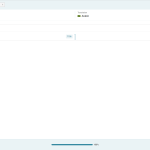
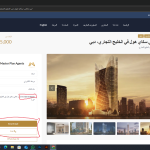
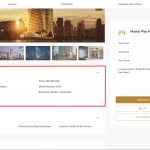
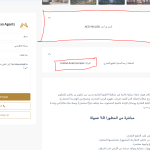
![16909578-FireShot_Capture_116_Master_Plan_Real_Estate_F__dubaimasterplan.com_.png FireShot Capture 116 - بن غاطي سكاي هول في الخليج التجاري، دبي - Master Plan Real Estate F_ - [dubaimasterplan.com].png](https://cdn.wpml.org/wp-content/uploads/2025/04/16909578-FireShot_Capture_116_Master_Plan_Real_Estate_F__dubaimasterplan.com_-150x150.png)