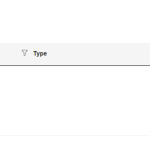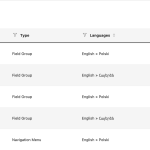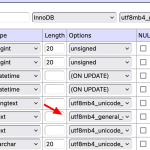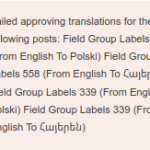This is the technical support forum for WPML - the multilingual WordPress plugin.
Everyone can read, but only WPML clients can post here. WPML team is replying on the forum 6 days per week, 22 hours per day.
| Sun | Mon | Tue | Wed | Thu | Fri | Sat |
|---|---|---|---|---|---|---|
| - | 9:00 – 13:00 | 9:00 – 13:00 | 9:00 – 13:00 | 9:00 – 13:00 | 9:00 – 13:00 | - |
| - | 14:00 – 18:00 | 14:00 – 18:00 | 14:00 – 18:00 | 14:00 – 18:00 | 14:00 – 18:00 | - |
Supporter timezone: Europe/Kyiv (GMT+02:00)
Tagged: Documentation request, Exception
This topic contains 2 replies, has 0 voices.
Last updated by Andrey 3 days, 18 hours ago.
Assisted by: Andrey.
| Author | Posts |
|---|---|
| January 17, 2025 at 3:27 pm #16607046 | |
|
grahamJ-2 |
Background of the issue: I have already tried fixes from three articles, but none worked. The issue can be seen here: hidden link. Symptoms: Questions: |
| January 17, 2025 at 9:45 pm #16608338 | |
|
Andrey Supporter Languages: English (English ) Russian (Русский ) Timezone: Europe/Kyiv (GMT+02:00) |
Thank you for contacting WPML support. Have you tried setting yourself up as a translator, configuring the language pairs, and then checking if you see the translation queue? Here’s how to do this: https://wpml.org/documentation/support/wpml-admin-capabilities/#add-translator |
| January 20, 2025 at 2:03 pm #16613845 | |
|
grahamJ-2 |
Hi, |
| January 20, 2025 at 2:19 pm #16613950 | |
|
Andrey Supporter Languages: English (English ) Russian (Русский ) Timezone: Europe/Kyiv (GMT+02:00) |
I need to request temporary access (wp-admin and FTP) to your site—preferably to a test site where the problem has been replicated if possible—in order to be of better help. When you log in to leave your next reply, you will find the needed fields below the comment area. The information you will enter is private, meaning only you and I can see and access it. |
| January 21, 2025 at 11:30 pm #16620733 | |
|
Andrey Supporter Languages: English (English ) Russian (Русский ) Timezone: Europe/Kyiv (GMT+02:00) |
Thank you for the provided details. However, I am unable to log in to the admin. Once I enter the server protection details and access the admin URL, it gives me a "page not found" error. Could you please check this? |
| January 22, 2025 at 10:40 am #16622268 | |
|
grahamJ-2 |
Hi there, Apologies - the correct admin URL is hidden link Kind regards |
| January 22, 2025 at 10:26 pm #16625189 | |
|
Andrey Supporter Languages: English (English ) Russian (Русский ) Timezone: Europe/Kyiv (GMT+02:00) |
Thank you. I will take a look and let you know. |
| January 27, 2025 at 12:23 pm #16637661 | |
|
grahamJ-2 |
Hi, do you have any update on this? |
| January 27, 2025 at 12:30 pm #16637695 | |
|
Andrey Supporter Languages: English (English ) Russian (Русский ) Timezone: Europe/Kyiv (GMT+02:00) |
I appreciate your patience. I've reported the issue to our team and will update you as soon as I have more information. |
| January 28, 2025 at 3:33 pm #16642919 | |
|
Andrey Supporter Languages: English (English ) Russian (Русский ) Timezone: Europe/Kyiv (GMT+02:00) |
We have identified the cause of the issue you experienced. Your site encountered the following error in the debug.log: WordPress database error: Illegal mix of collations for operation 'UNION' for query This error indicates that your database tables have different collations. While the core WordPress tables and the WPML tables have the same collation, individual columns within those tables may have different collations. This discrepancy can lead to SQL errors when running queries that join columns with mismatched collations. For example, the default collation for the `wp_posts` table is `utf8mb4_general_ci`, which is the same collation used for WPML tables. However, some individual columns have different collations. To resolve this specific issue, I changed the collation of the `post_title` column in the `wp_posts` table back to the default `utf8mb4_general_ci`. I have completed this fix on your staging site using the Adminer plugin and attached the screenshots for your reference. I also recommend reviewing all your database tables and their columns to ensure that they all have consistent collations. Please backup your database before making any changes. |
| January 29, 2025 at 12:21 pm #16646288 | |
|
grahamJ-2 |
Thanks To confirm, so to fix this on live the only table i need to change to utf8mb4_general_ci` is `post_title` column in the `wp_posts` table? Also, one more thing, i see here now the posts in the pending review page but some of them are throwing errors when I try to approve (others approved fine) |
| January 29, 2025 at 4:16 pm #16647830 | |
|
Andrey Supporter Languages: English (English ) Russian (Русский ) Timezone: Europe/Kyiv (GMT+02:00) |
Yes, in order to see the translation qeueue.
It seems there may be an issue with this specific item review. Please navigate to WPML → Translation Management, click on the link to review, and complete the translation for this item review. I was able to do this successfully in your staging environment. |