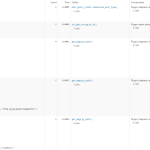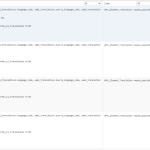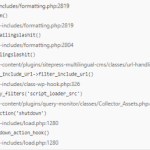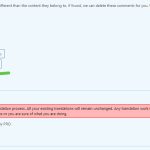This thread is resolved. Here is a description of the problem and solution.
Problem:
The client's WooCommerce store experienced a slowdown after installing multiple languages using WPML. The client considered removing WPML Media and untranslated strings but was unsure if these changes would significantly improve site speed.
Solution:
We advised the client not to use PHP 8.3 as it is still in beta for WordPress and could slow down the site. Instead, we recommended using PHP 8.1. We suggested monitoring the site with the Query Monitor plugin to identify slow and duplicate queries. For managing strings, we directed the client to WPML > Support > Troubleshooting to delete unused strings and provided guidance on how to delete strings from WPML -> Strings Translation, which can be read more about here.
Additionally, we found that WPML Media does not significantly impact performance unless used for translating images specifically for different languages. We also noted that the site's hosting might contribute to performance issues due to resource limitations or database call restrictions, especially with increased content from multiple languages.
If these steps do not resolve the issue or if the solution seems outdated or irrelevant to your case, we highly recommend checking related known issues at https://wpml.org/known-issues/, verifying the version of the permanent fix, and confirming that you have installed the latest versions of themes and plugins. If further assistance is needed, please open a new support ticket here.
This is the technical support forum for WPML - the multilingual WordPress plugin.
Everyone can read, but only WPML clients can post here. WPML team is replying on the forum 6 days per week, 22 hours per day.
Tagged: Performance
This topic contains 20 replies, has 4 voices.
Last updated by Carlos Rojas 1 year, 4 months ago.
Assisted by: Carlos Rojas.
| Author | Posts |
|---|---|
| September 21, 2024 at 7:45 am #16204492 | |
|
piaP-6 |
Background of the issue: I have followed multiple forum posts and documentations and have done several optimizations including using PHP 8.3.10, setting PHP memory limit to 1024M, using Litespeed cache, updating all plugins, themes, and WordPress, using MariaDB v. 11.4.3, using pure SSL (without helper plugin), clearing out big and unnecessary autoloaded options (the remaining is primary WPML), installing and running 'Index WP MySQL For Speed' plugin, disabling 'display as translated' (Fallback mode), disabling 'Adjust IDs for multilingual functionality', pressing 'Cleanup and optimize string tables' and 'Clear invalid strings' options, and turning off 'Track where strings appear on the site'. Symptoms: Questions: |
| September 24, 2024 at 7:15 am #16212630 | |
|
Alejandro WPML Supporter since 02/2018
Languages: English (English ) Spanish (Español ) Italian (Italiano ) Timezone: Europe/Rome (GMT+01:00) |
Hello! I'm going to help you while a supporter takes you case. 1) Do not use PHP 8.3 because that version is still in beta in WordPress and will probably slow your site down since it's likely many of your plugins will start creating deprecation notifications or similar. please use 8.1 at most for now unless you're sure that all the plugins work nicely with 8.2, but do not go over that for now. 2) Monitor the logs with a plugin like "Query Monitor" to see if there are too many queries, if they are duplicate and slow. 3) Go to WPML > Support > Troubleshooting > delete unused strings ------------ - WPML Media should not make any change to your performance, however if you're not really translating images (using different images for specific images or media by languages) then you can safely uninstall it anyways because it's likely you won't be using it. - Deleting untranslated strings could help make the DB lighter It's likely the problem is on the hosting side (resources or DB call restrictions) but that depends on the hosting and plan you use, since more languages means that your site will have more pages in the DB, more content in general and there may be a few more queries happening more often than before. However, try what i mentioned and let us know what happened. please send us a screenshot of the query results. |
| September 24, 2024 at 9:33 am #16213407 | |
|
piaP-6 |
Hi there, Thanks for your reply. 1. I have downgraded to PHP 8.1. How can I more systematically delete untranslated and unused strings? |
| September 24, 2024 at 5:41 pm #16216924 | |
|
Itamar WPML Supporter since 02/2016
Languages: English (English ) Timezone: Asia/Jerusalem (GMT+02:00) |
Hi, I'll continue to help you with this issue. Thanks for the screenshots. I'm consulting our second-tier supporters about this. My colleague referred to the "Clean and optimize string tables" and "Clear invalid strings" options in the troubleshooting section. Please see the attached screenshot. You can also delete unused strings from WPML -> Strings Translation. You can read about it here. https://wpml.org/documentation/getting-started-guide/string-translation/#how-to-delete-a-string Please try it and see if it helps. Please let me know if you have observed this problem on the admin or front-end pages. I must say that I've just navigated through pages and products on your site, and everything was loading quickly. I don't experience a performance issue. If you need further help with this, please share the access details to your site with me. I'm enabling a private message for the following reply. Privacy and Security Policy |
| September 25, 2024 at 7:50 am #16218606 | |
|
Itamar WPML Supporter since 02/2016
Languages: English (English ) Timezone: Asia/Jerusalem (GMT+02:00) |
Hi, In addition to the above, please allow us to take a copy of your site. For this, I must install a plugin like Duplicator or All In One Migration. Please let me know if you agree. A private message is enabled for the following reply. Thanks, |
| September 30, 2024 at 7:59 am #16234738 | |
|
piaP-6 |
Hi Itamar, I have done the "Clean and optimize string tables" and "Clear invalid strings" options. The performance issues are in the front end. I am primary referring to the analyses from Google PageSpeed Insights which shows results as low as 35 for the translated content (front page). Other content is better (50-60), but still too low in my opinion. And the issue was better before installing WPML. Also, X-Ray analyses generated by my host shows that sitepress-multilingual-cms is by far the biggest contributor to load time. Original language: Translated language: I have given you access to the WordPress admin. Please note that the website has plenty of traffic and several orders every day. |
| September 30, 2024 at 11:00 am #16235681 | |
|
Itamar WPML Supporter since 02/2016
Languages: English (English ) Timezone: Asia/Jerusalem (GMT+02:00) |
Hi, Thanks for providing further information about this case. I've passed it on to our second-tier supporter and will update you here once he replies. I appreciate your patience. |
| September 30, 2024 at 8:58 pm #16237657 | |
|
Itamar WPML Supporter since 02/2016
Languages: English (English ) Timezone: Asia/Jerusalem (GMT+02:00) |
Hi, Our second-tier supporter has checked the information you provided. To conduct a more detailed performance analysis and troubleshoot the TTFB (Time to First Byte) slowness, we would need access to a package. I know you said you don't allow us to take a copy of your site. However, if you want to investigate this issue, we must have a copy. If you need further help with this, please share the access details to your site with me. We havePrivacy and Security Policywhich you can look up here: You can upload your site's package to a service like Google Drive or Dropbox and share the link with me. I'll enable private messages for the following reply. Regards, |
| October 6, 2024 at 8:28 am #16257595 | |
|
Itamar WPML Supporter since 02/2016
Languages: English (English ) Timezone: Asia/Jerusalem (GMT+02:00) |
Hi, I haven't received an answer from you yet. However, I wanted to share the following information from our second-tier supporter. An important point to note when a client blames WPML for performance issues because some profiling tool points the finger at WPML is that WPML loads early, typically before other plugins, and that means that any other plugin that uses Composer will "offload" some of its work to WPML's instance of Composer, making it look better and WPML look worse. On a site with a lot of plugins, many of which use Composer, the effect can be significant. That may be relevant with the X-Ray analysis the client refers to where they say, "sitepress-multilingual-cms is by far the biggest contributor to load time". Here is the text from the CodeProfiler Pro plugin that warns about this problem when interpreting results:
I hope this information helps you to understand the issue you see on hidden link. Regards, |
| October 10, 2024 at 8:05 am #16273290 | |
|
piaP-6 |
Unfortunately, I cannot send the Duplicator package. 50.000 customer's data should not be stored anywhere else than our servers. I do understand the Composer-argument. Another thing that has come to my mind: Is it possible to reduce the size of the autoloaded settings from WPML? Settings from WPML is laying at 1st and 4th place when looking at the biggest option values. |
| October 10, 2024 at 8:26 am #16273376 | |
|
Carlos Rojas WPML Supporter since 03/2017
Languages: English (English ) Spanish (Español ) Timezone: Europe/Madrid (GMT+01:00) |
Hello, According to our 2nd tier specialists, more in-depth analysis will be needed to determine the cause of the performance issue. We will need a copy of the site and the URLs you use to test the performance to achieve this. I understand that the site contains the information of your clients, to avoid sharing this info you can create a staging site with a copy of the production site, delete all the client information, and then share a Duplicator copy of the staging site without the client data. That way we will be able to provide the site copy to our 2nd tier and no client data will be shared. I have set your next message private so you can securely share the copy. |
| October 10, 2024 at 8:34 am #16273469 | |
|
piaP-6 |
Thanks for your quick reply. We will consider that, but I do not think it will happen before after the Christmas Season. |
| October 10, 2024 at 11:58 am #16274890 | |
|
Carlos Rojas WPML Supporter since 03/2017
Languages: English (English ) Spanish (Español ) Timezone: Europe/Madrid (GMT+01:00) |
I understand. Is there any other way you could give us a copy of the site that our 2nd tier specialists can analyze to determine the cause of the performance issue? |
| October 10, 2024 at 12:16 pm #16274951 | |
|
piaP-6 |
If it is not possible to make the analysis on the live site, then I find it hard to find a way to go further. |
| October 10, 2024 at 1:11 pm #16275278 | |
|
Carlos Rojas WPML Supporter since 03/2017
Languages: English (English ) Spanish (Español ) Timezone: Europe/Madrid (GMT+01:00) |
I asked our 2nd tier specialists if there is a way to analyze the live site. I will get back to you as soon as I get an answer from them. |