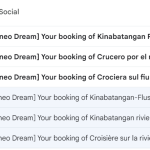This is the technical support forum for WPML - the multilingual WordPress plugin.
Everyone can read, but only WPML clients can post here. WPML team is replying on the forum 6 days per week, 22 hours per day.
| Sun | Mon | Tue | Wed | Thu | Fri | Sat |
|---|---|---|---|---|---|---|
| - | 9:00 – 13:00 | 9:00 – 13:00 | 9:00 – 13:00 | 9:00 – 13:00 | 9:00 – 13:00 | - |
| - | 14:00 – 18:00 | 14:00 – 18:00 | 14:00 – 18:00 | 14:00 – 18:00 | 14:00 – 18:00 | - |
Supporter timezone: Europe/Madrid (GMT+01:00)
Tagged: Bug, Compatibility, WCML
Related documentation:
This topic contains 20 replies, has 3 voices.
Last updated by Marcel 10 months, 2 weeks ago.
Assisted by: Marcel.
| Author | Posts |
|---|---|
| February 22, 2024 at 9:06 pm #15335611 | |
|
william-johnH-2 |
Hello, Looking at this screen grab - hidden link You will see I had one order, but it created 5 more bookings - One for each additional language. Thus things are messy. Plus, the booking was taken in English, but the booking confirmation email that went out was a French one - LOL I am new to this WPML game, so please speak in simple talk LOL The site was an existing site but was converted to multilingual by a developer. Many thanks for your help |
| February 23, 2024 at 5:45 pm #15338905 | |
|
Lucas Vidal de Andrade Supporter
Languages: English (English ) Spanish (Español ) German (Deutsch ) Portuguese (Brazil) (Português ) Timezone: America/Sao_Paulo (GMT-03:00) |
Thank you for contacting WPML support. While you are waiting for one of my colleagues to take this ticket and work on it, let me provide you with first debugging steps or if I can perhaps help with the issue quickly. Please check this other ticket, in which the user had a similar problem: In case that doesn't help, one of my colleagues will soon take over this ticket 🙂 |
| February 26, 2024 at 5:26 pm #15345658 | |
|
william-johnH-2 |
I still need assistance, and I have also noticed it adds multiple versions of the booking to the linked Google Calender through the Bookings extension. |
| February 27, 2024 at 11:54 am #15348975 | |
|
Marcel Supporter
Languages: English (English ) German (Deutsch ) Timezone: Europe/Madrid (GMT+01:00) |
Hi, before we try to reproduce this issue from scratch on a Sandbox environment, do you have a staging site where we can check your settings? I would like to request temporary access (wp-admin and FTP) to your site to take a better look at the issue. It would be better to a testing site where the issue is replicated. You will find the needed fields for this below the comment area when you log in to leave your next reply. The information you will enter is private which means only you and I can see and have access to it. Maybe I'll need to replicate your site locally. For this, I’ll need to temporarily install a plugin called “Duplicator” or "All in One WP Migration" on your site. This will allow me to create a copy of your site and your content. Once the problem is resolved I will delete the local site. Let me know if this is ok with you. IMPORTANT Best Regards |
| February 29, 2024 at 4:47 pm #15359539 | |
|
Marcel Supporter
Languages: English (English ) German (Deutsch ) Timezone: Europe/Madrid (GMT+01:00) |
Hi, I receive "Unknown email address. Check again or try your username.". Can you please check this? Thank You! Best Regards |
| March 2, 2024 at 2:57 am #15365191 | |
|
william-johnH-2 |
Hi, Sorry the Username should be temp@company.com - Thanks Billy. |
| March 4, 2024 at 4:41 pm #15371314 | |
|
Marcel Supporter
Languages: English (English ) German (Deutsch ) Timezone: Europe/Madrid (GMT+01:00) |
Hi Billy, thanks! I made a test order in English and received 6 confirmation emails, all in English, where only the product name (in content and subject) was translated. But it only created 1 booking in the system: hidden link. Can you confirm this? The behaviour is different than you explained. Best Regards |
| March 4, 2024 at 9:39 pm #15372281 | |
|
william-johnH-2 |
The Booking is marked as non-translatable I think. This makes the language switcher disappear, but I suppose each language still generates a booking in the backend. |
| March 4, 2024 at 11:58 pm #15372375 | |
|
william-johnH-2 |
Good morning Young Marcel! Yes, that is the condition I see. We have no intention of translating any of the Woo, WP or Yay Email Customise emails generated. ALL customers will get EN emails, but I'm happy for the product they purchased to be in the language they ordered. At the same time it currently sends out 6 emails for one purchase it is also put 6 entries into the Woo Bookings Plugin Google Calendar link. Besides all that the WPML is working fine 🙂 Thanks |
| March 5, 2024 at 5:44 pm #15375989 | |
|
Marcel Supporter
Languages: English (English ) German (Deutsch ) Timezone: Europe/Madrid (GMT+01:00) |
Hi Billy,
As I mentioned, the system generated only 1 booking for me (hidden link Booking #65196 from WPML TEST). The integrated calendar also only had one entry for yesterday: hidden link. The only issue I can confirm right now is the sending of 6 emails (1 email per language). Is this correct? Or can you confirm that activating the Booking CPT as translatable causes again six orders? Best Regards |
| March 5, 2024 at 9:33 pm #15376585 | |
|
william-johnH-2 |
Hey Marcel. So I ran a new test: hidden link which resulted in multiple booking emails. In the default language, because we have translations off (hidden link): you have only one booking: hidden link So I reactivated translations: hidden link In the booking in EN we have a booking with ID 65203 hidden link So as you see, even when translations are deactivated on booking level, it still creates a booking in each language and therefore triggers the email sending. We only want 1 thing. From each language have 1 central booking location (no translations) and only 1 email going out (in English) Thanks |
| March 6, 2024 at 4:46 pm #15380882 | |
|
Marcel Supporter
Languages: English (English ) German (Deutsch ) Timezone: Europe/Madrid (GMT+01:00) |
Hi Billy, thanks for the info! So, this seems like a compatibility problem. To confirm, can you please install the Booking plugin on this isolated Sandbox and try to see if you can reproduce the problem here hidden link? If the same issue occurs here, too, our compatibility team will try to find a workaround and contact the authors if necessary. Thank You! Best Regards |
| March 6, 2024 at 8:34 pm #15381542 | |
|
william-johnH-2 |
Hey Marcel, Bookings plugin uploaded and installed. Thanks for the support, |
| March 7, 2024 at 8:50 pm #15386831 | |
|
william-johnH-2 |
Hi, I have been doing further testing on the sandbox site and by activating this plugin hidden link which is installed and activated on my live site. The bookings and emails start to screw up like mine. The first order/booking I placed was in EN, and the second was in ES. The second was created after the activation of the above-mentioned plugin. Now the booking page looks like this hidden link And as you will see it now creates a Booking in each language and sends out an email in each language. Deactivating the plugin does not fix it, it seems the damage is done, and from then on, all bookings are created in all languages. If I reactivate the plugin again now the Bookings page will look like this with all Booking in an area with no language hidden link Now, placing a booking in FR with the plugin still active. The booking page now looks like this hidden link And the order page is like this hidden link Deactivating the plugin - The booking page is screwed again hidden link I really think my issues are related to the effect of the Plugin mentioned above. Also, I have noticed it is strange that the plugin affects the layout and formatting of product pages, especially the Shop page. hidden link - This is the shop page in FR, and with the above plugin deactivated, this is messy and stuff missing, but with it enabled, it is fine. However, before I first activated the plugin, the shop page in all languages was fine. So, it has definitely changed something that is not removed or reverted after a deactivation. Thanks |
| March 8, 2024 at 8:53 am #15387693 | |
|
Marcel Supporter
Languages: English (English ) German (Deutsch ) Timezone: Europe/Madrid (GMT+01:00) |
Hi Billy, that is expected. Our Add-On "WooCommerce Multilingual" is needed to make WooCommerce itself Multilingual. All our tests were done with this plugin active, as otherwise, WooCommerce itself can't be translated. Best Regards |
The topic ‘[Closed] Woocommerce Bookings – Multiple bookings being created’ is closed to new replies.