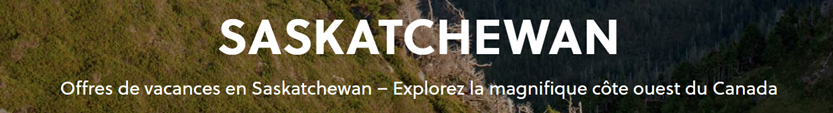This is the technical support forum for WPML - the multilingual WordPress plugin.
Everyone can read, but only WPML clients can post here. WPML team is replying on the forum 6 days per week, 22 hours per day.
This topic contains 11 replies, has 3 voices.
Last updated by Ryan 1 year, 10 months ago.
Assisted by: Long Nguyen.
| Author | Posts |
|---|---|
| April 4, 2023 at 1:55 pm #13400771 | |
|
Ryan |
Tell us what you are trying to do? if you see the attachments, 1.png is for English and 2.png is for French, in English text under heading is quiet big but in French, text is smaller than English, when we tried to translating that in google translate it shows text bigger than English itself. Also in 3.png heading text is not translated automatically from English to French. |
| April 4, 2023 at 8:55 pm #13404285 | |
|
Ahmed Mohammed Supporter Timezone: Africa/Cairo (GMT+02:00) |
Hi there, Thank you for contacting WPML support! I understand that the automatic translation is returning a different translation from translate.google.com. And, a heading text from a page isn't automatically translated. Could you please go to WPML → Settings → Automatic translation and share a screenshot of that section? Also, please let us know how you added that non-translatable heading. Is it from the theme or a plugin? Looking forward to hearing back from you. |
| April 5, 2023 at 10:23 am #13408773 | |
|
Ryan |
Hi Ahmed, Screenshots shared. |
| April 6, 2023 at 2:47 am #13415311 | |
|
Long Nguyen Supporter
Languages: English (English ) Timezone: Asia/Ho_Chi_Minh (GMT+07:00) |
Hi Ryan, Thank you for contacting WPML support, I'd be happy to help you with this issue. Can you please let me know where I can see the issue in the uploaded screenshot on your site? I don't see it on the front page. Also, I would like to request temporary access (wp-admin and FTP) to your site to take a better look at the issue. It would be better to a testing site where the issue is replicated. Your next reply is set to private to share the info. ❌ IMPORTANT: Please backup your database and website before proceeding ❌ Look forward to your reply. |
| April 7, 2023 at 1:58 am #13424111 | |
|
Long Nguyen Supporter
Languages: English (English ) Timezone: Asia/Ho_Chi_Minh (GMT+07:00) |
Hi, Thank you for your feedback. Can you please let me know where I can find the section content that is not translated into the French language on your site as in the screenshots attached, "Nova Scotia Escorted Adventures"? To translate the elements in the Enfold theme, please read more in the documentation https://wpml.org/documentation/theme-compatibility/enfold/ Look forward to your reply. |
| April 11, 2023 at 6:58 am #13442083 | |
|
Ryan |
Hi Long, Please check the this link hidden link So please help us so that we initiate automatic translation for new created pages and it gives result correctly. For previous few pages where automatic translations have not done correctly we did it manually. So please ensure we did not have to do manual translations again after automatic translation process. Also i will check the link that you have given. |
| April 11, 2023 at 7:28 am #13442261 | |
|
Long Nguyen Supporter
Languages: English (English ) Timezone: Asia/Ho_Chi_Minh (GMT+07:00) |
Hi, Thank you for your feedback. I make a small change to the section title (a dot .) and update the page > save changes > update the transition and the translation title display as well on the frontend, please check this screenshot hidden link For some pages that are not translated correctly, you can try to make a small change like that and check the issue again. Look forward to your reply. |
| April 11, 2023 at 9:58 am #13443817 | |
|
Ryan |
Hi Long, Sorry i did't understand what you mean. What i can see the text that i highlighted in the attachment (also your screenshot attachment) remains the same, that header text is not translated in French yet. |
| April 11, 2023 at 10:11 am #13444017 | |
|
Long Nguyen Supporter
Languages: English (English ) Timezone: Asia/Ho_Chi_Minh (GMT+07:00) |
Hi Ryan, Thanks for your feedback. I've taken the wrong screenshot, please check this again hidden link and the translation page hidden link Look forward to your reply. |
| April 11, 2023 at 10:32 am #13444149 | |
| Ryan |
Hi Long, 1) Did you did the translation manually or it is done through Automatic Translation, Waiting for your response and help. New threads created by Long Nguyen and linked to this one are listed below: https://wpml.org/forums/topic/slow-time-when-switching-language-on-the-frontend/ |
| April 12, 2023 at 1:38 am #13451083 | |
|
Long Nguyen Supporter
Languages: English (English ) Timezone: Asia/Ho_Chi_Minh (GMT+07:00) |
Hi, Thank you for your feedback. 1, 2. I use the automatic translation but in the Advanced Translation Editor. It looks like you set the automatic translation for the new content only so the page, that has already a translation, will not be translated automatically. 3. We can handle one issue per ticket only, I will separate your new issue into a new ticket. Thanks. |