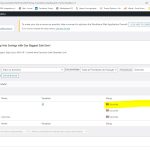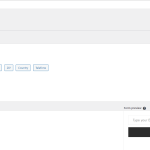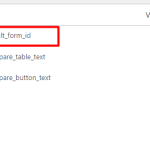colourI
Hi
Need help with the stings "Type your email" and "Subscribe" from the Mailchimp plugin.
"Subscribe" appears just once and it's already translated but still it appears in EN on the PT frontend.
"Type your email" doesn't appear on the strings.
Follows temporary access for you to check since we have a maintenance page online.hidden link
Mohamed Sayed
Hi,
To translate those texts, you need to translate the sign-up form as described in our docs here: https://wpml.org/documentation/related-projects/mailchimp-for-wordpress-multilingual/
I see that the "MailChimp for WordPress Multilingual" addon is already installed.
Please go to WPML > Translation Management, search for the sign-up form and send it for translation. Then you can translate it from WPML > Translations.
Kind regards,
colourI
Hi
We already did what's told on https://wpml.org/documentation/related-projects/mailchimp-for-wordpress-multilingual/ but the thing is the 2 two strings that we need to translate "Type your email" and "Subscribe" we can translate to EN but what we need to translate is the PT version. Please see the print attached.
Mohamed Sayed
Hi,
Since Portuguese is your default language, you need to change the original text in the form then translate to English.
Please go to MC4WP > Forms > Edit the form, then replace the texts with the Portuguese strings.
After saving the form, go to WPML > Translation Management and send the form for translation again. Then translate the two strings into English.
colourI
Hi
Done the PT translations on the plugin and that's ok. But now the EN is in PT.
Mohamed Sayed
Hi,
I checked the site again and found that the issue comes from the footer which shows the original form in all languages.
I tried translating the form ID with String Translation and it works, please see here: hidden link
Please check and confirm if the issue is resolved.
colourI
Hi
Solved. Thanks for the help.