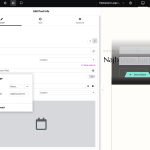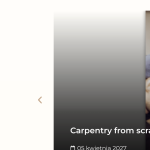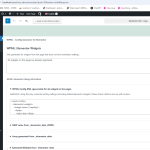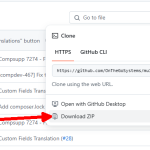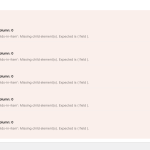This thread is resolved. Here is a description of the problem and solution.
Problem:
You are using Elementor with WPML on your site and have encountered an issue where updating a custom field in one language affects the other language in an Elementor Loop Carousel. Specifically, when you update the custom field setting in the English version, it also changes the setting for the Polish version, due to shared widget configuration across languages.
Solution:
To resolve this issue, we recommend using a manual translation approach to prevent synchronization of the custom fields across different languages. You can find detailed instructions on how to implement this by visiting the following documentation: Using Different Translation Editors for Different Pages.
If this solution does not apply to your case, or if it seems outdated, please check the related known issues at https://wpml.org/known-issues/, verify the version of the permanent fix, and confirm that you have installed the latest versions of themes and plugins. We highly recommend opening a new support ticket if you continue to experience issues.
This is the technical support forum for WPML - the multilingual WordPress plugin.
Everyone can read, but only WPML clients can post here. WPML team is replying on the forum 6 days per week, 22 hours per day.
Tagged: Documentation request
This topic contains 1 replies, has 0 voices.
Last updated by Sergio 8 months, 3 weeks ago.
Assisted by: Bruno Kos.
| Author | Posts |
|---|---|
| April 1, 2025 at 4:39 pm #16883954 | |
|
Sergio |
Background of the issue: I am experiencing an issue with displaying different custom fields (najblizszytermin for Polish and najblizszytermin_en for English) in an Elementor Loop Carousel. I have configured the Loop Carousel widget to read a custom field called najblizszytermin for the Polish version of the website. In the English version, I have changed the setting to read a different custom field called najblizszytermin_en. Symptoms: Questions: |
| April 2, 2025 at 7:46 am #16885645 | |
|
Bruno Kos WPML Supporter since 12/2018
Languages: English (English ) German (Deutsch ) French (Français ) Timezone: Europe/Zagreb (GMT+01:00) |
Hi, Such fields will always synchronize once original is updated and then the translation. But you can try this: This should remove this synchronization. |
| April 2, 2025 at 8:02 am #16885756 | |
|
Sergio |
Unfortunately I was already using manual translation. I changed it back and forth, but still the same. Please help to make the date in English in the English version. I mean the date in the screenshot attached, which is in the homepage hidden link |
| April 2, 2025 at 9:23 am #16886079 | |
|
Bruno Kos WPML Supporter since 12/2018
Languages: English (English ) German (Deutsch ) French (Français ) Timezone: Europe/Zagreb (GMT+01:00) |
What if you try to extract this field only? It is to be done like this. You would end up with something like this: <wpml-config>
<elementor-widgets>
<widget name="heading">
<fields>
<field>title</field>
</fields>
</widget>
<widget name="button">
<fields>
<field>text</field>
</fields>
</widget>
</elementor-widgets>
</wpml-config>
This would make any of your fields translatable in translation editor, including that one. Make sure to test your XML like this: |
| April 2, 2025 at 9:45 am #16886296 | |
|
Sergio |
The guide is not clear. Also "Add the custom widgets you want to register for translation to the page." - should it be on the original language page, or on the second language page? Also "Scroll down to the section labeled WPML: Elementor Widgets." - In the wordpress edit page I don't have any field called "WPML: Elementor Widgets." Can you please help? |
| April 2, 2025 at 11:23 am #16886592 | |
|
Bruno Kos WPML Supporter since 12/2018
Languages: English (English ) German (Deutsch ) French (Français ) Timezone: Europe/Zagreb (GMT+01:00) |
It can be done on an existing page too. First you need to install this plugin: Only then this box will show up. It will appear on the original page. |
| April 2, 2025 at 12:15 pm #16886923 | |
|
Sergio |
Done. ``` And I get errors as in the screenshot. What now? |
| April 2, 2025 at 12:42 pm #16887038 | |
|
Bruno Kos WPML Supporter since 12/2018
Languages: English (English ) German (Deutsch ) French (Français ) Timezone: Europe/Zagreb (GMT+01:00) |
Would you be willing to provide me with WordPress credentials so I could investigate the issue directly? And send me this info: - where is this template (backend URL) For the test I may briefly activate advanced translation editor to see if we can translate this field and observe the changes. I marked your next reply as private so that you can safely add credentials. |
| April 3, 2025 at 7:16 am #16890146 | |
|
Bruno Kos WPML Supporter since 12/2018
Languages: English (English ) German (Deutsch ) French (Français ) Timezone: Europe/Zagreb (GMT+01:00) |
I get "Błąd: wpisano niepoprawne hasło dla użytkownika wpmlsupp.", can you recreate the password? |
| April 3, 2025 at 12:34 pm #16892173 | |
|
Bruno Kos WPML Supporter since 12/2018
Languages: English (English ) German (Deutsch ) French (Français ) Timezone: Europe/Zagreb (GMT+01:00) |
I created a translation of the template. hidden link It is being translated manually, I was not able to locate the field even through XML. But this template did not have translation at all. This is what I see now on hidden link, is this how it is supposed to work? |
| April 3, 2025 at 1:35 pm #16892667 | |
|
Sergio |
Great news—it’s working perfectly! The Polish site displays the date as “5 kwietnia 2025,” while the English version correctly shows “April 5, 2027,” sourced from the custom field najblizszytermin_en. Everything looks good. Could you please share how you resolved this? I have a similar loop on another subpage, and I'd like to implement the fix independently. Also, a small request: Please remove the photo you attached in the previous post. It includes visible people, which could raise privacy concerns. To avoid such issues, I’ve been sharing screenshots without identifiable individuals. Thanks again for your help! |
| April 4, 2025 at 4:45 am #16895092 | |
|
Bruno Kos WPML Supporter since 12/2018
Languages: English (English ) German (Deutsch ) French (Français ) Timezone: Europe/Zagreb (GMT+01:00) |
I removed the image. As for what I did - I simply activated manual translation for that loop template and set the custom field value to English one. You can do it for the other template like this - see my image - and them simply add the English custom field as you did the Polish one. |
| April 8, 2025 at 10:03 pm #16911064 | |
|
Sergio |
It seems to be working fine now! Thank you very much |