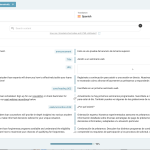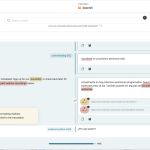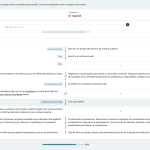This is the technical support forum for WPML - the multilingual WordPress plugin.
Everyone can read, but only WPML clients can post here. WPML team is replying on the forum 6 days per week, 22 hours per day.
| Sun | Mon | Tue | Wed | Thu | Fri | Sat |
|---|---|---|---|---|---|---|
| - | 9:00 – 13:00 | 9:00 – 13:00 | 9:00 – 13:00 | 9:00 – 13:00 | 9:00 – 13:00 | - |
| - | 14:00 – 18:00 | 14:00 – 18:00 | 14:00 – 18:00 | 14:00 – 18:00 | 14:00 – 18:00 | - |
Supporter timezone: America/Los_Angeles (GMT-08:00)
This topic contains 7 replies, has 1 voice.
Last updated by Bobby 3 days, 11 hours ago.
Assisted by: Bobby.
| Author | Posts |
|---|---|
| December 10, 2024 at 2:52 pm #16498978 | |
|
alinaM-7 |
Background of the issue: Symptoms: Questions: |
| December 10, 2024 at 7:50 pm #16500256 | |
|
Andrey Supporter Languages: English (English ) Russian (Русский ) Timezone: Europe/Kyiv (GMT+02:00) |
While one of my teammates is handling your ticket, I will provide you with the initial steps for debugging. Please modify the original page slightly, save it, navigate to the WPML translation editor, and complete the translation. If this is still the issue, upload relevant screenshots to help illustrate the problem. First, you must update your WPML String Translation to the latest version to benefit from the latest bug fixes and improvements. This may not necessarily resolve your problem; however, we need to work on the newest code available to troubleshoot the issue best. You can check the latest released versions under "My Account -> Downloads" on this site. Instructions to update can be found here: http://wpml.org/faq/install-wpml/ If you do not see the updates, you might need to click the Check for updates button in the Plugins → Add New Plugin → Commercial tab. Remember to backup your database before you proceed. |
| December 11, 2024 at 8:23 pm #16505423 | |
|
alinaM-7 |
Thanks, I've updated WPML String Translation. Here are some screenshots showing the issue on one page: hidden link hidden link |
| December 12, 2024 at 7:13 am #16506240 | |
|
Bobby Supporter
Languages: English (English ) Timezone: America/Los_Angeles (GMT-08:00) |
Hi there, Both translations are below 100% in their progress bar (bottom of screenshot) which is why you are receiving the error. Regarding the HTML markers, the translation must match the default language. See more information here: I'd recommend trying this -> instead of manual translation click to automatically translate this field as it copies the markers as well and let me know your results, please. |
| December 12, 2024 at 7:44 pm #16509364 | |
|
alinaM-7 |
Thanks Bobby, To clarify: these pages have already been auto-translated, and we are just reviewing the existing translation and making minor edits. If they've already been auto-translated, why are they less than 100% in their progress bar? |
| December 13, 2024 at 8:14 am #16510284 | |
|
Bobby Supporter
Languages: English (English ) Timezone: America/Los_Angeles (GMT-08:00) |
Hello, That is because the HTML markers issue is preventing them from saving thus not reaching 100%. Notice on the screenshot shared with me there are only 2 sentences with HTML markers in the default language but the translation has more. If possible try to match both sentences as there should not be more in the translation and let me know your results, please. |
| December 13, 2024 at 5:55 pm #16512365 | |
|
alinaM-7 |
Thanks Bobby, Unfortunately, now when I try to enter the ATE for that page it says someone is editing the page. But no one else is currently editing the page or in the ATE. This has been happening intermittently on other pages as well. Is there a way to override it? |
| December 16, 2024 at 8:30 pm #16518885 | |
|
alinaM-7 |
Hi Bobby, I'm pinging this support thread again because we are still stuck with the same error message. In the WordPress editor when I enter the ATE, I'm still seeing the message that someone else is editing the translation, but no one else is editing the translation. Is there some way to override this message? thanks |
| December 16, 2024 at 11:08 pm #16519086 | |
|
Bobby Supporter
Languages: English (English ) Timezone: America/Los_Angeles (GMT-08:00) |
I would like to request temporary access (wp-admin and FTP) to your site to test the issue.
**Before we proceed It is necessary to take FULL BACKUP of your database and your website. Providing us with access, you agree that a backup has been taken ** I often use the Duplicator plugin for this purpose: http://wordpress.org/plugins/duplicator/ You will find the needed fields for this below the comment area when you log in to leave your next reply. The information you enter is private which means only you and I have access to it. NOTE: If access to the live site is not possible and the staging site does not exist please provide me with a duplicator package created with the duplicator plugin. Thank you, |
| December 19, 2024 at 9:54 pm #16531828 | |
|
Bobby Supporter
Languages: English (English ) Timezone: America/Los_Angeles (GMT-08:00) |
Thank you for the access details! At the very top of the dashboard, there was a warning about the site migration, after finalizing the steps I was able to move forward with the translations/review. For example the Webinars page: I can open it and work through it. Please test and let me know your results. |
| December 20, 2024 at 3:57 pm #16534885 | |
|
alinaM-7 |
Thanks Bobby, Glad you're able to access! Unfortunately, we're still seeing the "Someone else is editing" error and can't enter the ATE (see screenshot). |
| December 24, 2024 at 5:04 pm #16544360 | |
|
Bobby Supporter
Languages: English (English ) Timezone: America/Los_Angeles (GMT-08:00) |
Thank you for updating me! 1. As a test what are your results if you test using the account you created for us or another admin account? 2. Also, to verify we are testing the same job, do you get the warning when accessing this job directly? hidden link 3. As a final test, using your account go to WPML->translation management-> select the page that is giving this error and re send for translation, are you able to access it then? |