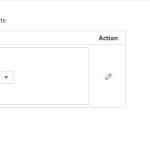This thread is resolved. Here is a description of the problem and solution.
Problem:
The client needed a way to ensure that European customers only see prices in Euros and UK customers only see prices in GBP, without the ability to manually change the currency. Additionally, they inquired about hiding the currency switcher on the product template.
Solution:
We advised setting the currency based on the client's location using WooCommerce Multilingual's Multi-Currency settings. For more details, see the documentation here: https://wpml.org/documentation/related-projects/woocommerce-multilingual/multi-currency-support-woocommerce/#currencies-per-location
To prevent users from changing the currency manually, we suggested hiding the currency switcher on the frontend. This can be done from the WooCommerce Multilingual settings under the MultiCurrency tab, specifically in the Product page Currency Switcher section.
If this solution does not fully address your issue, or if it seems outdated, we recommend opening a new support ticket. Additionally, please check related known issues at https://wpml.org/known-issues/, verify the version of the permanent fix, and confirm that you have installed the latest versions of themes and plugins. For further assistance, you can also visit our support forum at https://wpml.org/forums/forum/english-support/.
This is the technical support forum for WPML - the multilingual WordPress plugin.
Everyone can read, but only WPML clients can post here. WPML team is replying on the forum 6 days per week, 22 hours per day.
This topic contains 5 replies, has 2 voices.
Last updated by 4 months, 2 weeks ago.
Assisted by: Bigul.