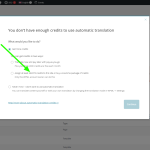This thread is resolved. Here is a description of the problem and solution.
Problem:
The client needs to know how many credits are required to translate their entire website into French and the associated costs.
Solution:
We recommend checking the total word count for translation through WPML > Translation Management. You can find detailed instructions here: Getting a Word Count of Your WordPress Site.
Next, understand that the number of credits per word depends on the translation engine used. More information on purchasing credits and the cost per word can be found here: Buy Credits for Automatic Translation. Additionally, WPML's Advanced Translation Editor helps in reducing costs by not charging for identical segments that have been translated previously. Learn more about how WPML tracks translations here: How WPML Keeps Track of Your Translations.
For specific pricing, we provided the current rates for automatic translation:
- Pay-As-You-Go: €xxx.xx EUR for one language translation.
- Prepaid credits: 40,000 credits for €50 (+VAT) or 200,000 credits for €180 (+VAT).
Remember, the final amount of used credits might be less due to the translation memory feature.
If this solution does not resolve your issue or seems outdated, we highly recommend checking related known issues at WPML Known Issues, verifying the version of the permanent fix, and confirming that you have installed the latest versions of themes and plugins. Should you need further assistance, please do not hesitate to open a new support ticket at WPML Support Forum.
This is the technical support forum for WPML - the multilingual WordPress plugin.
Everyone can read, but only WPML clients can post here. WPML team is replying on the forum 6 days per week, 22 hours per day.
This topic contains 3 replies, has 2 voices.
Last updated by 1 year, 1 month ago.
Assisted by: Andreas W..