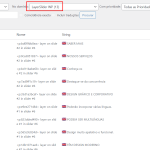This is the technical support forum for WPML - the multilingual WordPress plugin.
Everyone can read, but only WPML clients can post here. WPML team is replying on the forum 6 days per week, 22 hours per day.
Tagged: Exception
This topic contains 11 replies, has 3 voices.
Last updated by Osama Mersal 1 year, 10 months ago.
Assisted by: Mohamed Sayed.
| Author | Posts |
|---|---|
| June 13, 2023 at 2:28 pm #13818187 | |
|
VH FP |
Hello mates, |
| June 13, 2023 at 2:28 pm #13818221 | |
|
VH FP |
Please ask for private access. Thank you! |
| June 13, 2023 at 5:12 pm #13819603 | |
|
Mohamed Sayed |
Hi there, Could you please confirm that you're following our guide to translate the content created with the Layer Slider plugin? https://wpml.org/documentation/plugins-compatibility/creating-multilingual-sliders-using-layerslider-and-wpml/ If you are still not able to find the strings after following the guide, please try this: - Go to WPML String Translation Let me know please if that helps. Kind regards, |
| June 14, 2023 at 1:19 pm #13825495 | |
| VH FP |
Hello mate, Also, in contact form translation i've translated everything but this (image attached) didn't appear. Even in string translator, didn't appear. Thank you! New threads created by Mohamed Sayed and linked to this one are listed below: https://wpml.org/forums/topic/split-translating-the-checkbox-labels/ |
| June 14, 2023 at 2:14 pm #13826137 | |
|
Mohamed Sayed |
Please provide us with temporary access (WP-Admin) so I can investigate this issue further. Your next answer will be private, which means only you and I have access to it. ❌ Please backup your database and website before providing us with access details ❌ If you don't see the form below, please don't add your credentials as they will be publicly exposed: Privacy and Security when Providing Debug Information for Support: For better support, we handle one issue per ticket, so I've created a new ticket for the other issue you mentioned. We can continue the discussion here: https://wpml.org/forums/topic/split-translating-the-checkbox-labels/ Thanks for your cooperation |
| June 14, 2023 at 8:55 pm #13828259 | |
|
Mohamed Sayed |
The issue was fixed after trying the steps I shared before: - Go to WPML String Translation Please go to WPML > String Translation, and you will find the strings under the "LayerSlider WP" domain. Kind regards. |
| June 16, 2023 at 11:48 am #13839059 | |
|
VH FP |
Hello mate, Thank you! |
| June 17, 2023 at 5:57 pm #13844135 | |
|
Mohamed Sayed |
Hi, The issue was fixed once I cleared the site cache, please check here: hidden link Regarding the button's link, I tried the workaround mentioned here https://wpml.org/forums/topic/layer-slider-button-url-does-not-appear-for-translation/ which allows translating the button URL with String Translation and it works as you can see here: hidden link Kind regards, |
| June 19, 2023 at 10:50 am #13850485 | |
|
VH FP |
Hello mate, Thank you! |
| June 19, 2023 at 3:31 pm #13853201 | |
|
Mohamed Sayed |
It seems that the issue is caused by the image lazy loading feature, please see here: hidden link Kindly check which plugin provides this option and disable it then clear the cache and check if the issue is resolved. |
| June 19, 2023 at 4:54 pm #13853591 | |
| VH FP |
Hello my friend, The footer in translation isn't showing, do you know why? Thank you! New threads created by Osama Mersal and linked to this one are listed below: https://wpml.org/forums/topic/split-layer-slider-dont-appear-for-translation/ |
| June 20, 2023 at 6:22 am #13855537 | |
|
Osama Mersal WPML Supporter since 02/2020
Languages: English (English ) Arabic (العربية ) Timezone: Africa/Cairo (GMT+02:00) |
Hi, Since Mohamed is on vacation today, I will replace him here in the forum. I hope this is OK for you. In our forum, we try to keep one issue per ticket. Continuing with one ticket per issue helps supporters focus on one issue at once and enables other users to find solutions to their questions faster. Thanks for your understanding Best regards, |