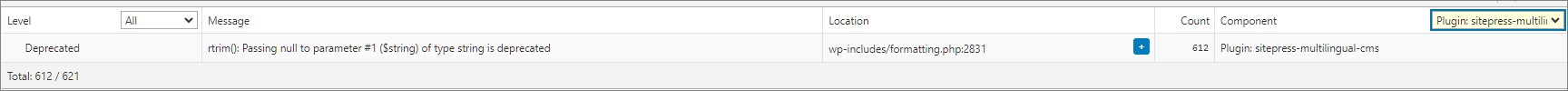This thread is resolved. Here is a description of the problem and solution.
Problema:
El cliente está experimentando lentitud en su sitio web y ha notado 612 notificaciones PHP DEPRECATED relacionadas con WPML a través de Query Monitor. Se pregunta si estas notificaciones podrían ser la causa de la falta de rendimiento y si se corregirán en la próxima actualización de WPML.
Solución:
Nosotros recomendamos seguir estos pasos para aislar la causa del problema:
- Crear una copia de seguridad completa del sitio
- Actualizar todos los plugins y temas desactualizados
- Limpiar cualquier memoria caché que pueda existir
- Desactivar todos los plugins, incluidos los de WPML
- Activar un tema predeterminado de WordPress, como Twenty Twenty
- Activar los plugins de WPML
- Si el problema de rendimiento desaparece, comenzar a activar el tema y luego el resto de los plugins, uno por uno, hasta que el problema reaparezca y así encontrar el culpable.
Además, aclaramos que las notificaciones de funciones obsoletas son solo advertencias que indican que algunas funciones utilizadas en el código PHP de WPML estarán desactualizadas en futuras versiones de PHP. Estas funciones aún funcionan correctamente y no afectan el rendimiento ni el funcionamiento del sitio web. Es simplemente una advertencia para los desarrolladores.
Si la solución proporcionada no es relevante debido a que está desactualizada o no se aplica a su caso, le sugerimos abrir un nuevo ticket de soporte. También recomendamos encarecidamente revisar los problemas conocidos relacionados, verificar la versión de la solución permanente y confirmar que ha instalado las últimas versiones de temas y plugins. Si necesita más asistencia, no dude en contactarnos en el foro de soporte de WPML.
This is the technical support forum for WPML - the multilingual WordPress plugin.
Everyone can read, but only WPML clients can post here. WPML team is replying on the forum 6 days per week, 22 hours per day.
Our next available supporter will start replying to tickets in about 6.49 hours from now. Thank you for your understanding.
This topic contains 4 replies, has 3 voices.
Last updated by 8 months, 1 week ago.
Assisted by: Lucas Vidal de Andrade.