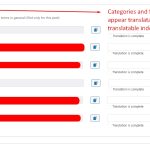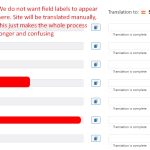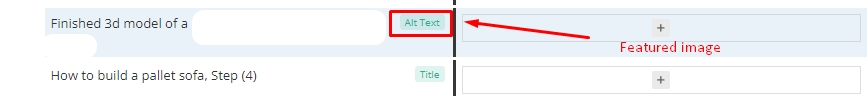This is the technical support forum for WPML - the multilingual WordPress plugin.
Everyone can read, but only WPML clients can post here. WPML team is replying on the forum 6 days per week, 22 hours per day.
Tagged: Bug
This topic contains 13 replies, has 2 voices.
Last updated by Subash Chandra Poudel 1 year, 3 months ago.
Assisted by: Subash Chandra Poudel.
| Author | Posts |
|---|---|
| August 11, 2023 at 7:14 pm #14190459 | |
|
Xevi Baena Ortigosa |
Tell us what you are trying to do? I have a site with a CPT which has a few custom taxonomies and ACF groups related to both (the custom post and the custom taxonomies). I am having a few problems about fields that should not appear in the translation screen, plus media appears duplicated x7 times in the translation screen (7 the number of languages currently active). As well, the field labels appear still in the translation screen, even though I deactivated them adding the snippet on wp-config.php as provided here: https://wpml.org/errata/advanced-custom-fields-multilingual-the-group-fields-title-and-labels-are-translatable-by-default/ ------------------------ Is there any documentation that you are following? ------------------------ Is there a similar example that we can see? ------------------------ What is the link to your site? |
| August 15, 2023 at 11:45 am #14202707 | |
|
Subash Chandra Poudel |
Hi there, Sorry for the delayed response here due to the weekends and the high support queue. First, I see you are using the WPML Classic translation editor ( CTE ) to translate the content. Please note CTE is no longer actively maintained and might not support new ACF features and also lacks many features that the new WPML Advanced Translation Editor ( ATE ) provides. Will it be possible for you to use WPML's ATE instead as explained in the next link: https://wpml.org/documentation/translating-your-contents/advanced-translation-editor/ Furthermore, please also check the following document if you haven't already done so and make sure that the ACF fields translation preferences are setup properly as explained in the document. https://wpml.org/documentation/related-projects/translate-sites-built-with-acf/ Looking forward to your updates. Regards, |
| August 15, 2023 at 4:21 pm #14204281 | |
|
Xevi Baena Ortigosa |
Hello Subash, Regarding the repeater field, it has 3 other fields inside: Image, text and WYSIWYG editor, so I set up the repeater as copy. The fields indise this repeater field I set-up them as follows: the image as 'copy', and the text and WYSIWYG editor as 'translate'. Is that a configuration error on my side? Thanks, |
| August 16, 2023 at 11:06 am #14208789 | |
|
Subash Chandra Poudel |
Thank you for the details, If the issue persists, I would need to take a closer look at your site. So would you please mind sharing temporary access (WP-Admin and FTP) to your site? Preferably to a test site where the problem has been replicated. I have enabled a private reply for you to share the credentials securely, which means only you and I have access to it. Also, let me know the exact steps/process to see the issue on the site. IMPORTANT: Please take a complete backup of the site first to avoid data loss. ✙ I would additionally need your permission to make a copy of the site with plugins like Duplicator and deploy it on my local machine to test the issue further. Regards, |
| August 18, 2023 at 6:21 am #14249695 | |
|
Subash Chandra Poudel |
Thank you for the details. I can see the issue on the site that the texts like "How to build a pallet sofa, Step (4)" are repeated in ATE. I see the site uses an old version of ACF Pro and CPT UI. Can you please back up the site to prevent any issues and then update all plugins to their latest version and see if it makes any difference? Also, Plugins with similar features might sometimes conflict will it be possible for you to move both Custom Post Type and Custom Fields to the same plugin instead and see if it helps? Let me know how it goes and if the issue persits, I can troubleshoot the issue further. Regards, |
| August 18, 2023 at 8:44 am #14250839 | |
|
Xevi Baena Ortigosa |
Hello Subash, I will update the plugins. If this does not work will create the custom post type and its taxonomies directly in ACF, but this means redesigning the whole templates on Elementor Pro and might take a few days. I'll keep you informed. |
| August 18, 2023 at 8:48 am #14250849 | |
|
Subash Chandra Poudel |
Thank you for the updates. Looking forward to the result of the tests. |
| August 19, 2023 at 10:58 pm #14257475 | |
|
Xevi Baena Ortigosa |
Hello Subash, I updated all the plugins plus the core of WordPress, plus moved the custom types and the custom taxonomies associated with them directly inside ACF plugin. CPT UI Plugin has been uninstalled. The translation errors still are there both in the ATE and the Classic Editor. |
| August 21, 2023 at 3:23 pm #14265633 | |
|
Subash Chandra Poudel |
Thank you for the updates. I have now escalated the issue to our team. Let's wait for the team's troubleshooting. I will send you an update here as soon as I have one. Regards, |
| September 13, 2023 at 3:37 pm #14391339 | |
|
Subash Chandra Poudel |
Hi there, Sorry for the delayed response here. Our team found that the issue on the site is due to corrupt data in the database and we now have a fix for the issue. I tried it on your hidden link site and it seems to work fine now. Can you please check and confirm? The fix steps are as follows: - Backup the site completely first to prevent any issues. - Run the following SQL query on the database: UPDATE `wp_posts` SET post_parent = 0 WHERE ID IN (SELECT element_id FROM `wp_icl_translations` WHERE source_language_code IS NOT NULL AND element_type = 'post_attachment') AND post_parent <> 0; - Go to WPML -> Translation Management and cancel any jobs in progress. - Translate the Furniture again and you should now see the media only once in the translation editor. Regards, |
| September 16, 2023 at 9:13 am #14406323 | |
|
Xevi Baena Ortigosa |
Hello Subash, thanks for your answer. I will try what you propose and come back to you ASAP. Thanks, |
| September 17, 2023 at 6:04 am #14407431 | |
|
Subash Chandra Poudel |
Thank you. Let me know once you try the solution. |
| September 22, 2023 at 7:48 am #14444065 | |
|
Xevi Baena Ortigosa |
Hello Subash thanks for the help, the issue with the images is solved! They only appear once now. However, the field descriptions from ACF Pro still appear. I followed what you guys explain here https://wpml.org/errata/advanced-custom-fields-multilingual-the-group-fields-title-and-labels-are-translatable-by-default/ but the fields still appear. Also the custom taxonomies selected for the content you are translating appear there (but we want that to be translated independently). |
| September 22, 2023 at 10:02 am #14445887 | |
|
Subash Chandra Poudel |
Hi there, Regarding the ACF field label translations, I applied the workaround from the erratum you linked (also linked next ). And I no longer see the ACF field labels when I try to translate the furniture again. Regarding the taxonomies available for translation in the Translation Editor, sure you can translate them independently and they wont then be available in the Translation editor since you have the "Only show taxonomy terms that haven't been translated yet" enabled at WPML -> Settings. Regards, |