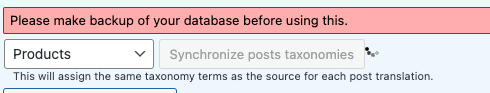This is the technical support forum for WPML - the multilingual WordPress plugin.
Everyone can read, but only WPML clients can post here. WPML team is replying on the forum 6 days per week, 22 hours per day.
Tagged: Bug
This topic contains 5 replies, has 2 voices.
Last updated by Itamar 1 month, 2 weeks ago.
Assisted by: Itamar.
| Author | Posts |
|---|---|
| September 16, 2024 at 2:12 pm #16184341 | |
|
jaronR-2 |
Background of the issue: Symptoms: Questions: |
| September 16, 2024 at 2:40 pm #16184541 | |
|
Itamar Supporter
Languages: English (English ) Hebrew (עברית ) Timezone: Asia/Jerusalem (GMT+02:00) |
Hi, If you need further help with this, please share the access details to your site with me. I'm enabling a private message for the following reply. Privacy and Security Policy |
| September 19, 2024 at 6:39 pm #16200581 | |
|
Itamar Supporter
Languages: English (English ) Hebrew (עברית ) Timezone: Asia/Jerusalem (GMT+02:00) |
Hi, and thanks for the access details. I'm consulting our second-tier supporters about this case. I'll update you here once I have their reply. I appreciate your patience. Also, please note that my weekend is Friday through Saturday, and I'll be able to continue to check this issue and help you on Sunday. |
| September 22, 2024 at 6:54 am #16205463 | |
|
Itamar Supporter
Languages: English (English ) Hebrew (עברית ) Timezone: Asia/Jerusalem (GMT+02:00) |
Hi, Our second-tier supporter suggests the following. While the current Time Limit is set to 1200 seconds (20 minutes), this may still not be sufficient for processing 17,000 products, especially if the operation requires significant server resources. I recommend temporarily increasing the time limit further to see if it helps. Example to Increase Time Limit: max_execution_time = 3600 This will extend the time limit to 3600 seconds (1 hour). Alternatively, if you can't access the php.ini file, you can try adding this line to your .htaccess file: php_value max_execution_time 3600 Max Input Vars: The current MaxInputVars is set at 2500, which could cause issues if a large amount of data is being sent in a single AJAX request. I recommend increasing this value to 5000 or higher. Example to Increase Max Input Vars: max_input_vars = 100000 Or, if you're using .htaccess, you can add: php_value max_input_vars 100000 If adjusting these values does not resolve the issue, I recommend testing the setup in a minimal environment (with all plugins disabled except the necessary ones) to rule out any conflicts. First, you must check if the problem persists when just the theme is switched to TwentyTwenty-Four (for example). If it persists, deactivate all plugins except WPML and its add-ons and WooCommerce without any extensions. Then, please check if the problem persists. If it does not continue, start by activating the plugins individually and checking when the issue comes back, then report to me which plugin was the culprit. |
| September 27, 2024 at 8:05 am #16228747 | |
|
jaronR-2 |
Hi Itamar, Unfortunately none of these work. However we've found a work around outside of Woocommerce and WPML. |
| September 29, 2024 at 6:58 pm #16233704 | |
|
Itamar Supporter
Languages: English (English ) Hebrew (עברית ) Timezone: Asia/Jerusalem (GMT+02:00) |
Great, I'm glad you found a workaround for this issue. All the best, |