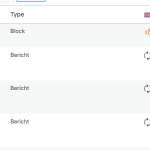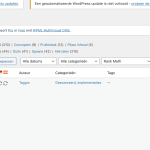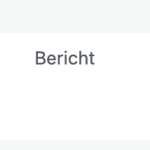This thread is resolved. Here is a description of the problem and solution.
Problem:
If you're experiencing issues with translations not saving and a persistent loading bar, except for the French translation, and you're wondering if you can edit English and French translations in the Gutenberg editor instead of always using the advanced translator.
Solution:
We recommend not using the WPML editor and the WordPress editor to translate the same content as it can cause conflicts. To resolve the issue, we suggest you open the translated pages using the WordPress editor, which should work correctly. If you make edits using the WordPress editor, be aware that these changes will be reverted if you update the translation using the WPML editor. To avoid this, you should disable the WPML editor for the post or page you want to edit. For detailed steps on how to manually translate content and disable the WPML editor for specific posts or pages, please refer to our manual translation guide.
If this solution doesn't look relevant to your issue, please open a new support ticket so we can assist you further.
This is the technical support forum for WPML - the multilingual WordPress plugin.
Everyone can read, but only WPML clients can post here. WPML team is replying on the forum 6 days per week, 22 hours per day.
Tagged: Documentation request, Exception
This topic contains 18 replies, has 2 voices.
Last updated by Osama Mersal 1 year ago.
Assisted by: Osama Mersal.
| Author | Posts |
|---|---|
| November 10, 2023 at 11:28 am #14775909 | |
|
nielsO-5 |
Now when I want to translate something everything stays on renew translation, that loading bar stays all the time. Except for the French translation. Somehow that works. Can you look, this is already our next problem.... Is there also an option to schedule a call? Can we discuss everything easier and better. |
| November 12, 2023 at 9:58 am #14783417 | |
|
Osama Mersal Supporter
Languages: English (English ) Arabic (العربية ) Timezone: Africa/Cairo (GMT+02:00) |
Hi, Thanks for contacting WPML forums support. I'll be glad to help you today. 1) First of all, sorry for the late reply due to a higher workload. Please check the following steps: 1- Go to WPML-> Support-> Troubleshooting ❌ Please backup your database before performing the above steps ❌ 2) Could you please share your Debug information with me? Best regards, |
| November 13, 2023 at 8:25 am #14786113 | |
|
nielsO-5 |
I hope you can help me |
| November 13, 2023 at 8:50 am #14786403 | |
|
Osama Mersal Supporter
Languages: English (English ) Arabic (العربية ) Timezone: Africa/Cairo (GMT+02:00) |
Hi, Please let me know the result of the steps mentioned in my previous reply. Best regards, |
| November 13, 2023 at 11:53 am #14787979 | |
|
nielsO-5 |
Hi, i did the info: Status : has to be updated So it looks like it's being translated now, but then when I go to the page, you don't see all the languages in the top right corner (it normally does when you start translating everything). so something is still not working. And when I go to posts, it still says renew translation I send debug also |
| November 13, 2023 at 11:56 am #14788161 | |
|
Osama Mersal Supporter
Languages: English (English ) Arabic (العربية ) Timezone: Africa/Cairo (GMT+02:00) |
Hi, Please update the translation, make sure it's published, not a draft or waiting for review, and check the language switcher. Best regards, |
| November 13, 2023 at 12:14 pm #14788357 | |
|
nielsO-5 |
Hi, I cant edit in the translation editor, and the website is down at the moment... Can you please help fast |
| November 13, 2023 at 12:16 pm #14788377 | |
|
Osama Mersal Supporter
Languages: English (English ) Arabic (العربية ) Timezone: Africa/Cairo (GMT+02:00) |
Hi, I would need to look closely at your site, so I would need to request temporary access (WP-Admin and FTP) Your answer will be private, meaning only you and I can access it. ❌ Please backup your database and website ❌ ✙ I would need your permission to de-activate and re-activate the Plugins and the Theme and change configurations on the site. This is also a reason the backup is critical. ✙ I also need your permission to take a local copy of your site to debug the issue without affecting your live site. Best regards, |
| November 13, 2023 at 1:42 pm #14789587 | |
|
Osama Mersal Supporter
Languages: English (English ) Arabic (العربية ) Timezone: Africa/Cairo (GMT+02:00) |
Hi, 1) Thanks for the access details. I checked the mentioned post and found that the translations were pending review, so I reviewed them. (hidden link) After that, I added "V2" to the post title, updated it, and updated the German and English translations to check the issue, but they worked as expected. (hidden link) Kindly update the French and Spanish translations and let me know if they work correctly. 2) In our forum, we try to keep one issue per ticket, so may I kindly ask you to open a new ticket for your additional question (Loading Time issue)? Continuing with one ticket per issue helps supporters focus on one issue at once and enables other users to find solutions to their questions faster. Best regards, |
| November 13, 2023 at 1:44 pm #14789591 | |
|
nielsO-5 |
I think we found the problem with the crash, new users should not be affected, have removed the following files. But WPML is still not working properly. By the way, can appreciate your quick response 🙂 |
| November 13, 2023 at 1:45 pm #14789655 | |
|
Osama Mersal Supporter
Languages: English (English ) Arabic (العربية ) Timezone: Africa/Cairo (GMT+02:00) |
Hi, Please check my previous reply. Thanks, |
| November 13, 2023 at 2:17 pm #14789871 | |
|
nielsO-5 |
Hi, can you for example change the english and french translations also in the gutenberg editor? Or do you always have to edit in the advanced translator? Because I can't always access that. |
| November 13, 2023 at 2:26 pm #14790107 | |
|
Osama Mersal Supporter
Languages: English (English ) Arabic (العربية ) Timezone: Africa/Cairo (GMT+02:00) |
Hi, It's not recommended to use WPML editor and WordPress editor to translate the same content. In order to test it, I opened the translated pages using WordPress editor, and they worked correctly. (Kindly check the attached screenshot) Best regards, |
| November 13, 2023 at 2:54 pm #14790289 | |
|
nielsO-5 |
When i click on edit , i come here: Can i edit here the content also? Since the advanced translator is not working, I would like to edit things in the gutenberg editor. So that can just be done without any problems? |
| November 13, 2023 at 2:57 pm #14790349 | |
|
Osama Mersal Supporter
Languages: English (English ) Arabic (العربية ) Timezone: Africa/Cairo (GMT+02:00) |
Hi, The edits you will make using the WordPress editor will be reverted if you update the translation using the WPML editor. Please disable the WPML editor for this post/page to edit without issues. Kindly check our manual translation guide. (https://wpml.org/documentation/translating-your-contents/using-different-translation-editors-for-different-pages/) Best regards, |