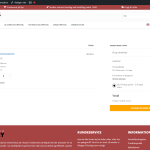This is the technical support forum for WPML - the multilingual WordPress plugin.
Everyone can read, but only WPML clients can post here. WPML team is replying on the forum 6 days per week, 22 hours per day.
| Sun | Mon | Tue | Wed | Thu | Fri | Sat |
|---|---|---|---|---|---|---|
| - | 7:00 – 12:00 | 7:00 – 12:00 | 7:00 – 12:00 | 7:00 – 12:00 | 7:00 – 12:00 | - |
| - | 13:00 – 15:00 | 13:00 – 15:00 | 13:00 – 15:00 | 13:00 – 15:00 | 13:00 – 15:00 | - |
Supporter timezone: Europe/Madrid (GMT+01:00)
Tagged: Documentation request
This topic contains 10 replies, has 0 voices.
Last updated by Carlos Rojas 12 hours, 51 minutes ago.
Assisted by: Carlos Rojas.
| Author | Posts |
|---|---|
| June 24, 2024 at 9:01 am | |
|
morteF |
Background of the issue: A lot of WC-Block title string are present in 'String translation' but are not getting translated. Example: 'Order summary'. I'm also seeing some strings that are not in string translation, which are not translated, but I expect them to be. Examples: I have deactivated every plugin on the site except Woocommerce and the WPML suite, the problem persists. I have changed the theme to the standard WordPress 2024 theme, the problem persists. All language and translations have been updated, the problem persists. All plugins have been rescanned and string translations saved, the problem persists. Link to a page where the issue can be seen: hidden link Symptoms: Questions: |
| June 24, 2024 at 9:37 am | |
| June 24, 2024 at 9:38 am #15805035 | |
|
Carlos Rojas Supporter
Languages: English (English ) Spanish (Español ) Timezone: Europe/Madrid (GMT+01:00) |
Hi there, I have set your next message private so you can share a copy of the site securely. Looking forward to your message. |
| June 24, 2024 at 10:00 am | |
| June 24, 2024 at 10:08 am #15805349 | |
|
Carlos Rojas Supporter
Languages: English (English ) Spanish (Español ) Timezone: Europe/Madrid (GMT+01:00) |
Thank you for sharing the copy of the site. I will try to reproduce the issue on a local environment and escalate to our 2nd tier of support if necessary. |
| June 24, 2024 at 11:35 am #15806422 | |
|
Carlos Rojas Supporter
Languages: English (English ) Spanish (Español ) Timezone: Europe/Madrid (GMT+01:00) |
Hi, I have escalated this ticket to our 2nd tier of support. I will get back to you as soon as I get more information. |
| June 25, 2024 at 6:43 am #15816806 | |
|
morteF |
Hi Carlos, Being impatient, I've been seeking resolutions. I installed Loco Translate, to see how that behaved: I was able to sync the missing strings through their "sync" function and translate them in the original .mo file. Then I re-scanned Woocommerce for strings in WPML, where they are now showing, but the new strings are still not translatable through WPML - I can only translate them through Loco Translate, which just saves to the original .mo file (I disable Loco Translate when working in WPML). |
| June 25, 2024 at 7:40 am #15817402 | |
|
Carlos Rojas Supporter
Languages: English (English ) Spanish (Español ) Timezone: Europe/Madrid (GMT+01:00) |
Hi there, I have registered the block by using the following code in WPML -> Settings -> Custom XML Configuration tab:
<wpml-config>
<gutenberg-blocks>
<gutenberg-block type="woocommerce/checkout-contact-information-block" translate="1">
<key name="title" />
<key name="description" />
</gutenberg-block>
</gutenberg-blocks>
</wpml-config>
Can you confirm that the issue is solved? |
| June 25, 2024 at 8:32 am #15818117 | |
|
morteF |
Hi Carlos, No, it's still not working. Using our original example "Order summary" - I cannot make any changes to the current translation. |
| June 25, 2024 at 9:00 am #15818376 | |
|
Carlos Rojas Supporter
Languages: English (English ) Spanish (Español ) Timezone: Europe/Madrid (GMT+01:00) |
Hi, Just to confirm, I'm checking the strings on the checkout page and the cart page in DK -see attached images-. Could you tell me if you are checking a different page? |
| June 25, 2024 at 10:40 am #15819403 | |
|
morteF |
Yes, they are the same strings. If I for instance change the translation of "Order summary" in string translation from "Ordre oversigt" to "Ordre oversigten" nothing happens in the frontend on the checkout page. |
| June 25, 2024 at 11:49 am #15820162 | |
|
Carlos Rojas Supporter
Languages: English (English ) Spanish (Español ) Timezone: Europe/Madrid (GMT+01:00) |
Thanks! I have updated our 2nd tier specialists about your last message and I will get back to you as soon as I get an answer from them. |
| July 2, 2024 at 1:16 pm #15875548 | |
|
morteF |
Any news? |
| July 3, 2024 at 8:21 am #15882130 | |
|
Carlos Rojas Supporter
Languages: English (English ) Spanish (Español ) Timezone: Europe/Madrid (GMT+01:00) |
Our 2nd tier escalated this ticket to our development team. We have no solution yet but our developers are looking into this. |
| November 7, 2024 at 7:02 pm #16379752 | |
|
morteF |
Any news? Now "Add coupon" and "Shipping to %s" is also not working on the cart page anymore (only for Danish). |