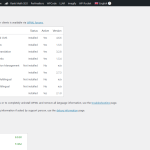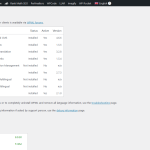This is the technical support forum for WPML - the multilingual WordPress plugin.
Everyone can read, but only WPML clients can post here. WPML team is replying on the forum 6 days per week, 22 hours per day.
Tagged: Documentation request, Exception
This topic contains 35 replies, has 3 voices.
Last updated by Long Nguyen 1 year, 2 months ago.
Assisted by: Long Nguyen.
| Author | Posts |
|---|---|
| September 14, 2023 at 5:56 pm #14399061 | |
|
antoniusP-2 |
Dear Mr. Long Nguyen, [Split Support Question – Check WPML Debug Files | Errors | if relevant Database errors, related to WPML] Dear Mr. Long, Most WPML topics and questions, I think [of course, I hope] are solved with s6. Thank you for that; you provided me with structured and outstanding support [as I am not an expert, this was very helpful]! I still expect some small questions from me in the future: = some minor small questions [if I walk into these or find out if these need attention]; This reqs about the following: = checking Debug File I use [I have not seen any!, but limited knowledge and expertise = if you see some related | or expect to see those!, please let me know. [I ask, as I had with most of PlugIns, and all sorted out, before starting with WPML Sept 1 2023 - I do not see any, just in case]. Regards, |
| September 18, 2023 at 11:19 am #14411353 | |
|
Subash Chandra Poudel |
Hi there, As per the debug info and the screenshots you shared everything seems fine except for a few ATE errors but they seem to be old errors so they should not cause any issues. If you get any specific issue feel free to contact us and we are more than happy to help you. Regards, |
| September 19, 2023 at 9:56 pm #14425553 | |
|
antoniusP-2 |
Dear Mr. Long Nguyen, I built a page: hidden link and then it goes wrong [again with [old split question = button links] from tour to product page: hidden link [this time is different = normal - if wrong - they go to the UK default page I can not figure out why this is happening [synced all = though in woo | multi-language | settings | trouble shooting | it stays "hanging = no finished "sign". My questions: a] button links from tour [WPML = NL | DE | ES], direct to 404 page [error] Regards, |
| September 20, 2023 at 1:48 am #14425779 | |
|
antoniusP-2 |
Dear Mr Long Nguyen / Support, I tried all the tricks I learned from you, but it did not work; I even tried [worthless attempt] to translate all automatically again. I certainly do not understand making the links button and slider link to an error page [I expected a Default UK URL. - probably a reason for which I can not figure out. Regards, |
| September 20, 2023 at 11:08 am #14429665 | |
|
antoniusP-2 |
Dear Support [Mr. Long | Mr. Poudel], I tried to make a copy of the product and and added the new URL to the Button Links [2 buttons | + 2 slider buttons]. from tour page [with the problem Button and Button Sliderslinks = hidden link Which should link to: the product page: I made a copy of the the related product =[private snorkeling and private snorkeling copy] = [it is called copy in products. This URL. is: hidden link I keep having problems with this page, on 2 the two regular buttons, as well as the slider buttons. It is a page I built this page over the last two days. Regards, no tricks help, I have no clue, it probably something I missed! |
| September 20, 2023 at 5:07 pm #14432599 | |
|
Subash Chandra Poudel |
Hi TT, To troubleshoot the issue further I would need to take a closer look at your site. So would you please mind sharing temporary access (WP-Admin and FTP) to your site? Preferably to a test site where the problem has been replicated. I have enabled a private reply for you to share the credentials securely, which means only you and I have access to it. IMPORTANT: Please take a complete backup of the site first to avoid data loss. ✙ I would additionally need your permission to make a copy of the site with plugins like Duplicator and deploy it on my local machine to test the issue further. Regards, |
| September 21, 2023 at 2:38 am #14434133 | |
|
Subash Chandra Poudel |
Thank you for the details. Please note I set your previous reply as private as you shared the sensitive credentials as a public reply and not in the private reply fields. Now with the issue, The products that the buttons are linking to the translations of the page hidden link seems to be kin draft and it might result in a 404 error. Can you please publish all products in drafts in the next link and see if it helps: hidden link Regards, |
| September 21, 2023 at 7:43 am #14435187 | |
|
antoniusP-2 |
Dear Subash, 1] I updated these drafts to Publish. I'm sharing five screenshots here for you When you look at two other working pages [for example, Isla Uvita or Puerto Vargas Hike], you see the URL in the WPML Translation [first two screenshots] Last the screenshots, you see numbers in the URL [although these seem to work, something is not okay, ... I think] Numbers are of the Products NL = 240438 | DE = 240434| ES = 240436. I updated the draft, like you said, from products in the WPML Language to Publish. 2] I have seen that before, the description part of the pages is not translated [probably can be fixed [I remember making a small change [edit] in the WPML product Page NL | DE | ES, in the "Long Description with the "more information" link. I am sorry about the private details; I am glad you have seen that. Regards, |
| September 21, 2023 at 10:59 am #14437847 | |
|
antoniusP-2 |
Dear Mr. Subash, a] I see in the correct page [called the other one [old] in the ATE =English URL is not okay = see ATE of Numbers are of the Products NL = 240438 | DE = 240434| ES = 240436. I think something happened when I copied page [but that was afterward it was not working - so my thought was after all attempts, it could solve the problem. b] I tried with minor Edits, but it still describes the page in English [see screenshot in German]. Before, it worked, but now it seems not to work anymore.] c] the more information link [blue on the translated pages links to UK default instead of the WPML language [NL | DE| ES]!! This is quite a page [I was considering = perhaps [deleting one of both], but I do not think that is the solution. Let it be in your hands now! Regards, |
| September 21, 2023 at 11:20 am #14438045 | |
|
antoniusP-2 |
Dear Mr. Subash, At this moment [just a moment], it might be you are working on it, as I can not enter the ATE, it does not work at this moment. = seems no numbers at buttons anymore = still backlinks "more information" link to UK Default, instead of WMPL NL DE ES Language. Not sure, but 1 hour ago [the wrong "UK Default" URL] = about that one, as I can not enter the ATE. But that UK Default Url. Should be: hidden link Regards, |
| September 21, 2023 at 7:23 pm #14442079 | |
|
antoniusP-2 |
Dear Mr. Subash | Mr Long Nguyen, = IMPORTANT [THIS IS NOT WORKING, BIG TIME]!!! I made a new page, first, all linked with UK Default, later Automatic Translation via WPML Dashboard = select = “this “tour page” Hitoy Cerere” And I added the tour = in the menu = Indigenous Tours = Hitory Cerere, with the button and image link to the Tour page of “Hitoy Cerere” = button and image link From Hitoy Cerere Tour Page to Product Page = automatic = new tour page! = 2 regular buttons links and two slider image links From Hitoy Cerere Tour Page to Product Page = automatic = new tour page! = “more information” back regular “blue link” to product page = see above I update the menu [menu sync] and updated [translate links]. The results [of course in UK default] = okay Many of the problems, which fixed Mr Long Nguyen, on existing and than new pages = happen again [so or I made mistake, or something needs to be fixed]! WPML translated page = Problems A] Button from “Indigenous Tour overview” to “Tourpage Hity” = are okay = and working! Buttons work to Hitoy Cerere “Tour Page” B] C] Shop = Tour Pages = PROBLEMS TWICE!! IT SIMPLY DOES NOT WORK AS IT SHOULD! At least what was my experienced ! Problem C1] Again, if UK default = Published and WPML Auto Translation, you should see those in Published, again in DRAFT = this should not be the case, NEVER HAS been. I will publish those [which is not the correct way] in the WPML Translated Languages [NL | De | ES] Okay I did, that within the WPML pages [which I should not, this should go automatically]. The WMPL URL are: Problem C2] = URL + Slug + Permalink | Canonical URL are not translated [they are of the old Duplicated Product Page] Problem C3] = backlinks from WPML Product [NL | DE | ES] Page to default UK Page [instead of translated WMPL Page] These are links now WPML NL [ the URL OF THE TRANSLATED PAGES, WHILE I CHANGED ALL IN ‘’HITOY DEFAULT OKAY’ = IS PROBLEM SAME PROBLE, IT IS APPARENTLY NOT POSSIBLE TO DUPLICATE A PAGE, THE WAY I DO = JUST DUPLICATE [BUT THAT IS WHAT IS I DID [ALSO IN PAST] IF NOT = AND ALWAYS WORKED = NEW PAGE IS NOT AN OPTION [ALL STYLING IS GONE] WPML DE WMPL ES I hope you Mr. Subash | Mr Long Nguyen, can look at the [tickets closed]. All these problems appear again, and make it quite hard [this way to use WPML]. This all sound like a “replicate”, all problems were solved with Mr Long Nguyen, tickets closed with S6. But all the problems come back with new pages, which worries me, so a structural solution is not here, and a awesome waste of time. Of course I might have fortten things, but I followed what I learned, and it goed wrong again. I have no explanation for this. Regards, |
| September 22, 2023 at 7:39 am #14444025 | |
|
Subash Chandra Poudel |
Hi Ton, Thank you for the detailed replies. However, if you could please keep them concise and short it will help me understand the issue better. Or if you could please also make a screen recording and share it instead that will allow me to understand the problem better. Regarding the issues, as of now, I see the Button Links in the translations of both the pages linked next are working fine and points to the correct products. hidden link However, I see that some of the links in the products are pointing to the products with the format /?post_type=product&p=****. It looks like this could be caused by to WPML Sticky Links plugin that you have on the site. Can you please place the code for "Handling links inside shortcode content" linked below to your child theme functions.php file, then see if it helps? Please note we try to handle only one issue per ticket so as to keep better track of issues and stay on the same page. If I missed any of the issues you reported, please feel free to open a new support ticket for that issue and we are more than happy to help you there. Regards, |
| September 22, 2023 at 8:20 am #14444471 | |
|
antoniusP-2 |
Hi Subash, These are all SPLIT Tickets I sent already for each separate case, with an extensive spreadsheet to Mr Long. The same problems happen again, only the thing with the number is new! product number in URL of WPML Product Pages. The same issues happen [again], I can not recall ever using sticky links [I will try to revert those to Permalinks; otherwise if I do not succeed I will put a back-up of the site back. Please have a look at the old tickets. Some solutions, for example, the "more information" link from products to the tour page comment from Mr. Long Ngueyn, 2. For the translation product page hidden link Simply do not work anymore. [again, now without spreadsheet = split ticket, see ol ticket - translated WPML URL go to default UK page] Regards, |
| September 22, 2023 at 8:29 am #14444515 | |
|
antoniusP-2 |
Dear Mr Subash, SPLIT TICKET = Links of ''Description" = blue link "more information" go to UK default page, instead of WPML Translated Page [NL | DE | ES]. 2 examples Private Snorkeling the Links to the UK default, and the Minor Edit trick of Mr Long Nguyen, now does not work [see 6 screenshots] Regards, |
| September 22, 2023 at 8:32 am #14444555 | |
|
antoniusP-2 |
Dear Mr. Sebash, I forgot the screenshots. Regards, |