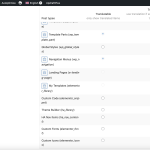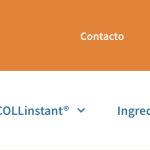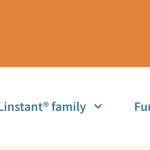This thread is resolved. Here is a description of the problem and solution.
Problem:
Hello, I made a duplicate from header and footer with WPML Dashboard with "Duplicate content" for change the content manual in each language.
But when I change content via Elementor Editor in each language, the content changes automatically in the other language. I only want to set content manually in english separate from Spanish. But by myself, not with translator.
What can I do?
Solution:
It seems that the problem was occurring because the String Translation plugin was not installed.
By adding it through the Plugins -> Add New -> Commercial tab, we were able to make a few changes both in the English and in the Spanish version of the Footer, without reflecting this modification into the another language.
Relevant Documentation:
This is the technical support forum for WPML - the multilingual WordPress plugin.
Everyone can read, but only WPML clients can post here. WPML team is replying on the forum 6 days per week, 22 hours per day.
Tagged: Documentation request
This topic contains 7 replies, has 2 voices.
Last updated by jessicaN-5 1 year, 6 months ago.
Assisted by: Mateus Getulio.
| Author | Posts |
|---|---|
| July 19, 2023 at 8:59 am #14063835 | |
|
jessicaN-5 |
Hello, I made a duplicate from header and footer with WPML Dashboard with "Duplicate content" for change the content manual in each language. But when I change content via Elementor Editor in each language, the content changes automatically in the other language. I only want to set content manually in english separate from Spanish. But by myself, not with translator. |
| July 19, 2023 at 8:56 pm #14068687 | |
|
Mateus Getulio Supporter
Languages: English (English ) Portuguese (Brazil) (Português ) Timezone: America/Sao_Paulo (GMT-03:00) |
Hi there, Thanks for your contact! If you haven't gone to the Edit screen of the second language post, and clicked on the 'translate independently' button (hidden link) after duplicating the original to translations, this behavior is expected. Could you please ensure that you have fully read and followed our doc related? https://wpml.org/documentation/translating-your-contents/using-different-translation-editors-for-different-pages/ Then just let us know if you're able to solve it or if you're still stuck. Thank you. Regards, |
| July 20, 2023 at 7:12 am #14069415 | |
|
jessicaN-5 |
Hello , Thanks for your answer. I tried again. Thanks for Feedback. |
| July 20, 2023 at 5:19 pm #14074635 | |
|
Mateus Getulio Supporter
Languages: English (English ) Portuguese (Brazil) (Português ) Timezone: America/Sao_Paulo (GMT-03:00) |
Hi there, Thanks for your reply. Sorry, but I'm not sure if I fully understood it. Would you like to have two separate headers for each language, but you have only one for both of them? If it is the case, perhaps try to check in WPML -> Settings -> Post Types Translation if the header is marked as translatable. If this is not exactly what you meant, may I kindly ask you to clarify and elaborate it a bit more? E.g. Is there an error message, what are the steps you've tried, etc. Sometimes screenshots illustrating what you mean may go a long way to clarify what words fail to transmit, so if you like, make use of “upload an image” below the comment area. Thank you, please let us know. Mateus |
| July 24, 2023 at 7:50 am #14086535 | |
|
jessicaN-5 |
Hello and thanks so much for Feedback. I have website in English and spanisch. For both language I need a header with a translation. But by myself not with translator. When I change the content in one header , the content also changes in the other language header. But I want that the content don't change. I have screenshots from the Header and marked the content which don't change. Theanks for help. |
| July 24, 2023 at 7:30 pm #14092373 | |
|
Mateus Getulio Supporter
Languages: English (English ) Portuguese (Brazil) (Português ) Timezone: America/Sao_Paulo (GMT-03:00) |
Hello, I would like to request temporary access (wp-admin and FTP) to your site to take a better look at the issue. You will find the needed fields for this below the comment area when you log in to leave your next reply. The information you will enter is private which means only you and I can see and have access to it. Our Debugging Procedures I will be checking various settings in the backend to see if the issue can be resolved. Although I won't be making changes that affect the live site, it is still good practice to backup the site before providing us access. In the event that we do need to debug the site further, I will duplicate the site and work in a separate, local development environment to avoid affecting the live site. Privacy and Security Policy We have strict policies regarding privacy and access to your information. Please see: **IMPORTANT** - Please make a backup of site files and database before providing us access. Please, let me know if you need any additional details. Have a nice day. |
| July 25, 2023 at 6:29 pm #14098641 | |
|
Mateus Getulio Supporter
Languages: English (English ) Portuguese (Brazil) (Português ) Timezone: America/Sao_Paulo (GMT-03:00) |
Hi there, Thank you for providing the credentials. It seems that the problem was occurring because the String Translation plugin was not installed. By adding it through the Plugins -> Add New -> Commercial tab, we were able to make a few changes both in the English and in the Spanish version of the Footer, without reflecting this modification into the another language. Could you please double-check if it is solved now? Thank you. |
| July 26, 2023 at 6:37 am #14099751 | |
|
jessicaN-5 |
Hi, it runs 🙂 Thank you so much! |