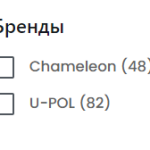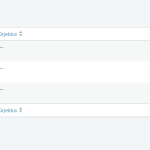This thread is resolved. Here is a description of the problem and solution.
Problem:
The client reported that a new brand attribute "ARS/SOLL" was not appearing in the "Filter by Attribute" section in the catalog in the second language after import.
Solution:
We found that the ARS/SOLL term in Russian had no products assigned because products and taxonomies were set as 'Appear as translated' and only the Brand term was translated, not the products. We recommended using the 'duplicate' feature instead of the 'fallback' option. Documentation on duplicating content
We duplicated one product of the Brand 'ARS/SOLL' to Russian and turned off the option "Use the product attributes lookup table for catalog filtering" in WooCommerce -> Settings -> Products -> Advanced. This should allow the filter widget to show the brand in the Russian shop after duplicating/translating the corresponding products.
If this solution does not seem relevant to your situation, please open a new support ticket with us.
This is the technical support forum for WPML - the multilingual WordPress plugin.
Everyone can read, but only WPML clients can post here. WPML team is replying on the forum 6 days per week, 22 hours per day.
Tagged: WCML
Related documentation:
This topic contains 6 replies, has 2 voices.
Last updated by Mateus Getulio 10 months, 1 week ago.
Assisted by: Mateus Getulio.
| Author | Posts |
|---|---|
| January 18, 2024 at 1:23 pm #15199955 | |
|
alekseiN |
Hi, We have the attribute "Brand," and with the last import, a new brand "ARS/SOLL" was added. However, for some reason, it is not appearing in the "Filter by Attribute" section in the catalog in the second language. |
| January 18, 2024 at 7:57 pm #15202064 | |
|
Mateus Getulio Supporter
Languages: English (English ) Portuguese (Brazil) (Português ) Timezone: America/Sao_Paulo (GMT-03:00) |
Hello there, Thanks for your contact! Let's try some possible solutions for this issue. First, by looking at your debug info, it is possible to see that the WP Memory Limit is set to 40M, while the recommended is 256. Changing it can solve the problem. Please follow these steps: - Find your wp-config.php file in the root directory of your WordPress installation If the problem remains, then kindly try these steps: - Just to be safe, make sure to have a website backup before proceeding # Select 'products' in the first field and sync their taxonomies You can also try to sync your product taxonomies using this method: https://wpml.org/documentation/support/wpml-troubleshooting-options/#troubleshooting-woocommerce-multilingual-and-multicurrency Please give these possible solutions a try and keep us posted about your results. Thanks in advance! Regards, |
| January 19, 2024 at 10:42 am #15204167 | |
|
alekseiN |
Hello, Thank you for your response. |
| January 19, 2024 at 4:30 pm #15205904 | |
|
Mateus Getulio Supporter
Languages: English (English ) Portuguese (Brazil) (Português ) Timezone: America/Sao_Paulo (GMT-03:00) |
Hello, I would like to request temporary access (wp-admin and FTP) to your site to take a better look at the issue. You will find the needed fields for this below the comment area when you log in to leave your next reply. The information you will enter is private which means only you and I can see and have access to it. Our Debugging Procedures I will be checking various settings in the backend to see if the issue can be resolved. Although I won't be making changes that affect the live site, it is still good practice to backup the site before providing us access. In the event that we do need to debug the site further, I will duplicate the site and work in a separate, local development environment to avoid affecting the live site. Privacy and Security Policy We have strict policies regarding privacy and access to your information. Please see: **IMPORTANT** - Please make a backup of site files and database before providing us access. Please, let me know if you need any additional details. Have a nice day. |
| January 22, 2024 at 4:49 pm #15212922 | |
|
Mateus Getulio Supporter
Languages: English (English ) Portuguese (Brazil) (Português ) Timezone: America/Sao_Paulo (GMT-03:00) |
Hi there, Thank you for providing the credentials. We have just checked your website, but it seems the attributes are not displaying even in the original language widget: hidden link Could you please review it? Thank you. |
| January 23, 2024 at 9:59 am #15215407 | |
|
alekseiN |
Hi, |
| January 23, 2024 at 4:34 pm #15218274 | |
|
Mateus Getulio Supporter
Languages: English (English ) Portuguese (Brazil) (Português ) Timezone: America/Sao_Paulo (GMT-03:00) |
Hi there, Thanks for your reply. If we check the ARS/SOLL term in Russian, we will see that there are no products assigned: hidden link This behavior is recurrent when we set products and taxonomies as 'Appear as translated' and only translate a part of the equation. In this case, you translated the Brand term but not the products. Instead of using the 'fallback' option, it is needed to use the 'duplicate' feature: https://wpml.org/documentation/translating-your-contents/displaying-untranslated-content-on-pages-in-secondary-languages/#duplicating-content You can check that I have duplicated to Russian one product of the Brand 'ARS/SOLL': hidden link, and now the filter widget show the mentioned brand in the Russian shop: hidden link Additionally, I had to turn off the option "Use the product attributes lookup table for catalog filtering. " in WC -> Settings -> Products -> Advanced. After this, you should be able to see the counter increasing as you duplicate/translate to Russian the correspondent products. Could you please review it and let us know if it is fine now? Thank you. |