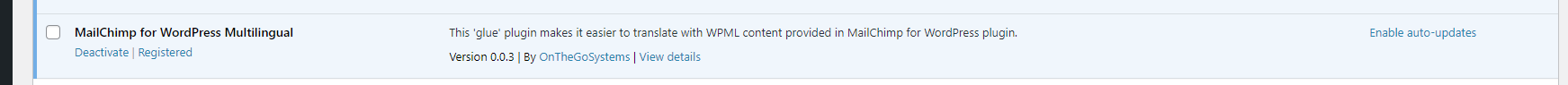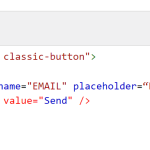This is the technical support forum for WPML - the multilingual WordPress plugin.
Everyone can read, but only WPML clients can post here. WPML team is replying on the forum 6 days per week, 22 hours per day.
Tagged: Documentation request
This topic contains 6 replies, has 2 voices.
Last updated by Nicolas V. 1 year, 2 months ago.
Assisted by: Nicolas V..
| Author | Posts |
|---|---|
| September 7, 2023 at 3:33 pm #14361303 | |
|
euliceC |
Tell us what you are trying to do? What is the link to your site? |
| September 8, 2023 at 3:12 pm #14367605 | |
|
Nicolas V. Supporter
Languages: English (English ) French (Français ) Timezone: America/Lima (GMT-05:00) |
Hello, Welcome to the WPML support forum. Here is our full documentation to help you find strings: https://wpml.org/documentation/getting-started-guide/string-translation/finding-strings-that-dont-appear-on-the-string-translation-page/ |
| September 10, 2023 at 1:01 am #14370381 | |
|
euliceC |
I have tried, still not found....what should I do ? |
| September 11, 2023 at 3:24 pm #14377831 | |
|
Nicolas V. Supporter
Languages: English (English ) French (Français ) Timezone: America/Lima (GMT-05:00) |
Hi, Could you please provide me with a temporary admin access (wp-admin and FTP) – preferably to a test site where the issue has been replicated – so I can further investigate? I will activate a private field for your next answer where you can provide that information safely (this field is only visible by you and the support team). Don't share your own admin account, create a new one that you will delete when we finish troubleshooting. IMPORTANT: Before we proceed, please backup your site and database. |
| September 14, 2023 at 1:37 pm #14397615 | |
|
Nicolas V. Supporter
Languages: English (English ) French (Français ) Timezone: America/Lima (GMT-05:00) |
Hello, Thank you for the access. Your Form is not translated in "WPML > Translation Management". I made a short video because they are other parameters to take into consideration Video: hidden link Documentation: https://wpml.org/documentation/related-projects/mailchimp-for-wordpress-multilingual/ |
| September 15, 2023 at 12:51 am #14399977 | |
|
euliceC |
Hi, after translate the wording is not showing. |
| September 15, 2023 at 5:47 pm #14405065 | |
|
Nicolas V. Supporter
Languages: English (English ) French (Français ) Timezone: America/Lima (GMT-05:00) |
Hi, Thanks for the access, the issue was due to bad HTML formatting. As you can see on the screenshot, you didn't use the correct double quote to open the placeholder value. I corrected it and retranslated the field (that appears now without quotes in the translation editor). PS: I copy/pasted the Chinese translation from our conversation, but please review it because I don't speak Chinese. |