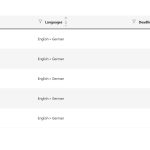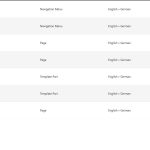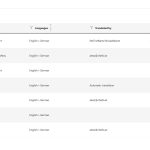This thread is resolved. Here is a description of the problem and solution.
Problem:
The client was unable to add a language switcher to the navigation menu because WPML did not recognize existing menus, likely due to using a Full Site Editing (FSE) Block Theme. Additionally, there were issues with translations appearing as 'In Progress' or disappearing from the list.
Solution:
1. Since the site uses an FSE Block Theme, the 'Appearance → Menus' section is unavailable. We recommended adding a Language Switcher block directly in the templates using the Block Editor. For guidance, see the Language Switcher Block Guide.
2. For the disappearing translations, we advised:
- Go to 'WPML > Translation Management'.
- Select the Navigation Menu 'Navigation 4 Menu' and the template part 'HeaderMy1', then send both for translation. Detailed instructions can be found here: how to send jobs for translation.
- After sending, check 'WPML > Translations' to see the jobs listed and take over the translation jobs.
3. If issues persist or if the solution seems outdated or irrelevant, we highly recommend checking related known issues at https://wpml.org/known-issues/, verifying the version of the permanent fix, and confirming that you have installed the latest versions of themes and plugins. If further assistance is needed, please open a new support ticket at WPML support forum.
This is the technical support forum for WPML - the multilingual WordPress plugin.
Everyone can read, but only WPML clients can post here. WPML team is replying on the forum 6 days per week, 22 hours per day.
This topic is split from https://wpml.org/forums/topic/support-4/
Tagged: ATE, Documentation request
This topic contains 14 replies, has 0 voices.
Last updated by alexZ-17 1 month ago.
Assisted by: Prosenjit Barman.
| Author | Posts |
|---|---|
| December 3, 2024 at 9:22 am #16470499 | |
|
alexZ-17 |
Next problem: |
| December 3, 2024 at 2:10 pm #16472334 | |
|
Marcel Supporter
Languages: English (English ) German (Deutsch ) Timezone: Europe/Madrid (GMT+01:00) |
Hi, This behavior is expected when using a Full Site Editing (FSE) Block Theme. In these themes, the "Appearance → Menus" section is not available, as WordPress only displays this option for Classic or Hybrid themes. Our option checks for a menu created using that way. The correct approach now is to add a Language Switcher block directly in your templates using the Block Editor. You can find more information about this process here: Best regards, |
| December 4, 2024 at 9:00 am #16475144 | |
|
alexZ-17 |
Great answer! |
| December 4, 2024 at 9:20 am #16475337 | |
|
Marcel Supporter
Languages: English (English ) German (Deutsch ) Timezone: Europe/Madrid (GMT+01:00) |
You're welcome! |
| December 4, 2024 at 4:46 pm #16478044 | |
|
alexZ-17 |
It was quite straightforward to include the language switcher in the navigation menu (a language switcher on the left side of the header was done by Kor without my permission). |
| December 5, 2024 at 2:08 pm #16481923 | |
|
Marcel Supporter
Languages: English (English ) German (Deutsch ) Timezone: Europe/Madrid (GMT+01:00) |
Hi, No. As far as I can see, it has already been copied. The source code shows it as identical, 1:1. Best regards, |
| December 5, 2024 at 2:43 pm #16482406 | |
|
alexZ-17 |
Sorry I do not comprehend. |
| December 5, 2024 at 3:15 pm #16482504 | |
|
alexZ-17 |
Navigation 4 Header is no more available in Translations, cf. screenshot – this is unbearable! The same has happened once with Andreas (Front Page) – and I want now to clarify it completely and forever! I have not done anything, but I have received today 2 emails: At this time I was nowhere near the website. Mail#1: Mail#2 The link is to hidden link - the missing navigation. |
| December 5, 2024 at 4:29 pm #16482963 | |
|
Marcel Supporter
Languages: English (English ) German (Deutsch ) Timezone: Europe/Madrid (GMT+01:00) |
Hi, the answer if for 1) and 2), it's the same, and you don't have to do nothing more here. I assigned the job to myself earlier to check if the WPML flag class might be visible in the search as a hidden element. It seems the cancellation isn't being saved correctly. I see "Cancelled," but after refreshing, it remains open. This was the reason it was "In Progress" for you. You can try reassigning it to yourself as a new job and saving it with 100%. I will be out of the office until Monday. If you need further assistance with this case, please open a new ticket, and my colleagues will be happy to continue supporting you with your project. Best regards, |
| December 5, 2024 at 6:00 pm #16483378 | |
|
alexZ-17 |
The problem is: |
| December 5, 2024 at 9:22 pm #16483997 | |
|
Marcel Supporter
Languages: English (English ) German (Deutsch ) Timezone: Europe/Madrid (GMT+01:00) |
The translation of "Navigation 4 Header" is already completed. I'm not sure what you mean. I did not re-translated "HeaderMy1." |
| December 6, 2024 at 3:45 am #16484391 | |
|
alexZ-17 |
I do not see "Navigation 4 Header" and HeaderMy1 in WPML.Translations, cf. screenshots . |
| December 6, 2024 at 11:03 am #16485534 | |
|
Prosenjit Barman Supporter
Languages: English (English ) Timezone: Asia/Dhaka (GMT+06:00) |
Hello There! As Marcel is on vacation, I’ve taken this ticket and will do my best to assist you further. I understand your concern. The "WPML > Translations" should always displays the list of hjobs that are completed/inprogress/needs review. It is possible that the translation job of the templates that you've mentioned has been cancelled which is why, they no longer appears in the Translations list. To see them again, please follow these steps: 1. Go to "WPML > Translation Management". Please try and let me know how it goes. I'll be happy to help if you need further assistance in this matter. Best regards, |
| December 6, 2024 at 1:44 pm #16486309 | |
|
alexZ-17 |
Hi Prosenjit, |
| December 9, 2024 at 4:48 am #16490898 | |
|
Prosenjit Barman Supporter
Languages: English (English ) Timezone: Asia/Dhaka (GMT+06:00) |
Hi There, Thank you for your response and follow-up questions. Allow me to clarify each point: 1. Will credits be charged when resending pages/parts for translation? Since this is a DEV environment, you can proceed without concern for credit consumption if the content has not changed. 2. Is hovering over the translation symbol in "WPML > Translation Management" the correct way to check translation status? For more details about the translation status, please check this link: https://wpml.org/documentation/translating-your-contents/#how-to-check-the-status-of-translation-jobs 3. Does canceling a job reset its status? If a job has been mistakenly canceled, the safest way to proceed is to resend it for translation and take over the job again, as outlined earlier. Please let me know if you need any further clarification or help with these steps. I'm here to assist you! Best regards, |