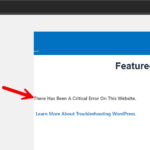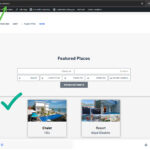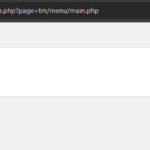This is the technical support forum for WPML - the multilingual WordPress plugin.
Everyone can read, but only WPML clients can post here. WPML team is replying on the forum 6 days per week, 22 hours per day.
Tagged: Bug
This topic contains 22 replies, has 0 voices.
Last updated by Itamar 2 months ago.
Assisted by: Itamar.
| Author | Posts |
|---|---|
| July 29, 2025 at 6:13 am #17277084 | |
|
mahmoudA-39 |
Background of the issue: Symptoms: Questions: |
| July 29, 2025 at 11:52 am #17278595 | |
|
Itamar WPML Supporter since 02/2016
Languages: English (English ) Hebrew (עברית ) Timezone: Asia/Jerusalem (GMT+02:00) |
Hi, I can see that when I switch your site to English, a fatal error occurs. Please see the attached screenshot. Let's please check for PHP errors while this happens. If the problem persists, please share with us WordPress's debug log (not WPML debug information). Please check this page for instructions. https://wpml.org/documentation/support/debugging-wpml/ To enable it, open your wp-config.php file and look for
define('WP_DEBUG', false);
Change it to:
define('WP_DEBUG', true);
// Enable Debug logging to the /wp-content/debug.log file
define('WP_DEBUG_LOG', true);
// Disable display of errors and warnings
define('WP_DEBUG_DISPLAY', false);
@ini_set('display_errors', 0);
After this, repeat the action that causes the problem on your site--switch from Arabic to English. In this case, the errors will be saved to a debug.log log file inside the /wp-content/ directory. Then please share the errors with us. Thanks, |
| July 30, 2025 at 3:26 pm #17282820 | |
|
Itamar WPML Supporter since 02/2016
Languages: English (English ) Hebrew (עברית ) Timezone: Asia/Jerusalem (GMT+02:00) |
Hi, Thanks for sharing the debug.log with me. I'm consulting our second-tier supporters about those errors. I'll update you here once I have their reply. I appreciate your patience. |
| July 31, 2025 at 2:33 am #17283442 | |
|
mahmoudA-39 |
Hi Appreciate your urgent attention. Regards |
| August 1, 2025 at 8:23 am #17287241 | |
|
Itamar WPML Supporter since 02/2016
Languages: English (English ) Hebrew (עברית ) Timezone: Asia/Jerusalem (GMT+02:00) |
Hi, Regarding the message, "We detected that the product_type field was set incorrectly for some product translations." Please try the following and check if it fixes the problem: 1. Create a full backup of the database and website. 2. Navigate to WPML > Settings > Taxonomies Translation. 3. Set the taxonomy product_type to "Not translatable". 4. Go to WooCommerce > WooCommerce Multilingual & Multicurrency > Settings > Troubleshooting. 5. Locate the "Fix product_type taxonomy terms" option and click Start. If it does not help, our second-tier supporter identified the following, according to the errors you shared:
If you can't solve the problem with the above information, please give me access to your site and allow me to take a copy of your site. For this, I must install a plugin like Duplicator or All In One Migration. Please let me know if you agree. If you need further help with this, please share the access details to your site with me. I'm enabling a private message for the following reply. |
| August 5, 2025 at 2:03 pm #17296816 | |
|
Itamar WPML Supporter since 02/2016
Languages: English (English ) Hebrew (עברית ) Timezone: Asia/Jerusalem (GMT+02:00) |
Hi, and thanks for the access details. I checked things on your site. A. Regarding the fatal error that occurs when switching the language into English. I changed the theme from your custom Blocksy Child theme to the parent Blocksy theme. I also updated the Blocksy theme to its latest version. Now the English language is loading without a fatal error. Please see the attached screenshot en-is-ok.jpg. The reason for the fatal error lies in the custom code you added to the Blocksy child theme. Please review the code. If you find any piece of code that might cause this problem, and you have any questions about it and how you may write the code differently, we will be happy to advise about it. B. In the backend, I see only three menu items under WPML. Please see the attached screenshot wpml-only-3.jpg. And when I try to access WPML -> Translation Management, I get this message: "Sorry, you are not allowed to access this page." Please see the attached screenshot, sorry-not-allowed.jpg. To toggle this problem, please proceed with the following. We suspect a collision with another plugin might cause this problem. Please get your site into a minimum environment by deactivating the third-party plugins except WPML and Strings Translation. Then, please check if the problem persists. If it does not continue, start by activating the plugins individually and checking when the issue comes back, then report to me which plugin was the culprit. Regards, |
| August 5, 2025 at 4:02 pm #17297322 | |
|
mahmoudA-39 |
Hi 1- ok en site Now still 1- product_type error issue is not resolved Regards |
| August 6, 2025 at 9:44 pm #17300882 | |
|
Itamar WPML Supporter since 02/2016
Languages: English (English ) Hebrew (עברית ) Timezone: Asia/Jerusalem (GMT+02:00) |
Hi, I'm glad that the problem with switching the language is fixed now. To debug the issue with the errors showing in the debug.log, please allow me to take a copy of your site. For this, I must install a plugin like Duplicator or All In One Migration. Please let me know if you agree. Regards, |
| August 7, 2025 at 3:05 am #17301095 | |
|
mahmoudA-39 |
Hi Sure, go ahead. For your information, the errors related to cache key `category` , product_brand & product_cat. "objectcache.notice: The cache key `category` is incompatible with prefetching and the group `WPML_Slug_Translation_Records::taxonomy` should be added to the list of non-prefetchable groups. For more information see: hidden link |
| August 9, 2025 at 3:50 pm #17306997 | |
|
mahmoudA-39 |
Hi Appreciate your feedback Regards |
| August 11, 2025 at 3:45 pm #17310771 | |
|
Itamar WPML Supporter since 02/2016
Languages: English (English ) Hebrew (עברית ) Timezone: Asia/Jerusalem (GMT+02:00) |
Hi, I'm sorry if the misunderstanding was on my part. To my understanding, you confirmed that when switching the Blocksy Child theme to the parent Blocksy theme, the following error does not show. objectcache.notice: The cache key `category` is incompatible with prefetching and the group `WPML_Slug_Translation_Records::taxonomy` should be added to the list of non-prefetchable groups. For more information see: <em><u>hidden link</u></em> objectcache.notice: The cache key `product_brand` is incompatible with prefetching and the group `WPML_Slug_Translation_Records::taxonomy` should be added to the list of non-prefetchable groups. For more information see: <em><u>hidden link</u></em> objectcache.notice: The cache key `product_cat` is incompatible with prefetching and the group `WPML_Slug_Translation_Records::taxonomy` should be added to the list of non-prefetchable groups. For more information see: <em><u>hidden link</u></em> Can you please tell me the steps to take to trigger this error? Regards, |
| August 15, 2025 at 4:14 am #17322471 | |
|
mahmoudA-39 |
Hi We need to work with the child theme not parent. I have rechecked the issue, it is worse with the parent theme as more taxonomies became " incompatible with prefetching and the group `WPML_Slug_Translation_Records::taxonomy` should be added to the list of non-prefetchable groups. For more information see:" This error seems caused by object cache plugin as the taxonomies have to be included in a list for which object cache not to prefetch. How to exclude these from prefetching. Regards |
| August 15, 2025 at 4:16 am #17322472 | |
|
mahmoudA-39 |
for the second issue still the error message exists. I made all troubleshootings with no results. "We detected that the product_type field was set incorrectly for some product translations. This happened because the product_type taxonomy was translated. You can fix this in the WooCommerce Multilingual & Multicurrency troubleshooting page." |
| August 20, 2025 at 8:48 am #17333497 | |
|
mahmoudA-39 |
Hi Regards |
| August 20, 2025 at 2:16 pm #17334602 | |
|
Itamar WPML Supporter since 02/2016
Languages: English (English ) Hebrew (עברית ) Timezone: Asia/Jerusalem (GMT+02:00) |
Hi, I've escalated this issue to our second-tier supporter with the package of your staging site, which you provided access to: hidden link. However, this site is no longer available. Even when it was available, it had many problems. The major problem was that I couldn't access some admin screens, mainly WPML's screens. When I tried to install the package from this site, it failed with a fatal error not related to WPML: Fatal error: Cannot redeclare enqueue_custom_flatpickr_and_booking_script() (previously declared in C:\laragon\www\17277084\wp-content\plugins\custom-global-datepicker\includes\Enqueuing.php:10) in C:\laragon\www\17277084\wp-content\plugins\custom-room-datepicker\includes\enqueuing.php on line 8 I hope that our second-tier supporters will have more luck in installing the package from your site. If not, please provide us again with access to a functioning site where the problem occurs. If necessary, we will deactivate the theme and plugins and create a backup. Please let us know if you agree. I'm enabling a private message for the following reply. Privacy and Security Policy |