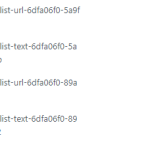This thread is resolved. Here is a description of the problem and solution.
Problem:
The client was experiencing an Error 500 on their website, which was occurring frequently after installing WPML. The issue was identified as incorrect code in the .htaccess file, which seemed to be modified by a plugin or theme incorrectly handling multilingual setups. Additionally, there was confusion about translating Elementor page labels and menus.
Solution:
1. We clarified that direct translation of content from Elementor pages in string translation will be removed in future WPML releases to avoid confusion.
2. We provided instructions on how to properly translate menus and Elementor templates, emphasizing the need to translate the actual menu and not just the labels. A step-by-step guide with images can be found here: Translating Menus.
3. For the .htaccess issue, we suggested identifying the plugin or theme that is incorrectly rewriting the .htaccess file. In the meantime, the client can fix the issue by following the instructions provided in our errata: .htaccess is rewritten with language folder.
Please note that the solution provided might be outdated or not applicable to your case. If the issue persists, we highly recommend checking the related known issues, verifying the version of the permanent fix, and confirming that you have installed the latest versions of themes and plugins. If necessary, please open a new support ticket for further assistance.
This is the technical support forum for WPML - the multilingual WordPress plugin.
Everyone can read, but only WPML clients can post here. WPML team is replying on the forum 6 days per week, 22 hours per day.
Tagged: Exception, Not WPML issue
This topic contains 11 replies, has 2 voices.
Last updated by Alejandro 1 year, 4 months ago.
Assisted by: Alejandro.
| Author | Posts |
|---|---|
| February 15, 2024 at 1:58 am #15304759 | |
|
steveD-19 |
the text in my header is translated but not displayed |
| February 15, 2024 at 10:55 am #15306462 | |
|
Alejandro WPML Supporter since 02/2018
Languages: English (English ) Spanish (Español ) Italian (Italiano ) Timezone: Europe/Rome (GMT+02:00) |
Hello! 1) May i know how is the header created? is it created via a template, via a theme option, on a page builder? this information will let me understand how to continue 2) WPML needs a minimum of 128MB of memory to work correctly and it seems you are not meeting this requirement. This helps in preventing similar issues in the future Kindly add this code into your wp-config.php file, right after the database information:
define ('WP_MEMORY_LIMIT', '256M');
define ('WP_MAX_MEMORY_LIMIT', '256M');
3) Do you see the content translated while editing the translation? if not, where do you see it translated? maye in our translation editor? Let me know so i can understand how to continue. |
| February 15, 2024 at 11:37 am #15306694 | |
|
steveD-19 |
hi |
| February 15, 2024 at 1:07 pm #15307217 | |
|
Alejandro WPML Supporter since 02/2018
Languages: English (English ) Spanish (Español ) Italian (Italiano ) Timezone: Europe/Rome (GMT+02:00) |
Hm, that's weird, but could it be that you added those lines after you opened the ticket? if you can see it in WPML > Support, then that's fine. Otherwise, there might be something going on because the values we get are taken from your server, not really directly from something else we're doing. ----------------------- And ok, you created the header with elementor so i guess it's used as a sort of global template. can you confirm if you translated the header template? Also, you mention that the text is translated, but where did you translate that text? from the menu itself? because if you're triggering a menu widget in elementor, then you should just make sure the menu is translated/synced in all the languages as seen here: https://wpml.org/documentation/getting-started-guide/translating-menus/ Can you let me know if you already did this before and if not, can you give that a try? |
| February 15, 2024 at 1:30 pm #15307313 | |
|
steveD-19 |
see picture |
| February 15, 2024 at 1:32 pm #15307340 | |
|
steveD-19 |
i dont know wy is not effective so i deal with support og godady i fix for me |
| February 15, 2024 at 2:31 pm #15307710 | |
|
Alejandro WPML Supporter since 02/2018
Languages: English (English ) Spanish (Español ) Italian (Italiano ) Timezone: Europe/Rome (GMT+02:00) |
ok, you should not translate content from elementor pages directly in strings translation (we'll be removing such types of strings in one of our upcoming releases, because we know they might create confusion). To investigate the issue, I kindly ask you to grant me access to the wp-admin area of your website and please tell me where can i find that menu from elementor. I have enabled the necessary fields on my end so you can provide them to me in a secure and private manner. This way, only the two of us will be able to view them. If possible and for your safety, i'd suggest you create a new user (a fake one with a fake mail) that you can later delete when the ticket is closed. |
| February 15, 2024 at 4:20 pm #15308595 | |
|
steveD-19 |
hi already ,make this option but the translator tell me he dont have access enoff menu for working |
| February 15, 2024 at 4:20 pm #15308596 | |
|
steveD-19 |
so give accees editor |
| February 16, 2024 at 12:20 pm #15311507 | |
|
Alejandro WPML Supporter since 02/2018
Languages: English (English ) Spanish (Español ) Italian (Italiano ) Timezone: Europe/Rome (GMT+02:00) |
I'm not sure i understand your last 2 messages but let's see if i understood. 1) Your translator won't indeed have access to the menus, unless they have a higher WP role for their user. this is normal and has nothing to do with WPML since the menus are translated in a different way, as explained in my last reply and actually they should just be SYNCED so there is nothing to translate there. 2) The problem here is that you're NOT translating the REAL menu, you're translating the LABELS that come from the elementor page, which might be coming from the menu. 3) I accessed your site and as i thought: the elementor template was not translated (for the header, only the footer) and also the MENU was not translated either, so what you were experiencing was not a bug, it was just that you were missing steps in your translation journey (the ones that i explained in my previous answers: https://wpml.org/forums/topic/translate-but-not-showing/#post-15307217 ) Now please check this video or send it to your translator so you can understand how it's done. --> hidden link you can also use the link that i sent you earlier to have a step by step guide with images as well. it's this one: https://wpml.org/documentation/getting-started-guide/translating-menus/ ---------------- Now you have a 500 error on your site, happening quite often so i couldn't move forward with it so i decided to give you a hand and investigate what was it and it was happening because a plugin of yours is actually rewriting the HTACESS incorrectly. the solution for that problem can be found by discovering the plugin that is doing this and talking to the user about it (since it's using more resources than it should because it's doing something in a wrong way). but in the meantime you can fix it by doing this: https://wpml.org/errata/htaccess-is-rewritten-with-language-folder/ All that i did here, including finding the error, explaining how to solve it and show you the menu result, is shown here: Head's up. this last video is quite long because you had a lot to do here and i wanted to teach you how to do it yourself. if you can, i suggest you set aside 20 minutes and check it all out because i'm sure it will come handy in your web design journey (only like 10% was WPML related, the rest was not). Regards. |
| February 16, 2024 at 1:45 pm #15311950 | |
|
steveD-19 |
good morning the problem for role is fix thanks thank you for the details I will look at everything this weekend for the error 500 I have had this problem since I installed wpml I had to take a package with godaddy premium like this morning I had to replace the htaccess file it seems be modified by wpml here's the answer from premium support from godaddy Andrija here, thanks for reaching out. I have reviewed your site and I was able to replicate the White Screen Of Death (WSOD) issue. It was caused by incorrect code placed inside of the .htaccess file. I have corrected this code and now the site is up and running again. This file controls the permalink structure of your site. Working with plugins, especially translation plugins such as WPML can cause this issue that you had, so I would advise your translator to carefully work with its settings.. so my question comes from this error 500 regularly from your plugin or from my translator which sabotages my website??? here is the code with the 500 error # BEGIN WordPress # END WordPress </Files> # END DS-XML-RPC-API here is the code I gave you # BEGIN WordPress </Files> # END DS-XML-RPC-API thanks |
| February 19, 2024 at 9:03 am #15316606 | |
|
Alejandro WPML Supporter since 02/2018
Languages: English (English ) Spanish (Español ) Italian (Italiano ) Timezone: Europe/Rome (GMT+02:00) |
Please re-read my last comment where i explained the issue with the HTACCESS and how to fix it: https://wpml.org/forums/topic/translate-but-not-showing/#post-15311507 The issue is in one line: RewriteBase /fr/ It's adding the language there but that is NOT done by WPML, it's done by a plugin or a theme that is reading a WP code. the problem is that the code it's using is the incorrect one to use for this purpose. it ends up reading a hook from WordPress that "becomes" multilingual with WPML when that's not the one they had to use in the first place. However the solution for this is quite simple as explained on my last answer:
I recorded myself while doing the entire investigation on your site which can be seen in 2 videos: - hidden link (this could also be used to be sent to the translators, in case they are different than you) - hidden link (where i investigate the 500 error, explain how to fix it and also continue testing the rest of the content explained on the first video, to make sure things work correctly). Regards. |