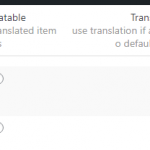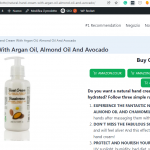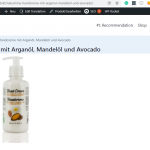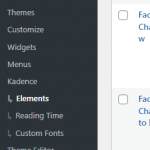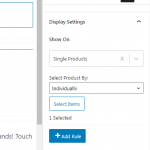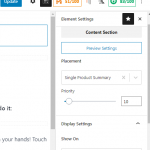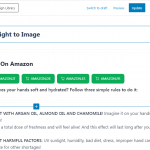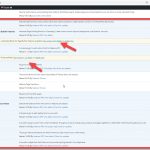This thread is resolved. Here is a description of the problem and solution.
Problem:
The client is using the Kadence theme with WooCommerce and has encountered an issue where a Kadence element that was translated into German disappeared from the product page. However, the element appears in the original language on the Italian product page, which has not been translated.
Solution:
We recommend the following steps to resolve the issue:
- Create the Kadence element and in the Language section, uncheck the
'Use WPML's Translation Editor'
option.
- Check the
'Duplicate'
option checkbox.
- Press the
'Duplicate'
button.
- Edit the duplicated translation and press the
'Translate independently'
option to release the translation from being a duplication of the original element. You can find more details in our guide on manually translating a page or a post at this link.
- Edit the original element again and reactivate the
'Use WPML's Translation Editor'
option to make the Advanced Translation Editor active again for translating the element.
- Translate the element with the Advanced Translation Editor and complete the translation.
- Repeat steps 1-6 for the product to which the element is assigned.
After following these steps, the translated element should display on the translated product page.
**** Important! Please make a full site backup (files and DB) before you proceed with those steps****
This is the technical support forum for WPML - the multilingual WordPress plugin.
Everyone can read, but only WPML clients can post here. WPML team is replying on the forum 6 days per week, 22 hours per day.
This topic contains 17 replies, has 2 voices.
Last updated by Itamar 3 years ago.
Assisted by: Itamar.
| Author | Posts |
|---|---|
| January 17, 2022 at 5:23 pm #10368401 | |
|
antonT-12 |
Hello, I am using the Kadence theme and Woocommerce plugin. I have attached kadence elements to the product pages to add text. When I translated the kadence element (in this case in German) - it disappeared from the product page - please see image 1. When I check the Italian product page for example, which is not yet translated - the element appears on the original language - please see image 2. On WPML Settings I have enabled the Translatable option - please see image 3. I would appreciate your support on what I am doing wrong and how to appear the translated contents of the kadence element on the product page. Thank you and kind regards, |
| January 17, 2022 at 7:52 pm #10368931 | |
|
Itamar Supporter
Languages: English (English ) Hebrew (עברית ) Timezone: Asia/Jerusalem (GMT+02:00) |
Hi, Anton. The Kadence plugins and the Virtue theme by the Kadence developrs are officially compatible with WPML. https://wpml.org/developer/kadence-themes/ Please make sure to follow the guides on how to work with WPML and Kadence. https://wpml.org/documentation/theme-compatibility/virtue-theme/ hidden link Do you still have this problem even if you are following the above guides? Regards, |
| January 18, 2022 at 1:25 pm #10374677 | |
|
antonT-12 |
Hi, Itamar, Thank you for your message! I've been through both guides but unfortunately could not find the answer to my problem there. It's all about missing the translated content of the kadence elements in the product page, while the same content exists in the original and untranslated pages. For example, this is how the original page looks (the kadence elements appear on the page): hidden link And this is how the same page in German looks like (the kadence elements which are automatically translated in German are missing): I would appreciate your support on how to solve that issue. Thanks a lot and kind regards, |
| January 18, 2022 at 2:26 pm #10375543 | |
|
Itamar Supporter
Languages: English (English ) Hebrew (עברית ) Timezone: Asia/Jerusalem (GMT+02:00) |
Hi, Anton. I understand and can see the problem you are mentioning. If you need further help with this, please share the access details to your site with me. I'm enabling a private message for the next reply. Privacy and Security Policy We have strict policies regarding privacy and access to your information. Please see: **IMPORTANT** - - Please make a backup of site files and database before providing us access. -- |
| January 18, 2022 at 4:09 pm #10376715 | |
|
antonT-12 |
Hi, Itamar, Sure - much appreciated! I will create access through the Temporary Logins plugin, but I will need an email to send you the access link. Which email should I use - noreply@wpml.org or another one? Thank you, |
| January 19, 2022 at 2:02 pm #10385305 | |
|
antonT-12 |
Hi, Itamar, Please find the access link to the website: hidden link Thanks a lot and kind regards, |
| January 19, 2022 at 2:11 pm #10385377 | |
|
Itamar Supporter
Languages: English (English ) Hebrew (עברית ) Timezone: Asia/Jerusalem (GMT+02:00) |
Anton, I need you to give us your consent to access your site. This can only be done by checking the relevant checkboxes in the private message. If you need further help with this, please share the access details to your site with me. Privacy and Security Policy We have strict policies regarding privacy and access to your information. Please see: **IMPORTANT** - - Please make a backup of site files and database before providing us access. -- |
| January 19, 2022 at 2:17 pm #10385425 | |
|
antonT-12 |
Hi, Itamar, I have checked both boxes and I give consent to you/your team to access my site. Thanks and kind regards, |
| January 19, 2022 at 7:10 pm #10388241 | |
|
Itamar Supporter
Languages: English (English ) Hebrew (עברית ) Timezone: Asia/Jerusalem (GMT+02:00) |
Hi. I've checked the product with the problem you shared with me. hidden link I can see that its translation is not complete (gear icons). You need to finish the translation so that the pencil icon will show. Then hopefully, the missing text will also show. But I must say that I'm also confused. I can see that the text is missing on the product's editing screen. So I'm not sure where does this text is coming from. Please see the video I took at the following link. hidden link Can you please tell me where did you add this text? Thanks, |
| January 20, 2022 at 9:39 am #10390909 | |
|
antonT-12 |
Hi, Itamar, I understand and am sorry for the confusion! You are right - I am not using page builders. What I use instead is a Kadence theme functionality - Kadence Elements. You can find the elements when you go to the main MP menu - then click on Appearance - then click on Elements. Then you will open the list with all elements - this is actually additional content that I can add to different posts/pages and product pages. - Please find attached Image 1. In this case, I have attached two elements on the product of interest - please find attached Image 2. This is actually the content that you see when you open the original product page on the website and which is missing when you switch to the translated German version. You can find these two elements on the third page of the list with elements. P.S. I have finished the translation of the product page and the pencil icon appeared, but unfortunately still translated elements are missing:( The issue must be somewhere else. Thanks a lot and kind regards, |
| January 20, 2022 at 12:52 pm #10393329 | |
|
Itamar Supporter
Languages: English (English ) Hebrew (עברית ) Timezone: Asia/Jerusalem (GMT+02:00) |
Thanks for the explanations, Anton. Can you please send me the specific Element in Kadence -> Elements that is showing for the product in question? hidden link Thanks, |
| January 20, 2022 at 1:23 pm #10393701 | |
|
antonT-12 |
Hi, Itamar, I am using two elements for this product - one positioned right to the image section and one position below the image section: Hand Cream with Argan Oil_Right to Image Hand Cream with Argan Oil_Below KInd regards, |
| January 20, 2022 at 4:55 pm #10396217 | |
|
Itamar Supporter
Languages: English (English ) Hebrew (עברית ) Timezone: Asia/Jerusalem (GMT+02:00) |
Thanks, Anton. Can you please explain to me how you configure for which products those elements belong and wherein the element's layout should be placed? If possible, I'd appreciate screenshots. Thanks, |
| January 20, 2022 at 6:11 pm #10396701 | |
|
antonT-12 |
Hi, Itamar, Please find the steps I follow: Let's say I have created the element that I want to position right to the image of the product - Image 1. When the content is ready, then I click on the element settings button on the top right-hand side of the page - the black square button on Image 2. On the menu that appears (on the right of the page) - on the Placement menu, I choose "Single Product Summary" Option to position the contents of the element where I want - in this case, to be positioned on the right to the image of the product - Image 3. To assign this element to the product I want: I go to "Display Settings". I choose "Single Products", Select Product by "Individually" and then click on "select items" - Image 4. A new window opens - there I choose the product which I want to associate with this element - Image 5. This is how I attach an element to a product. I hope this helps, but if not well explained, I will try it in a better way. Thank you and kind regards, |
| January 20, 2022 at 8:17 pm #10397633 | |
|
Itamar Supporter
Languages: English (English ) Hebrew (עברית ) Timezone: Asia/Jerusalem (GMT+02:00) |
Hi, Anton and thanks for the detailed explanation. I checked many things on your site. Unfortunately, the issue is not solved yet. Here is what I've found. You are using a few other Kadence plugins. The following two are not updated: - Kadence Blocks – Gutenberg Blocks for Page Builder Features Please see the attached screenshot. Please update those plugins and check if the issue is corrected. After updating, please proceed like this. 1. Go to Appearance -> Kadence -> Elements, make a small change in the relevant elements. A small change can be adding a dot or something like that. This is intended to trigger a change. 2. Pres the update button. 3. Update the translation. 4. Make a small change on the original page and save it. 5. Update also the translation. 6. Check if the problem is solved. If the above does not fix the problem, I want to mention the following. WPML is compatible with Kadence Blocks plugin. hidden link The problem could be coming from another Kadence plugin you are using. Can you please tell me which plugin adds the features Kedence -> Elements? Thanks, |