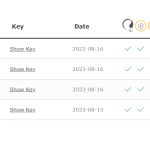This is the technical support forum for WPML - the multilingual WordPress plugin.
Everyone can read, but only WPML clients can post here. WPML team is replying on the forum 6 days per week, 22 hours per day.
Tagged: Documentation request
This topic contains 3 replies, has 2 voices.
Last updated by Dražen 1 year, 5 months ago.
Assisted by: Dražen.
| Author | Posts |
|---|---|
| August 18, 2023 at 11:20 pm #14255355 | |
|
nickS-28 |
as always, when pushing staging live, the WPML bug happens and WPML no longer understands which one is staging and which one is development, despite showing the key correctly in the account |
| August 21, 2023 at 7:09 am #14260115 | |
|
Dražen Supporter
Languages: English (English ) Timezone: Europe/Zagreb (GMT+01:00) |
Hello, please un-register and re-register websites and set them correctly to be development or production website, as we advise in our docs. Let me know how it goes and if any other questions. Regards, |
| August 21, 2023 at 12:24 pm #14263763 | |
|
nickS-28 |
i did that in the past (and now again) Your colleague mentioned that this should not be necessary though. So I assume she was incorrect and I have to do this every single time I push stagin live? |
| August 21, 2023 at 12:44 pm #14263935 | |
|
Dražen Supporter
Languages: English (English ) Timezone: Europe/Zagreb (GMT+01:00) |
Hello, yes, depending on the case you might need to re-register it. So, I advise following the same steps and re-registering the website, as that is also advised in our docs. I also see a similar ticket handled by my colleague, and would like to ask you if the issue is the same, to not open new duplicate tickets for same issues and continue with my colleague. - https://wpml.org/forums/topic/wpml-not-compatible-with-staging-environments/ Regards, |