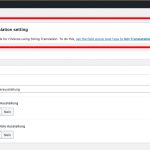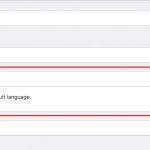This is the technical support forum for WPML - the multilingual WordPress plugin.
Everyone can read, but only WPML clients can post here. WPML team is replying on the forum 6 days per week, 22 hours per day.
Tagged: Custom Work, Documentation request
This topic contains 8 replies, has 3 voices.
Last updated by Prosenjit Barman 1 year, 5 months ago.
Assisted by: Prosenjit Barman.
| Author | Posts |
|---|---|
| July 18, 2023 at 6:52 am #14054723 | |
|
pascalB-45 |
Hi, i use WPML with ACF and Custom Post Types. When i duplicate a custom post type, this is working perfect. The post is beeing genereated but the values are not copied from the original language (DE) into the duplicaiton-language (EN). Is there something i am missing? |
| July 18, 2023 at 1:26 pm #14059577 | |
|
Dražen Supporter
Languages: English (English ) Timezone: Europe/Zagreb (GMT+01:00) |
Hello, you would need to use ACFML and setup the correct mode for each group, or if you wish choose Expert mode and set the correct translation settings for each field. Depending on that, values of fields will be copied or you can set them to Copy Once. Please check: Regards, |
| July 18, 2023 at 3:06 pm #14060451 | |
|
pascalB-45 |
Hi Drazen, thank you so much. I can now set the option to copy the fields. This works. But i still have some questions Thank you so much and best wishes |
| July 19, 2023 at 12:56 pm #14066207 | |
|
Prosenjit Barman Supporter
Languages: English (English ) Timezone: Asia/Dhaka (GMT+06:00) |
Hi Pascal, Glad to hear that the suggestions of my colleague helped to solve the issue of copying field values. Please find the answer to your other queries below. - The warning message usually appears due to changing the translation preference of the Field groups. It is always recommended to set the translation preference for Field Group custom post type as "Not Translatable". However, once you close the warning it shouldn’t appear anymore. But, if you're still seeing the warning, follow these steps. -- Go to WPML → Settings and scroll to the Post Types Translation section. - The Language Meta field will only show up for the post types that are marked as “Translatable”. If you don’t see the field when making a post, maybe the post type you’re using to create the post is not translatable. Please change the Translation preference for that post type by going to "WPML > Settings => Custom post type translation" - If the translation option for the field group is set to "Same fields across languages", the translation preference for most of the fields will be set to "Copy". You can check the documentation below to know more about the pre-set translation preference. If you set the preference to copy, all the field values will be copied to the translated post. So, if you want, you can change the translation preference by following the documentation above. I hope I'm able to clarify things for you. If you need further help, don't hesitate to let me know. I will be happy to help. Best Regards, |
| July 19, 2023 at 4:13 pm #14067637 | |
|
pascalB-45 |
Hi Prosenjit Thank you so much, this clearified a lot about how to handle translations. Still there is something i dont really get. Most of the fields my clients wants to copy from one language to the other. Is there a setting where i can set the basic value to "copy"? Right now its always "not translatable". Now do i have to set the value for every acf-field or can i also set values for field groups? Thank you so much for your help and best wishes |
| July 20, 2023 at 8:19 am #14070025 | |
|
Prosenjit Barman Supporter
Languages: English (English ) Timezone: Asia/Dhaka (GMT+06:00) |
Hi Pascal, If you want to copy the default value added on each ACF field to other languages, you just need to set the translation preference for the ACF fields to "copy". Please follow the steps mentioned below to understand the process. - Please go to "ACF > Field groups" and click on the field group. After that, you'll see the option to adjust the translation preference of each acf field under that specific field group. Please check this screenshot for a better understanding: hidden link You can also check this documentation below to know more about the Expert Translation option. I hope it will help. But please let me know if you need further assistance or clarification. I will be happy to help. Best Regards, |
| July 20, 2023 at 9:23 am #14070919 | |
|
pascalB-45 |
Hi Prosenjit that worked perfect! Thank you so much, i still have a little problem with the message at the top (see in the attachment). |
| July 20, 2023 at 10:05 am #14071107 | |
|
pascalB-45 |
My client just called me because he wants to remove this metabox. Is this possible via settigns or functions.php? |
| July 21, 2023 at 4:14 am #14075503 | |
|
Prosenjit Barman Supporter
Languages: English (English ) Timezone: Asia/Dhaka (GMT+06:00) |
Hello Pascal, That warning message is displayed intentionally as we don't recommend changing the translation preference for the field group. Now If you want to keep the settings and options as it is and only want to hide the warning, please follow these steps: - Go to WPML > Support > Troubleshooting It is also possible to hide that message by applying custom CSS. Please edit the functions.php file of your theme and insert the following code:
add_action('admin_head', 'hide_wpml_admin_notice'); function hide_wpml_admin_notice() {
?> <style> .notice.notice-error.is-dismissible { display: none;} </style>
<?php }
You can try any of the methods above and I hope it will help. In response to removing the "ACFML Synchronise translation" meta box- The “ACFML Synchronise translation” meta box is integrated with the ACFML plugin in a way that requires modifying the plugin files to remove it. Unfortunately, this is a custom solution that is outside of our support scope, and sorry to say I barely can assist you with it. However, you can hire a professional who can help you with this custom task from here: https://wpml.org/contractor I appreciate your understanding in this matter. Please let me know if there is anything else if you need help with. Best Regards, |