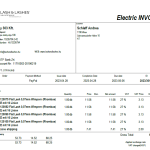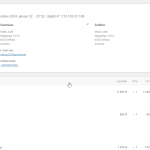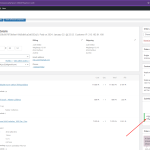This is the technical support forum for WPML - the multilingual WordPress plugin.
Everyone can read, but only WPML clients can post here. WPML team is replying on the forum 6 days per week, 22 hours per day.
This topic is split from https://wpml.org/forums/topic/product-order-showing-the-default-language/
| Sun | Mon | Tue | Wed | Thu | Fri | Sat |
|---|---|---|---|---|---|---|
| - | 9:00 – 12:00 | 9:00 – 12:00 | 9:00 – 12:00 | 9:00 – 12:00 | 9:00 – 12:00 | - |
| - | 13:00 – 18:00 | 13:00 – 18:00 | 13:00 – 18:00 | 13:00 – 18:00 | 13:00 – 18:00 | - |
Supporter timezone: Asia/Singapore (GMT+08:00)
Tagged: Custom Work, Feature request
This topic contains 13 replies, has 2 voices.
Last updated by Kor 10 months, 1 week ago.
Assisted by: Kor.
| Author | Posts |
|---|---|
| March 21, 2024 at 9:28 am #15435242 | |
|
laszloM-5 |
Hello Kor, We are using 3rd party plugin for invoice generation which fits for the local law. I have run a round with the developers of the invoice plugin and they send me the following snippet: foreach ( $order->get_items() as $item_id => $item ) { if( $item['variation_id'] > 0 ){ // Get the product object So if you can send me a direction how to get the language (en, de, ro, hu) for the order and get the product name regarding it, I would be very happy because they will implement it. Best regards, |
| March 22, 2024 at 7:14 pm #15442364 | |
|
Kor Supporter
Languages: English (English ) Timezone: Asia/Singapore (GMT+08:00) |
Thank you for getting back to me. I require further clarification on the functionality of the custom plugin regarding invoice generation. Could you provide a detailed scenario illustrating how it operates? This information is necessary for me to compose a report for our 2nd Tier Support team, who will then be able to offer additional guidance and assistance. Furthermore, please be aware that custom programming falls outside the realm of our standard support services. Nevertheless, we remain committed to doing everything within our capacity to aid you in this matter. |
| March 25, 2024 at 4:08 pm #15447826 | |
|
laszloM-5 |
Hi Kor, Sorry to say that in the past it worked as I mentioned. I can provide you evidence regarding this, but not in public. Best regards, |
| March 26, 2024 at 1:22 pm #15451558 | |
|
Kor Supporter
Languages: English (English ) Timezone: Asia/Singapore (GMT+08:00) |
Thanks for your reply. Ok sure. I've enabled private reply option for you. |
| April 2, 2024 at 5:23 pm #15474633 | |
|
laszloM-5 |
Hi, Sorry for late answer. Best regards, |
| April 3, 2024 at 10:28 am #15477429 | |
|
Kor Supporter
Languages: English (English ) Timezone: Asia/Singapore (GMT+08:00) |
Thank you for responding. Upon reviewing the screenshot you provided, could you please clarify how this invoice is generated? Is it custom coded somewhere on the site? I need to understand the process before I can escalate this to our 2nd Tier Support to explore the possibilities of achieving your requirements. |
| April 4, 2024 at 10:49 am #15482497 | |
|
laszloM-5 |
Hi Kor, It is a plugin called by the shop manager inside the order edit page which goes thru the order items inside the order and create an XML then send the names, prices, SKUs via an API call to the invoice system where the invoice generating from the received data. So the invoice system does not store the name of the products either the price. Best regards, |
| April 5, 2024 at 8:42 am #15486864 | |
|
Kor Supporter
Languages: English (English ) Timezone: Asia/Singapore (GMT+08:00) |
Thank you for responding. Would you mind providing access to your website and guiding me through the functionality of the "Shop Manager" plugin, as well as indicating where I can find the code snippet responsible for generating the invoice? Subsequently, I'll pass this information along to our 2nd Tier Support for further insights. Please note that it is important to have a backup for security purposes and to prevent any potential data loss. You can use the UpdraftPlus plugin (https://wordpress.org/plugins/updraftplus/) to fulfill your backup requirements. Your upcoming reply will be treated with confidentiality and will only be visible to you and me. ✙ I may need your consent to deactivate and reactivate plugins and the theme, as well as make configuration changes on the site if necessary. This emphasizes the significance of having a backup. |
| April 8, 2024 at 10:57 am #15493757 | |
|
Kor Supporter
Languages: English (English ) Timezone: Asia/Singapore (GMT+08:00) |
Thanks for your reply. I can see the custom PHP code in cmfx-woo-intigration/includes/cmfx.php line 376 . One more question before I can forward this report to our 2nd Tier Support. Where can I view the invoices? I don't see any buttons here hidden link to generate it. |
| April 8, 2024 at 11:36 am #15493886 | |
|
laszloM-5 |
Hi Kor, It is there, called "Számlakészítés", attached screenshot. Now we are looking for how we can get the product name in the proper language as the table "wp_woocommerce_order_items" contains the wrong language of the items. Best regards, |
| April 9, 2024 at 4:44 pm #15500391 | |
|
Kor Supporter
Languages: English (English ) Timezone: Asia/Singapore (GMT+08:00) |
Thank you for getting back to me. I've reviewed the order you mentioned at hidden link, and when clicking on the "Számlakészítés" button, it displays the following message: "HIBA:057 Nincs ilyen cikkszám: 101593hiba:" as shown in the attached screenshot How can I proceed to generate the invoice? Additionally, I want to inform you that this pertains to custom programming work, which falls outside the scope of our standard support. I'm in the process of escalating this to our 2nd Tier Support in hopes that they can investigate further and potentially provide assistance if the issue doesn't require extensive customization. |
| April 9, 2024 at 5:43 pm #15500787 | |
|
laszloM-5 |
Hi Kor, I have setup for the testing invoice system, so you can create it now. Best regards, |
| April 10, 2024 at 5:30 pm #15505982 | |
|
Kor Supporter
Languages: English (English ) Timezone: Asia/Singapore (GMT+08:00) |
Thanks for your reply. Please allow me to escalate this to our 2nd Tier Support for further investigation. I will come back to you once I've feedback. |
| April 12, 2024 at 5:34 pm #15513730 | |
|
Kor Supporter
Languages: English (English ) Timezone: Asia/Singapore (GMT+08:00) |
Thanks for your patience. Our 2nd Tier Support shared the custom PHP code below and could you please try adding the code to your code to see if it helps? Also, try configuring the WPML > Language > Make themes work in multi-languages Option. global $sitepress; remove_filter( 'get_pages', [ $sitepress, 'get_pages_adjust_ids' ], 1 ); |
The topic ‘[Feature Request] get the product name of the order language for invoicing plugin’ is closed to new replies.