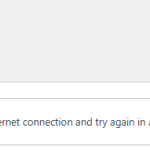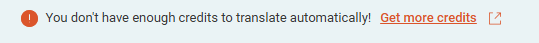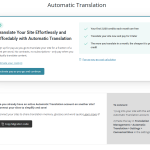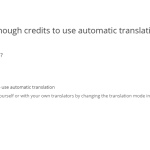This is the technical support forum for WPML - the multilingual WordPress plugin.
Everyone can read, but only WPML clients can post here. WPML team is replying on the forum 6 days per week, 22 hours per day.
| Sun | Mon | Tue | Wed | Thu | Fri | Sat |
|---|---|---|---|---|---|---|
| 9:00 – 13:00 | 9:00 – 13:00 | 9:00 – 13:00 | 9:00 – 13:00 | 9:00 – 13:00 | - | - |
| 14:00 – 18:00 | 14:00 – 18:00 | 14:00 – 18:00 | 14:00 – 18:00 | 14:00 – 18:00 | - | - |
Supporter timezone: Asia/Jerusalem (GMT+02:00)
Tagged: ATE
This topic contains 0 replies, has 1 voice.
Last updated by Itamar 2 days, 2 hours ago.
Assisted by: Itamar.
| Author | Posts |
|---|---|
| December 17, 2024 at 12:51 pm #16521818 | |
|
andrewS-57 Site owner |
Background of the issue: Symptoms: Questions: |
| December 20, 2024 at 8:53 am #16532629 | |
|
Shekhar Bhandari Supporter
Languages: English (English ) Timezone: Asia/Kathmandu (GMT+05:45) |
Hello, Thank you for reaching out to WPML support. Before your ticket is assigned to a supporter, I’d like to provide some guidance on your query. This type of error normally happens when there is an conflict with some plugins or themes so can you disable all non-WPML plugins, switching to one of the default themes, and checking whether the issue still persists or not? Please remember to create a backup of your site (both files and the database) before making any updates or changes. This is always a good practice. Let us know if these steps resolve the issue or if you need further assistance. Thanks |
| December 28, 2024 at 3:23 pm #16550201 | |
|
andrewS-57 Site owner |
I disabled all non-WPML plugins, and switched to one of the default themes but the problem persists and I am still seeing a message stating that I don't have enough credits for automatic translation. FYI, I have successfully added new credit card details to no avail. |
| December 29, 2024 at 1:34 pm #16551251 | |
|
Itamar Supporter
Languages: English (English ) Hebrew (עברית ) Timezone: Asia/Jerusalem (GMT+02:00) |
Hi, I'll continue to help you with this issue. From our side, I can see that hidden link has no credits assigned to it, and it is not registered with our Pay-as-you-go automatic translation payment method. I also checked our system, and we don't block this site. Do you still get the message that there is a problem connecting to automatic translation? Can you please send me screenshots of this problem? Thanks, |
| December 30, 2024 at 4:19 pm #16553928 | |
|
andrewS-57 Site owner |
Thanks for your reply. Here are the messages I am seeing. FYI, there is nothing wrong with my internet connection. |
| December 31, 2024 at 11:35 am #16555657 | |
|
Itamar Supporter
Languages: English (English ) Hebrew (עברית ) Timezone: Asia/Jerusalem (GMT+02:00) |
Hi, I've added 2000 automatic translation credits to hidden link. It is free of charge. On our automatic translation system, I also hid an old instance of hidden link you created. This is to prevent any collision. If you go to WPML -> Translation Management -> Tools, do you see the 2000 credits I added? Can you now subscribe to Pay-as-you-go? If the problem persists and you need further help, please share the access details to your site with me. I'm enabling a private message for the following reply. |
| December 31, 2024 at 4:09 pm #16556141 | |
|
Itamar Supporter
Languages: English (English ) Hebrew (עברית ) Timezone: Asia/Jerusalem (GMT+02:00) |
Hi, I'm sorry because I wasn't clear enough. I must have access to hidden link and not to a staging site. (In any case, you didn't even share the access to hidden link.) You are an End User, meaning you can only register one site. In your case, it is hidden link. I unblocked your site on our side. Please check now if you can proceed. Click the "Fix it" button and proceed. Can you now register to Pay-as-you-go? If not, please share the access details for hidden link. I'm enabling a private message for the following reply. |
| December 31, 2024 at 7:17 pm #16556428 | |
|
Itamar Supporter
Languages: English (English ) Hebrew (עברית ) Timezone: Asia/Jerusalem (GMT+02:00) |
Hi, and thanks for the access details. I could access your site. I'm consulting our second-tier supporters about your case. I'll update you here once I have their reply. I appreciate your patience. |
| January 1, 2025 at 10:42 am #16556683 | |
|
Itamar Supporter
Languages: English (English ) Hebrew (עברית ) Timezone: Asia/Jerusalem (GMT+02:00) |
Hi, Our second-tier supporter suggests the following. Since we see the message in the WPML -> Translation Management -> Tools screen, we must check if it still shows in a minimum environment. 1. Take a complete backup of your site. |
| January 2, 2025 at 2:58 pm #16559211 | |
|
andrewS-57 Site owner |
Dear Itamar, I have previously followed the same instructions but have just repeated the process again to no avail. I confirm that I disactivated all the other plug-ins and switched to Twenty Twenty Four. I have attached the various screen snippets that show that it still goes around in circles and I am unable to obtain more credits. Regards, |
| January 2, 2025 at 4:24 pm #16559525 | |
|
Itamar Supporter
Languages: English (English ) Hebrew (עברית ) Timezone: Asia/Jerusalem (GMT+02:00) |
Hi, Andrew. Thanks for trying our second-tier supporter's suggestion. The next suggestion is the following. Contact your hosting provider and ask them to whitelist the following domains: You can read about it in detail here. Can you please check if it helps? Regards, |
| January 3, 2025 at 8:46 am #16560450 | |
|
andrewS-57 Site owner |
Hello Itamar, Here is the reply from the hosting provider: "We do not block requests to such third-party sites and API interfaces. Would you please provide instructions on how to troubleshoot the issue? Please also request instructions from the WPML service on how to generate relevant logs for the issue that you are experiencing. This will allow us to investigate further." Please advise, |
| January 5, 2025 at 4:35 pm #16564623 | |
|
Itamar Supporter
Languages: English (English ) Hebrew (עברית ) Timezone: Asia/Jerusalem (GMT+02:00) |
Hi, Andrew. Please share WordPress's debug log (not WPML debug information). Please check this page for instructions. https://wpml.org/documentation/support/debugging-wpml/ To enable it, open your wp-config.php file and look for
define('WP_DEBUG', false);
Change it to:
define('WP_DEBUG', true);
// Enable Debug logging to the /wp-content/debug.log file
define('WP_DEBUG_LOG', true);
// Disable display of errors and warnings
define('WP_DEBUG_DISPLAY', false);
@ini_set('display_errors', 0);
After this, repeat the action that causes the problem on your site. Go to WPML -> Translation Management -> Tools tab, and wait for the error. The PHP errors will be saved to a debug.log log file inside the /wp-content/ directory. Then please share the errors with us. Thanks, |