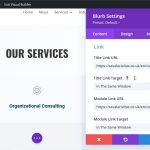This is the technical support forum for WPML - the multilingual WordPress plugin.
Everyone can read, but only WPML clients can post here. WPML team is replying on the forum 6 days per week, 22 hours per day.
Tagged: Documentation request
This topic contains 3 replies, has 2 voices.
Last updated by Mateus Getulio 1 year, 10 months ago.
Assisted by: Mateus Getulio.
| Author | Posts |
|---|---|
| June 28, 2023 at 1:03 pm #13910335 | |
|
fenandoZ |
I have explained my issue before, so I am writing the ticket specifically to recommend some improvemts: First, you need some sound feedback for when any of the support people answers The chat needs to be accessible, if the page reloads for some reason the information is lost, and its double work for everyone Also, you need to give more time and not just close the chat after you ask for admin details and backup as it might take a little bit more time. If you want you can investigate the Hostinger chat, works pretty good Now I am going to report my issue for the third time... |
| June 28, 2023 at 5:32 pm #13912707 | |
|
Mateus Getulio Supporter
Languages: English (English ) Portuguese (Brazil) (Português ) Timezone: America/Sao_Paulo (GMT-03:00) |
Hi there, We got disconnected previously, due to the inactivity in the chat. Sorry about that. Moreover, we could access the website using the credentials shared there, and we were able to find the links translations as mentioned in the doc I linked (https://wpml.org/announcements/2020/02/translating-links-with-advanced-translation-editor/, and you can also check more info here: https://wpml.org/faq/how-to-translate-urls-shortcodes-and-html-attributes-using-the-advanced-translation-editor/). Please see the following screenshot showing it: hidden link We've updated the first two German links, saved the translation, and now they seem to work fine. Could you please review it and confirm if it's solved now? Thank you. |
| June 29, 2023 at 3:38 pm #13919341 | |
|
fenandoZ |
Ji. You could find it because I created a new module and added a read-more linked URL. As shown in the picture I have tried with the actual link and using the divi options. I have also made sure that that it is indeed the module, and updated everything until changes are shown on the site, but it doesn't work. Can you please help me with this? |
| June 29, 2023 at 8:37 pm #13920355 | |
|
Mateus Getulio Supporter
Languages: English (English ) Portuguese (Brazil) (Português ) Timezone: America/Sao_Paulo (GMT-03:00) |
Hi there, Thanks for your reply. If you use the 'trash' icon in the 'Title Link URL' field, are you still unable to insert the desired link? Regardless, at this point, I'm afraid that it would be more a Divi issue rather than a WPML one. In this case, may I kindly ask you to contact their support, if you're still stuck? Thanks for your understanding. |