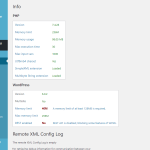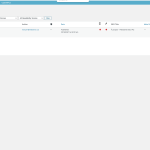This is the technical support forum for WPML - the multilingual WordPress plugin.
Everyone can read, but only WPML clients can post here. WPML team is replying on the forum 6 days per week, 22 hours per day.
| Sun | Mon | Tue | Wed | Thu | Fri | Sat |
|---|---|---|---|---|---|---|
| - | - | 9:00 – 18:00 | 9:00 – 18:00 | 9:00 – 18:00 | 9:00 – 18:00 | 9:00 – 18:00 |
| - | - | - | - | - | - | - |
Supporter timezone: America/Lima (GMT-05:00)
This topic contains 12 replies, has 3 voices.
Last updated by Andreas W. 1 year, 6 months ago.
Assisted by: Andreas W..
| Author | Posts |
|---|---|
| September 27, 2022 at 8:37 pm #12135637 | |
|
Mary K |
I went into my website to make some content changes, and I was prompted by you to delete the WPML Translation Management plugin. The message said: "This plugin has been deactivated as it is now part of the WPML Multilingual CMS plugin. You can safely delete it." So I went ahead and deleted it, and right after I did so, all my pages on the "FRENCH" side of my website disappeared and I got a message saying: I tried reverting the website back to my most recent backup (4 weeks ago) and it still didnt fix the issue. Thank you. |
| September 28, 2022 at 6:45 am #12137559 | |
|
Mihai Apetrei Supporter
Languages: English (English ) Timezone: Europe/Bucharest (GMT+03:00) |
Hi there. Before your ticket is assigned to one of my colleagues, can you please enable the WordPress debug log? This will allow us to see if any PHP errors are being produced. More Info: https://codex.wordpress.org/Debugging_in_WordPress In order to do that, edit the wp-config.php file inside your WordPress directory and insert the following lines: define( 'WP_DEBUG', true ); define( 'WP_DEBUG_LOG', true ); define( 'WP_DEBUG_DISPLAY', false ); Now please reproduce the issue once again. Locate the debug log in: /wp-content/debug.log Paste the content (if any) on a site like pastebin.com and then share the link here with us (only you and us will see the URL you are sharing). We will be waiting for your response. Kind regards, |
| October 5, 2022 at 3:30 pm #12187205 | |
|
Mary K |
Hi Mihai, I am not comfortable doing these changes by myself. Would you be able to make the adjustments fro me please? |
| October 5, 2022 at 5:21 pm #12187807 | |
|
Andreas W. Supporter Languages: English (English ) German (Deutsch ) Timezone: America/Lima (GMT-05:00) |
Hello, Are you able to access the backend of your site? If so, please make sure to take a backup of the site and database. After that run any available update (theme, plugins) and check Plugins > Install > Commercial for available WPML Udpates. I am not sure which version you are running, but the latest available version is currently 4.5.11. If you are not able to access the backend of your site or running all available updates will not solve the issue, then please let me know. Best regards |
| October 5, 2022 at 5:50 pm #12188045 | |
|
Mary K |
Hi Andreas, all my plugins and theme is up to date but I still have the same problem. Can I give you my login please so you can fix this for me? Thank you. |
| October 5, 2022 at 6:17 pm #12188083 | |
|
Andreas W. Supporter Languages: English (English ) German (Deutsch ) Timezone: America/Lima (GMT-05:00) |
Hello, I would like to request temporary access (wp-admin and FTP) to your site to take a better look at the issue. It would be better for a testing site where the issue is replicated. You will find the needed fields for this below the comment area when you log in to leave your next reply. The information you will enter is private which means only you and I can see and have access to it. Maybe I'll need to replicate your site locally. For this, I’ll need to temporarily install a plugin called “All In One WP Migration” on your site. This will allow me to create a copy of your site and your content. Once the problem is resolved I will delete the local site. Let me know if this is ok with you. IMPORTANT Please make a backup of site files and database before providing us access. The steps are also shown in this video: hidden link Best regards |
| October 6, 2022 at 2:11 am #12189617 | |
|
Andreas W. Supporter Languages: English (English ) German (Deutsch ) Timezone: America/Lima (GMT-05:00) |
Hello, I sadly can not log in and receive the following notification from WordPress: ERROR: The username or password you entered is incorrect. Could you please verify and edit the previously submitted private message again, if needed? Please also leave me a short notification on this ticket, once access is granted. Also, to help you faster, I've enabled a private message for submitting the debug information for this support ticket. Please see this link for how to get this information from your site and give it to us: Best regards |
| October 6, 2022 at 2:50 pm #12195097 | |
|
Mary K |
Hi Andreas, And here is the correct logins: ***CREDENTIALS REMOVED BY SUPPORT*** |
| October 6, 2022 at 9:47 pm #12197359 | |
|
Andreas W. Supporter Languages: English (English ) German (Deutsch ) Timezone: America/Lima (GMT-05:00) |
Hello, I was able to connect now but please take note that you posted the access credentials publically on the forum, instead of editing your previously submitted private message. I would suggest you change the password for this account now. As this is a live site and I can not test the issue here I have installed the Plugin "All In One WP Migration" in order to take a copy - I hope this was fine. If not, then next time please provide access to a staging or clone on which we can troubleshoot the issue. As soon I have tested the website on localhost I will be in contact again. Please take note that the issue that occurred on your site could be related to WP Memory Limit which according to WPML > Support > WordPress is set to 40M, while the site is needing already 97.77 MB in its current state. Could you please increase your Memory Limit and WP Memory limit to 256M? 128M is the minimum required by WPML. MemoryLimit 256M
define('WP_MEMORY_LIMIT', '256M');
Paste it just before: / That's all, stop editing! Happy blogging. / These settings can be limited directly by your hosting provider, so I recommend you to contact and ask them to modify them directly. https://wpml.org/home/minimum-requirements/ Best regards |
| October 6, 2022 at 11:49 pm #12197419 | |
|
Mary K |
Hi Andreas, I changed the password and I sent you the new credentials in the private message. |
| October 7, 2022 at 3:05 am #12198139 | |
|
Andreas W. Supporter Languages: English (English ) German (Deutsch ) Timezone: America/Lima (GMT-05:00) |
Hello, On the copy of your website I did the following things: 1) Set the WP Memory Limit to 256M There is not any error displayed on the site, not any debug.log found on the server and all the French pages show up as expected. I can sadly not confirm any issue here. There should also not be any effect on the site live when deleting the plugin, as also here the plugin is actually not even active. See screenshot. Take note that your site still runs on a low memory limit - check WPML > Support > WordPress - maybe you have not set the limit correctly or the setting is blocked by hosting - which means you should consult the hosting support about this setting. Also take note that the REST API seems to have been disabled, which might have negative effects on other features from WordPress, WPML, and other plugins. I added a screenshot about those issues too. Best regards |
| October 7, 2022 at 3:54 pm #12202937 | |
|
Mary K |
Hi Andreas, I am not sure you understand where the error is. Please look at my attached screen shot. You will see that the french pages do not show up. Ionly see one page there and I have atleast 20 pages in total. They all show up on the english side, but not on the french! This is what I need you to fix please. Can you do the increase for me? I do not know how to do that. Thank you. |
| October 7, 2022 at 4:15 pm #12203011 | |
|
Andreas W. Supporter Languages: English (English ) German (Deutsch ) Timezone: America/Lima (GMT-05:00) |
Hello, I am sorry but this error also is showing up when WPML is disabled, which means that this is not caused by WPML. Please disable all WPML plugins If you still see the same error, which means it can not be triggered by WPML. Take note that in your local copy of the site I had no trouble navigating on the French website, the pages were all available. Instead, on your site, I get on FR content a 404 Not found error. I did not verify if on the copy of your site was an error on the pages list screen, as you were not exactly about this error description, but the site was functioning without issues. Best regards |
The topic ‘[Closed] Major issue after deleting the WPML Translation Management plugin’ is closed to new replies.