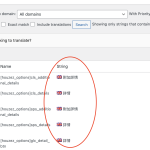This thread is resolved. Here is a description of the problem and solution.
Problem:
The client was experiencing an issue where the source English text was unexpectedly changing to Chinese when attempting to translate strings from English to Chinese.
Solution:
We advised the client to change the source language of the strings from English to Chinese and then translate them back from Chinese to English. Detailed instructions on how to change the source language of strings can be found here: https://wpml.org/documentation/getting-started-guide/string-translation/how-to-change-the-source-language-of-strings/
Additionally, we corrected all strings that were incorrectly showing in Chinese and provided a video demonstration for further guidance. The video can be viewed here: https://www.loom.com/share/7a77e7110f9f479b95ee528489b181c4
If this solution does not resolve your issue or seems outdated, we recommend checking related known issues at https://wpml.org/known-issues/, verifying the version of the permanent fix, and confirming that you have installed the latest versions of themes and plugins. If the problem persists, please open a new support ticket at WPML support forum.
This is the technical support forum for WPML - the multilingual WordPress plugin.
Everyone can read, but only WPML clients can post here. WPML team is replying on the forum 6 days per week, 22 hours per day.