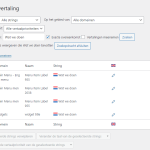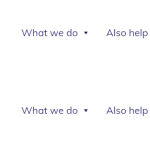This is the technical support forum for WPML - the multilingual WordPress plugin.
Everyone can read, but only WPML clients can post here. WPML team is replying on the forum 6 days per week, 22 hours per day.
| Sun | Mon | Tue | Wed | Thu | Fri | Sat |
|---|---|---|---|---|---|---|
| - | - | 9:00 – 18:00 | 9:00 – 18:00 | 9:00 – 18:00 | 9:00 – 18:00 | 9:00 – 18:00 |
| - | - | - | - | - | - | - |
Supporter timezone: America/Lima (GMT-05:00)
Tagged: Documentation request
This topic contains 2 replies, has 0 voices.
Last updated by Andreas W. 4 days, 7 hours ago.
Assisted by: Andreas W..
| Author | Posts |
|---|---|
| January 22, 2025 at 9:58 am #16621807 | |
|
Laurens van der Velde |
Background of the issue: Symptoms: Questions: |
| January 24, 2025 at 4:16 pm #16632122 | |
|
Andreas W. Supporter Languages: English (English ) Spanish (Español ) German (Deutsch ) Timezone: America/Lima (GMT-05:00) |
Hi, It seems that the minimum requirements are not met on the server: Could you please increase the WordPress memory limit (WP Memory Limit) to at least 256 MB? WPML requires at least 128M. Your current values are: PHP Memory Limit 2048M WP Memory Limit 40M You need to connect to your website's server and open the wp-config.php file in a text editor. The file is located in the WordPress root directory. Add this code to the wp-config.php file to increase WordPress memory:
define ('WP_MEMORY_LIMIT', '256M');
Add this just before this comment: // That's all, stop editing! Happy blogging. The current values can be viewed under WPML > Support > WordPress. These settings can be restricted directly by your hosting provider. Therefore, I recommend contacting them and asking them to change them directly if the changes are not applied immediately. After adjusting the limit please try to save the string translations again and run WPML > WP Menus Sync. If this will not solve the issue, please try editing the strings directly inside the translated menu or let me know if also this does not work out. Best regards |
| February 1, 2025 at 8:59 pm #16659237 | |
|
Laurens van der Velde |
Dear Andreas, Thanks for investigating and your extensive response. The link to the minimum requirements for WPML does not work. I do not see wp-config.php in my root via the WP File Manager plugin. What is the best working way to increase the memory limit anyway? I have tried several times to duplicate the menus via WP Menus Sync, but this Max Mega Menu is not copied properly. There is too little or too much in it and not with the correct formatting. Because large parts of the current English website have already been translated, including the menu, I would like to find a solution for the strings that are not translated. Would you like to think about that specifically? You indicate that I can edit strings directly in the translated menu, but the menu sync option does not work well for this site. Hopefully we will find the right solution soon. Kind regards, |
| February 1, 2025 at 9:26 pm #16659296 | |
|
Andreas W. Supporter Languages: English (English ) Spanish (Español ) German (Deutsch ) Timezone: America/Lima (GMT-05:00) |
Hi, I would like to offer to take a closer look and request temporary access (wp-admin and FTP) to the site to investigate the issue further. The required fields are below the comment section when you log in to leave the next reply. The information you provide is private, meaning only you and I can see and access it. IMPORTANT If you can't see the "wp-admin / FTP" fields, your post and site login details will be set to "PUBLIC". DO NOT publish the data unless you see the required wp-admin / FTP fields. The private reply form looks like this: The next time you reply, click on "I still need assistance". Video: Please note that we are obliged to request this information individually on each ticket. We are not allowed to access any credentials that were not specifically submitted on this ticket in the private response form. Best regards |
| February 11, 2025 at 8:07 am #16690211 | |
|
Andreas W. Supporter Languages: English (English ) Spanish (Español ) German (Deutsch ) Timezone: America/Lima (GMT-05:00) |
Your site seems to be missing the wp-config.php file. Could you please clarify this with your hosting support, as it simply might be that due to their policy, we are not allowed to access the file? If the file does not exist on the server, ask them to recreate it for you and then get back to me. |
| February 15, 2025 at 2:28 pm #16709059 | |
|
Laurens van der Velde |
The wp-config.php is there but is one level higher for extra security (so it is not directly under public_html). |
| February 15, 2025 at 2:50 pm #16709094 | |
|
Andreas W. Supporter Languages: English (English ) Spanish (Español ) German (Deutsch ) Timezone: America/Lima (GMT-05:00) |
The problem with the menu appears to be, that you are using custom menu items, and the menu is not yet translated. WPML can not automatically translate these custom menu items. 1) Go to WPML > WP Menus Sync and run the dialog to create the menu in the second language 2) Now, at the bottom of the page click the links to reach the text domain on WPML > String Translation that requires a manual translation. Those are the custom menu items. 3) If this does not solve the issue, you will need to edit the English menu manually at Appearance > Menus. Complete guide: |
| February 15, 2025 at 3:21 pm #16709143 | |
|
Laurens van der Velde |
Thanks for your quick response. I had already tried a few times via menu sync. When I try to translate the custom menu items, not the entire menu appears, but a part appears twice. We use the plugin Mega Menu. I found this help article from them, but I can't figure it out either. hidden link Do you have an idea how we can solve this? |
| February 15, 2025 at 3:53 pm #16709310 | |
|
Andreas W. Supporter Languages: English (English ) Spanish (Español ) German (Deutsch ) Timezone: America/Lima (GMT-05:00) |
The WP Menus Sync option might not be able to set the options for the Mega Menu inside the translated menu. You should be able to set the options manually on the translated menu. I suggest you translate the menu manually in this case: Please give this a try and let me know in case it will not work out as expected. |