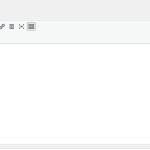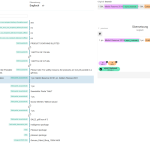This is the technical support forum for WPML - the multilingual WordPress plugin.
Everyone can read, but only WPML clients can post here. WPML team is replying on the forum 6 days per week, 22 hours per day.
Tagged: Known issue
This topic contains 3 replies, has 2 voices.
Last updated by Prosenjit Barman 1 year, 2 months ago.
Assisted by: Prosenjit Barman.
| Author | Posts |
|---|---|
| December 11, 2023 at 11:11 am #15035975 | |
|
haraldK-9 |
Tell us what you are trying to achieve? Are you following a documentary? What is the link to your website? I have another problem with ACF and WPML. I removed ACF fields from exactly this product. In the German product view, the ACF fields can no longer be seen in the front end. However, in the translated language it does. The acf fields are no longer visible in the WPML translator. |
| December 12, 2023 at 8:38 am #15043089 | |
|
Prosenjit Barman Supporter
Languages: English (English ) Timezone: Asia/Dhaka (GMT+06:00) |
Hello There, I understand the problem you're experiencing. We are aware of an existing issue with internal links in the WYSIWYG field of ACF. Could you please attempt the workaround detailed in the Errata page linked below and see if it resolves your issue? It's important to note that all internal links should automatically update to correspond with their translations in other languages. Therefore, ensure that the post or page linked to is translated and available in the other languages. Regarding the issue where Fields still appear in the translated version even after being removed: If you have updated the translation after removing the fields from the default post/page, they shouldn't appear in the translated version. Since you're using optimization plugins on your site, will you please try clearing the caches? If the issue persists even after that, kindly share the link of the page so that I can check and suggest you on what to do next. Looking forward to your response. Best regards, |
| December 12, 2023 at 12:09 pm #15045529 | |
|
haraldK-9 |
hi, is there anything else todo? when i try to translate it shows up like on the screenshot. |
| December 13, 2023 at 6:23 am #15050795 | |
|
Prosenjit Barman Supporter
Languages: English (English ) Timezone: Asia/Dhaka (GMT+06:00) |
Hi There, In the ATE, the highlighted words you're seeing are due to the inclusion of HTML markers within the content. When HTML is used for any part of the text contents, the corresponding segments in ATE will be highlighted for easy identification. To ensure the HTML functions correctly in the translated version, it's important to carefully adjust these highlighted sections within ATE. I can see that the Anchor tag is also highlighted in the ATE. Would you please adjust the formatting properly in the ATE and check if the link appears properly or not? Please check the guide below to understand the process. - https://wpml.org/documentation/translating-your-contents/advanced-translation-editor/#html-markers I'd like to remind you again to verify that the post or page you are linking to has already been translated and is accessible in the other language. This step is important to ensure that the link updates automatically in the translated version. Let me know the update. I will be happy to help if you need further assistance in this matter. Best regards, |