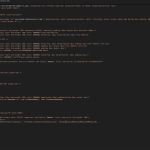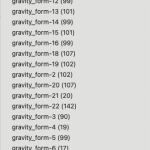This thread is resolved. Here is a description of the problem and solution.
Problem:
The client needs to make strings within a custom HTML email template used in GravityForms translatable in WPML. The client is also struggling with targeting the right text-domain for each form without needing to target each form individually.
Solution:
To make the HTML email template translatable, the client should use PHP to wrap the strings in a GetText call. Here is an example of how to do this:
<?php __('Hello, world!', 'your-text-domain'); ?>To display the string, use:
<?php _e('Hello, world!', 'your-text-domain'); ?>It is crucial to include the 'text-domain' as the second argument in these functions. For more details on how to make your theme compatible with WPML, visit Translating the Theme You Created.
If this solution does not apply to your case, or if it seems outdated, we recommend opening a new support ticket. We also highly suggest checking related known issues at https://wpml.org/known-issues/, verifying the version of the permanent fix, and confirming that you have installed the latest versions of themes and plugins. For further assistance, please contact us through the WPML support forum.
This is the technical support forum for WPML - the multilingual WordPress plugin.
Everyone can read, but only WPML clients can post here. WPML team is replying on the forum 6 days per week, 22 hours per day.
This topic contains 1 reply, has 2 voices.
Last updated by 3 months, 1 week ago.
Assisted by: Andreas W..