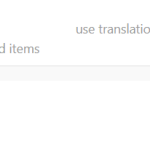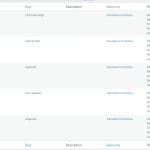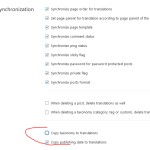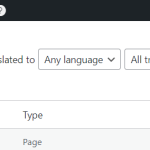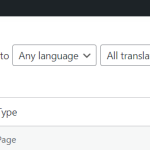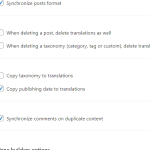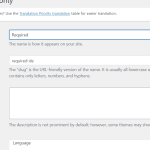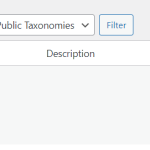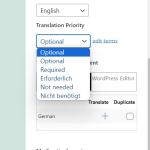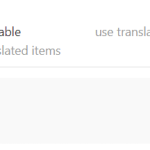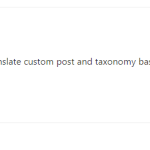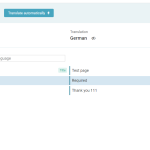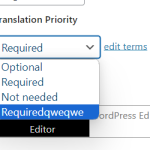This is the technical support forum for WPML - the multilingual WordPress plugin.
Everyone can read, but only WPML clients can post here. WPML team is replying on the forum 6 days per week, 22 hours per day.
| Sun | Mon | Tue | Wed | Thu | Fri | Sat |
|---|---|---|---|---|---|---|
| - | 9:00 – 13:00 | 9:00 – 13:00 | 9:00 – 13:00 | 9:00 – 13:00 | 9:00 – 13:00 | - |
| - | 14:00 – 18:00 | 14:00 – 18:00 | 14:00 – 18:00 | 14:00 – 18:00 | 14:00 – 18:00 | - |
Supporter timezone: Europe/Tirane (GMT+02:00)
This topic contains 17 replies, has 2 voices.
Last updated by Marsel Nikolli 1 year, 3 months ago.
Assisted by: Marsel Nikolli.
| Author | Posts |
|---|---|
| October 24, 2023 at 11:13 am #14646713 | |
|
andreyK-12 |
I am trying to translate my website without creating a ton of unnecessary translated terms. I turned off translation of "Translation priority" taxonomy in settings, but it is still translated automatically. When I added German language and translated a couple of pages, new terms in this taxonomy appeared. And they appeared not in German language, but next to English terms. How to prevent this situation? |
| October 25, 2023 at 12:53 pm #14660797 | |
|
Marsel Nikolli |
Hi, Thank you for contacting WPML Support. 1) Can you please check that the "Copy taxonomy to translation" checkbox is unchecked, to do so please: After try again and see if there is any new term showing up. 2) The new terms of the taxonomy appear in both languages next to each other, when you have set the default language or secondary language from the top language switcher on the wp-admin bar? Looking forward to your reply, |
| October 25, 2023 at 1:12 pm #14661015 | |
|
andreyK-12 |
I turned off the option that you mentioned, made a translation and again there is option in German mixed with English. Answering your second question: in both scenarios. Check attached screenshots. |
| October 25, 2023 at 4:00 pm #14663071 | |
|
Marsel Nikolli |
Thank you for the screenshots. 1) I would suggest: After, check if the issue happens. 2) If the issue is still happening, I would require you to try to test if the issue happens in a staging/testing site with minimal setup, meaning: - set a default WP Theme Note: Please make sure you have a full backup of your website if you want to test on a production site, in order to prevent any data loss. Looking forward to your reply, |
| October 25, 2023 at 5:33 pm #14663715 | |
|
andreyK-12 |
Here is the translated term, it is not assigned to any post/page. Now behavior is better, it just created a translation of taxonomy term "required" with slug "required-de". Now it does not act as a separate term, but acts as a translation of "required" term. Interesting that the term itself was not translated. I believe that this is correct behavior of WPML, problem is that it will bloat database with dozens of unnecessary records. Every term of any involved taxonomy will be duplicated with new slug -de, -es, -it, -pt etc. How can I avoid this? |
| October 26, 2023 at 9:49 am #14668857 | |
|
Marsel Nikolli |
Hi, By default, when adding a new language to the website, only the statuses ("Required", "Not needed", "Optional") should be present, these statuses get translated based on the secondary languages you have on your website. Unless you need to add other terms to the "Translation priority" based on your translation workflow, no other terms should be created or appear. Please refer to the documentation related to the "Translation priority": When the translation for the "Translation priority" taxonomy in WPML settings is activated, it sets a status for the posts/pages, but this doesn't impact database performance. While having the translation option on for the "Translation priority" taxonomy in WPML settings, please: Could you please try turning off the translation option for the "Translation priority" taxonomy in WPML settings and see if it still creates translations? Looking forward to your reply, |
| October 26, 2023 at 11:57 am #14670145 | |
|
andreyK-12 |
Okay, let's go step by step. What is the problem: I do not want to translate slugs on my website. As for internal taxonomies (like aforementioned Translation priority), of course I do not need to translate them too. It makes absolutely no sense. So, I turned off all taxonomies translations in WPML settings. After that, when I send a page with Tanslation Priority set to Required, the "Required" term gets translated and is mixed with English terms of Translation Priority taxonomy. Note: I use automatic translation with Deepl. I strongly think this is a bug in WPML and it must be fixed. Next, there is workaround. If I set "Translation Priority" translation to "Translatable. BUT there is another problem: a duplicate of original term is created with the same name "Required", but with different slug. English is "required", German is "required-de". There are two problems with this approach: So, I suppose that correct configuration must be: All Taxonomies Translation are set to "Not translatable". Taxonomies, terms, slugs are not translated and not changed and not duplicated. How do I achieve this? |
| October 26, 2023 at 4:30 pm #14672713 | |
|
Marsel Nikolli |
Hello, Thank you for providing a detailed explanation of the issue you're facing. I truly appreciate your patience. I would require you to try and recreate the issue on a testing site in order to further investigate the issue. Use the link below to access the testing site: - WPML is already installed/activated, please configure it the same as on your website You can also try these settings on the testing site and see if there is any change: 1) Avoid Slug Translation: - Go to WPML > Settings 2) Turn Off Taxonomy Translation: - Still within WPML > Settings, navigate to the Taxonomies Translation section Please let me know how it goes or if you need any help. Looking forward to your reply, |
| October 26, 2023 at 5:13 pm #14672871 | |
|
andreyK-12 |
Ha-ha, I entered the sandbox. I just turned off "Translation Priority" translation and I already get mixed German and English terms in the dropdown. I didn't even start translation. |
| October 26, 2023 at 5:25 pm #14672939 | |
|
andreyK-12 |
I managed to reproduce the problem in the sandbox. 1.Turned off appropriate settings in WPML Here is where the problem is coming from. Check the screenshots. |
| October 26, 2023 at 5:27 pm #14673057 | |
|
andreyK-12 |
And here I have one more Translation priority term in the dropdown. |
| October 27, 2023 at 1:08 pm #14679483 | |
|
Marsel Nikolli |
Hi, 1) The behavior of taxonomy terms appearing in mixed languages at WPML -> Translation Management is expected. This occurs because when terms are created, they persist on the website and display in the main language even if the translation for "Taxonomy Priorities" is turned off. (You can manually delete any unnecessary terms.) 2) I attempted to reproduce the issue on the sandbox by following your steps but couldn't recreate it exactly. Here's what I did: - Deleted the previously created term "Requiredqweqwe". 3) Then, I disabled the TaxoPress plugin to see if the issue persisted without it. I couldn't reproduce the issue without the plugin. Even after reactivating the plugin, the issue did not reappear. Can you provide details on how you use the TaxoPress plugin on your website? Or there is a step I might have missed when trying to reproduce the issue? I appreciate your patience, and I look forward to your response. |
| October 27, 2023 at 4:47 pm #14681487 | |
|
andreyK-12 |
I could not reproduce the problem anymore. But I posted the screenshot where "Required" taxonomy term is in the ATE. Why is it there? It is not supposed to be there. Could you reset this sandbox, so that I will make all the actions on the fresh setup and record a video with the problem. Second, you are asking about Taxopress, why I use it. Exactly for the reason in the first item of your answer: I clean trash after WPML. Mixed English and non-English terms in one dropdown must never be in one dropdown. After I disable translation WPML must delete all unnecessary terms automatically, not me manually with Taxopress. |
| October 30, 2023 at 8:31 am #14688999 | |
|
Marsel Nikolli |
Hi, I've set up a new fresh sandbox, please try to reproduce the issue without installing the TaxoPress plugin first, in order to better understand if the issue is created from the WPML or it is happening from the TaxoPress plugin. Sandbox link: hidden link * As I explained before, mixed terms being displaying the in the dropdown after having disabled the translation is normal behavior of WPML (is the same as when you disable WPML plugins completely, your translations will show mixed up on posts/pages). You would need to delete the terms manually after disabling the translation for taxonomies. Let me know how it goes, |
| October 30, 2023 at 8:42 am #14689087 | |
|
andreyK-12 |
Dear Marsel, Thank you, I'll record a video of reproducing the problem and come back. As for WPML behavior. I understand what you say: it is WPML standard behavior. But I don't think it is correct. I think WPML must never mix translated and untranslated items in the dropdown. It make no sense. Instead of this, WMPL should delete all unnecessary terms and not make users do the monkey job. |
The topic ‘[Closed] Translation priority taxonomy translated despite settings’ is closed to new replies.