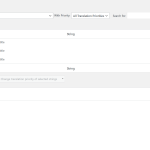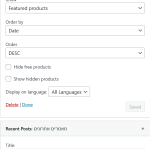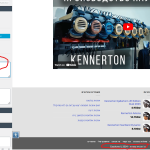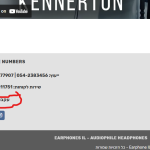This thread is resolved. Here is a description of the problem and solution.
Problem:
The client is experiencing an issue where two footer widgets do not appear in the translated version of their website, despite having translated all strings in the widget domain and setting the widgets to display in all languages.
Solution:
1. Ensure that the featured products and posts displayed in the default language footer are translated into the secondary language.
2. For translating the widget title, follow these steps:
- Navigate to WPML >> String Translation page.
- Click on the Translate texts in admin screens » link at the bottom.
- Search for the required string and select it.
- Click on the Add to String Translation button and then return to the String Translation page to add the translation.
3. If the widgets are Custom HTML or use specific widgets like 'Recent Posts', translate them using the manual widget translation approach. For more details, visit Translating Widgets.
4. To translate text added through the Theme Customizer, register the string for translation following the steps in the guide at Translate Admin and Settings Strings.
If these steps do not resolve your issue, or if the solution seems outdated or irrelevant to your case, we highly recommend checking related known issues at https://wpml.org/known-issues/, verifying the version of the permanent fix, and confirming that you have installed the latest versions of themes and plugins. If needed, please open a new support ticket at WPML support forum for further assistance.
This is the technical support forum for WPML - the multilingual WordPress plugin.
Everyone can read, but only WPML clients can post here. WPML team is replying on the forum 6 days per week, 22 hours per day.
This topic contains 5 replies, has 1 voice.
Last updated by 4 months, 3 weeks ago.
Assisted by: Prosenjit Barman.