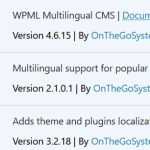This thread is resolved. Here is a description of the problem and solution.
Problem:
The client was unable to see the update to version 4.7 of the WPML plugin under the plugins page, and after updating from the Commercial tab, some products displayed incorrect translation status icons.
Solution:
We advised the client to first check for updates by navigating to Plugins > Add New > Commercial tab and clicking on the *Check for updates* button. This action helps refresh the installer caches. It's important to note that WPML releases updates in batches during the initial days to manage potential bugs effectively. If the update is not immediately visible, it may appear gradually to more users.
For the issue with the translation status icons, the client should open the Product Translation in the WPML Advanced Translation Editor and click the *Complete Translation* button on the Translation Editor screen. This step should resolve any discrepancies with the translation status.
If these steps do not resolve your issues or if the information provided here becomes outdated, we highly recommend checking the related known issues, verifying the version of the permanent fix, and confirming that you have installed the latest versions of themes and plugins. Should the problem persist, please open a new support ticket.
This is the technical support forum for WPML - the multilingual WordPress plugin.
Everyone can read, but only WPML clients can post here. WPML team is replying on the forum 6 days per week, 22 hours per day.
This topic contains 0 replies, has 0 voices.
Last updated by 2 months, 1 week ago.
Assisted by: Bigul.